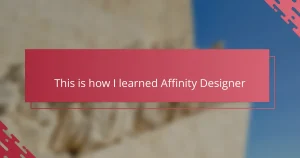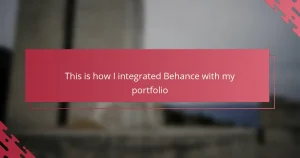Key takeaways
- A mockup visually represents designs in real-world contexts, enhancing client understanding and confidence in presentations.
- Placeit simplifies mockup creation with a wide range of templates, allowing for quick experimentation and a professional appearance without a steep learning curve.
- Effective mockup design focuses on relevant context, clarity, and consistency, which elevates the overall presentation and client engagement.
- Integrating mockups into a portfolio adds professionalism, helps tell a story, and makes designs feel more tangible to potential clients.
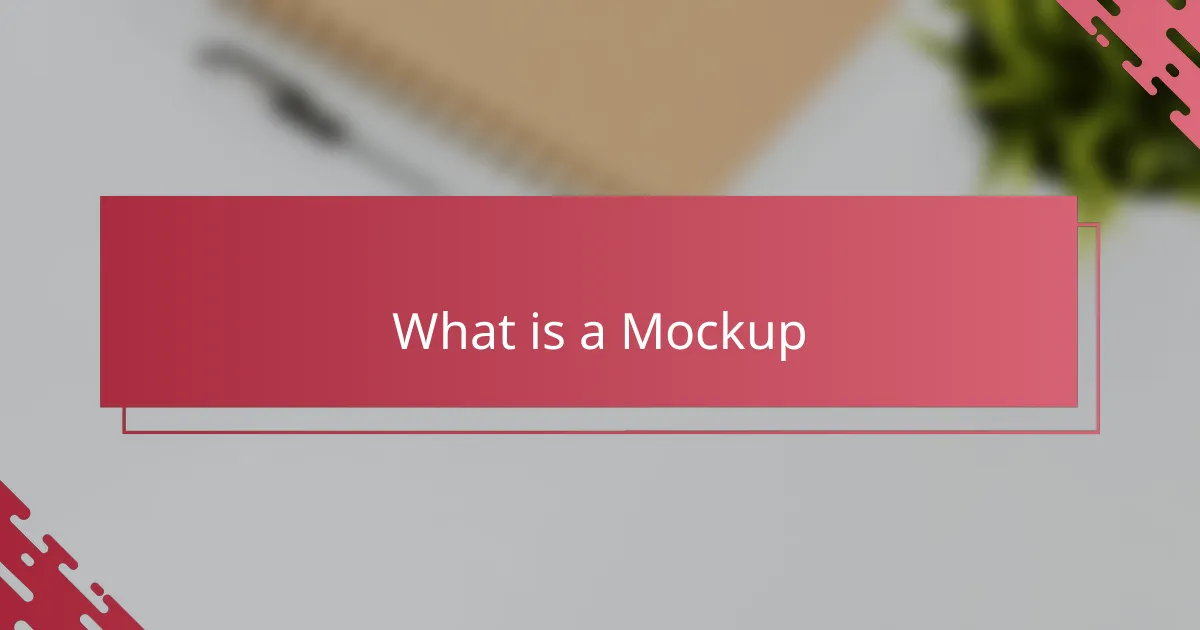
What is a Mockup
A mockup is essentially a digital or physical representation that showcases how your design will look in a real-world context. When I first discovered mockups, they completely changed how I presented my work—they turned flat illustrations into tangible experiences. Have you ever struggled to explain to a client how your design fits into their brand? Mockups solve that by visually telling the story for you.
What fascinates me is how mockups help bridge the gap between imagination and reality. Instead of just seeing a design on a blank screen, you get a sense of texture, scale, and environment. This makes it easier to spot details that might otherwise go unnoticed.
In my own process, mockups are more than just presentation tools—they’re confidence boosters. They let me step into the viewer’s shoes and anticipate their reaction before the final product even exists. It’s like a dress rehearsal for your design, offering a sneak peek that’s both practical and inspiring.
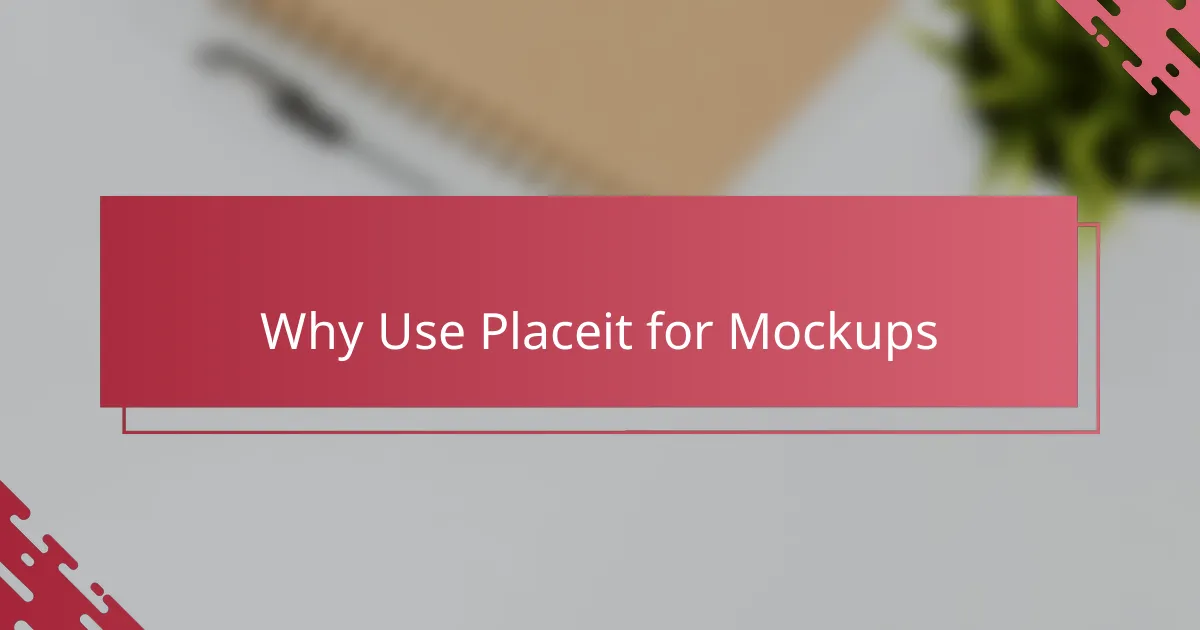
Why Use Placeit for Mockups
What drew me to Placeit was its sheer simplicity. I didn’t have to wrestle with complicated software or spend hours setting up scenes—Placeit made creating polished mockups almost effortless. Have you ever wanted a professional look without the steep learning curve? This tool delivers exactly that.
Another thing I appreciate is the huge variety of templates. Whether I’m showcasing a poster, a book cover, or apparel designs, Placeit always has a scenario that fits perfectly. It’s like having a vast studio at your fingertips, ready to highlight your work in the best light.
But beyond convenience, what really sold me on Placeit is how quickly it lets me experiment. I can swap out backgrounds, change models, and tweak layouts in minutes. This freedom to play around boosts my creativity and makes the whole process more enjoyable—mockup creation stops feeling like a chore and becomes part of the fun.
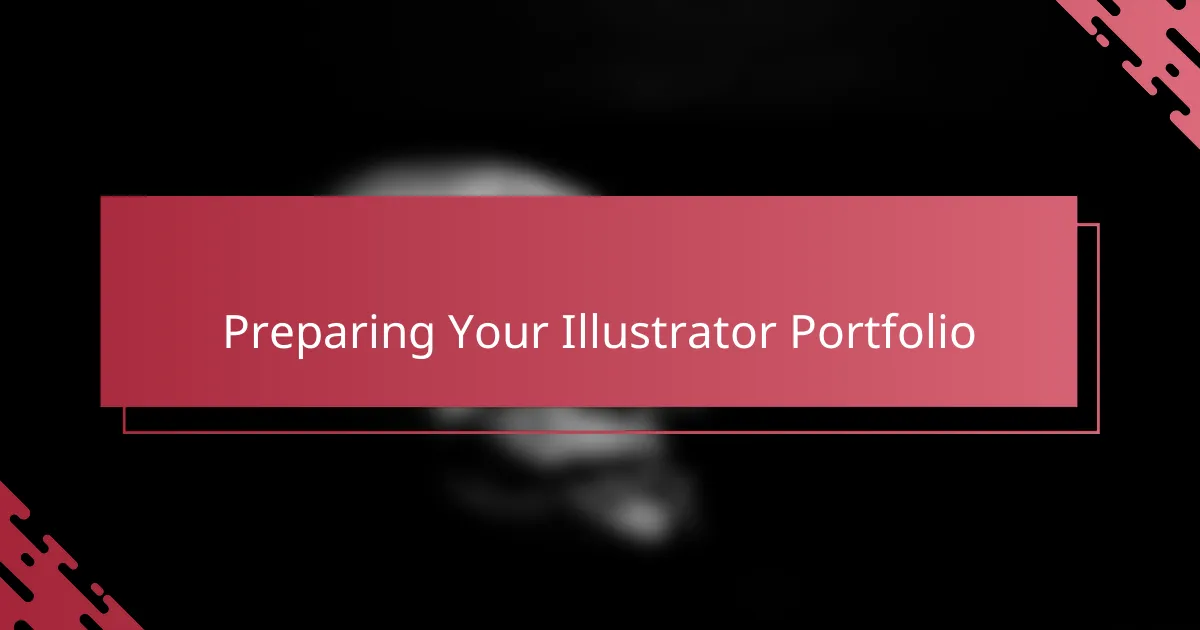
Preparing Your Illustrator Portfolio
Getting your Illustrator portfolio ready feels a bit like setting the stage before a big performance. I’ve found that curating your best pieces thoughtfully not only shows your skills but tells a clear story about who you are as an artist. Don’t just throw everything in—choose work that reflects your style and range while keeping your audience in mind.
Have you ever faced the challenge of organizing your projects so they flow naturally? I remember spending hours rearranging my portfolio until it felt intuitive, almost like guiding someone through a gallery of my creativity. This preparation makes presenting smoother and helps your work speak for itself without confusion.
It also helps to consider the technical side—making sure files are high quality and properly formatted. Nothing’s more frustrating than a blurry image or mismatched sizes when you want to impress. Taking this extra step showed me how professionalism really does make a difference in how my work is received.
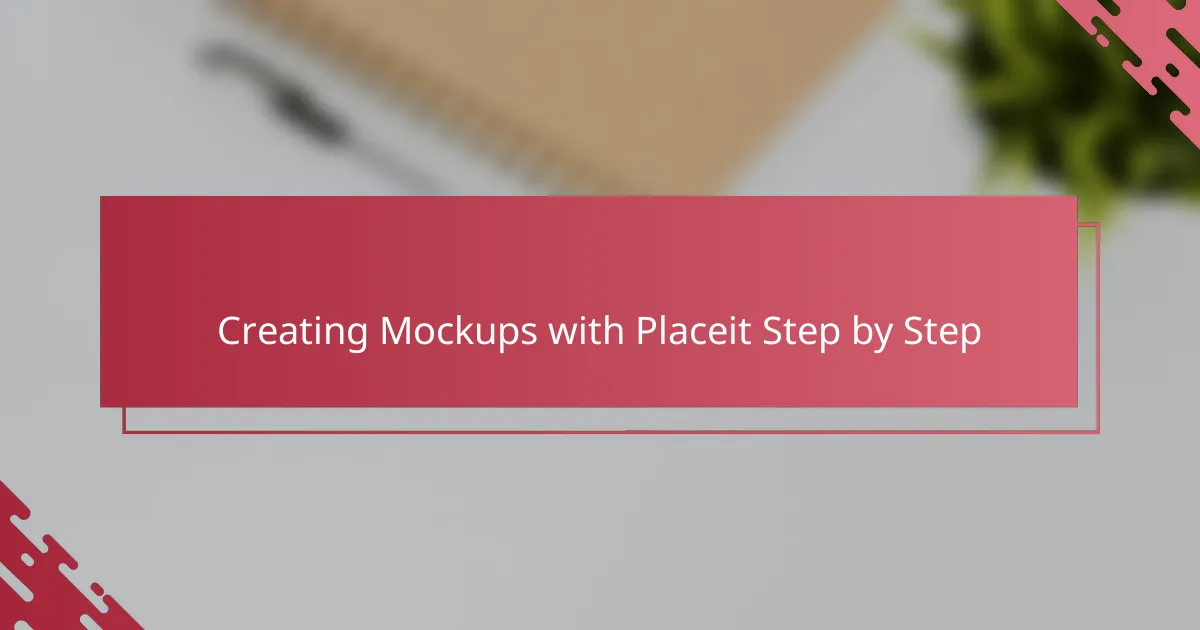
Creating Mockups with Placeit Step by Step
Diving into Placeit for mockup creation felt surprisingly intuitive right from the start. I simply uploaded my Illustrator design, then browsed through countless templates until one sparked that “this fits perfectly” feeling. Have you ever hesitated because there are too many options? Placeit’s filters helped me zero in quickly, saving what could’ve been a frustrating search.
One moment I particularly enjoyed was customizing the mockup with just a few clicks—changing backgrounds, adjusting the image placement, and previewing the result instantly. It was like having a mini art director guiding me, allowing me to experiment without second-guessing. This hands-on tweaking made the process creative rather than mechanical, which is important when you want your portfolio to shine.
Finally, hitting the download button felt rewarding, especially knowing I wasn’t fumbling with complicated software. The high-resolution files were ready to go, letting me showcase my work with confidence. It made me wonder, why didn’t I start using Placeit earlier? This streamlined step-by-step flow truly changed how I approach mockups.
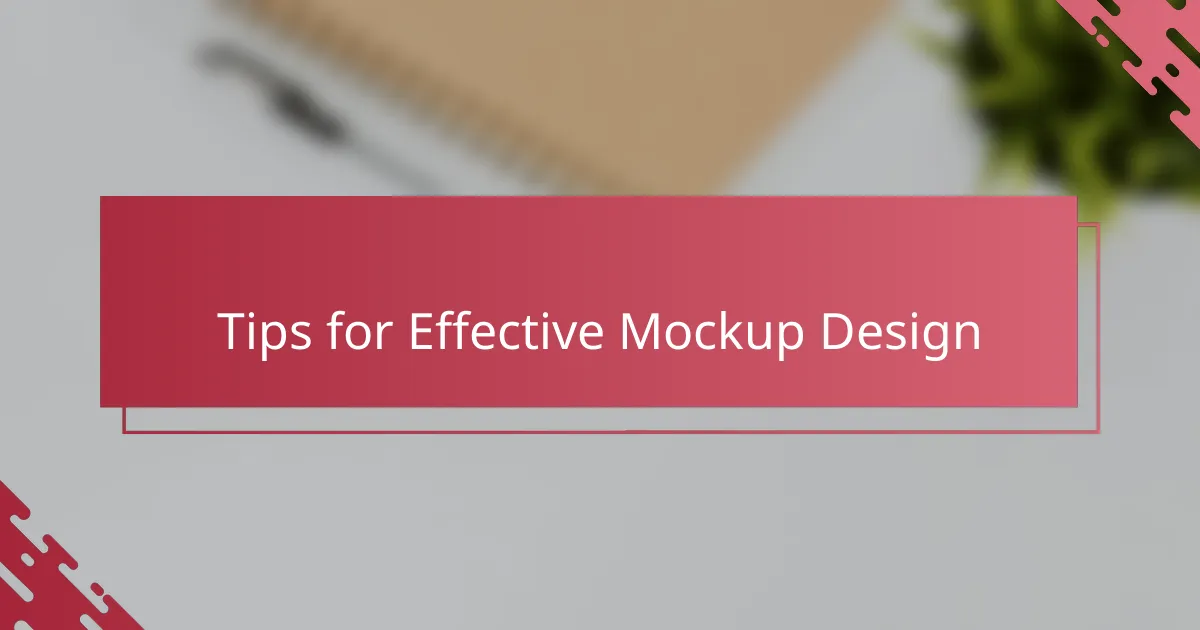
Tips for Effective Mockup Design
When designing mockups, one tip I’ve learned is to keep the context relevant. Have you ever seen a vibrant illustration lost on a generic background? Choosing scenes or settings that complement your artwork makes the design feel authentic and helps viewers imagine it in real life. It’s like setting the right stage for a play—everything comes together naturally.
Another thing I always remind myself is to focus on clarity. Sometimes, less really is more. Overloading a mockup with too many elements can distract from the core design. By keeping the composition clean and balanced, the viewer’s attention stays where it belongs: on your illustration. Trust me, this subtle restraint often speaks louder than flashy extras.
Lastly, I can’t stress enough the importance of consistency in style and lighting within your mockups. When the shadows, colors, and angles align with your artwork’s vibe, the final presentation feels polished and professional. Have you noticed how inconsistent lighting can make even the best designs look off? Paying attention to these details has elevated my portfolio and made a big difference in client feedback.
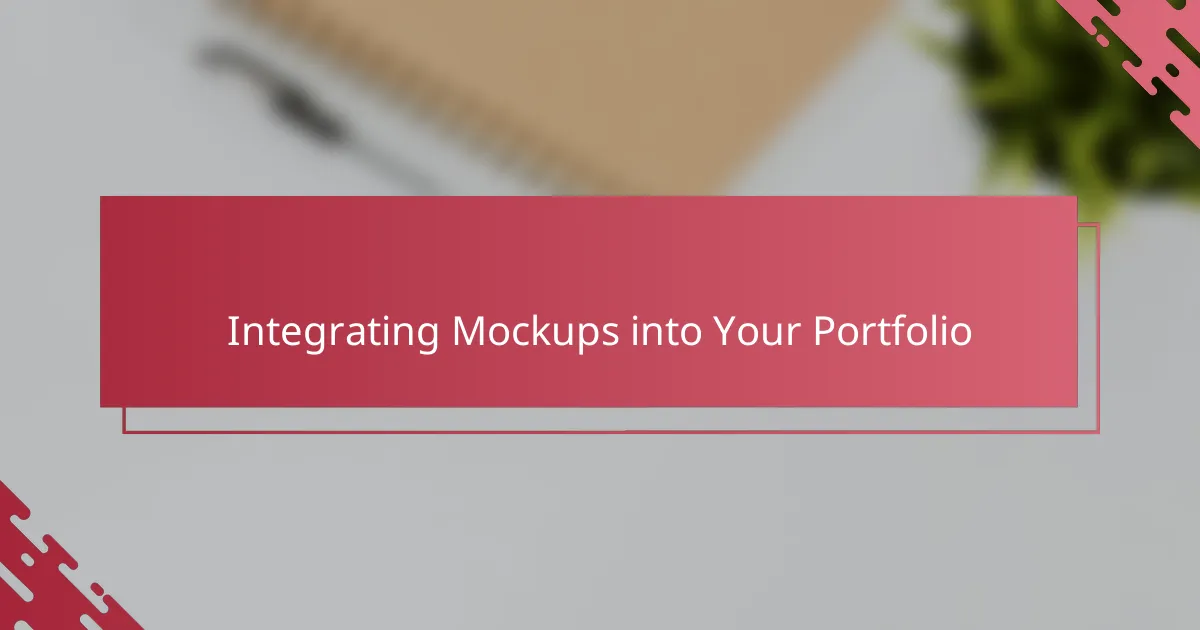
Integrating Mockups into Your Portfolio
Integrating mockups into your portfolio transformed how I showcase my work. Instead of just listing illustrations, I now present them as living pieces, placed in real-world contexts that immediately grab attention. Have you ever noticed how a well-placed mockup can make a design feel more tangible and meaningful? That’s the magic I strive for in my portfolio.
I’ve also found that mockups help me tell a story without saying a word. When clients see my designs in action—on a poster, a notebook, or apparel—they start to visualize the possibilities. It’s like the artwork steps off the page and invites them into its world. This shift made my portfolio more engaging and memorable.
What’s more, using mockups brought a level of professionalism that I hadn’t achieved before. It showed that I not only create beautiful illustrations but also understand how they work in practical settings. Including mockups has become a subtle way to build trust and confidence with every viewer who visits my portfolio.

Personal Experience with Placeit Mockups
Using Placeit for mockups has genuinely changed the way I see my own work. I remember the first time I saw my illustration on a realistic phone screen—it suddenly felt more alive, like my art had stepped out of my computer and into the world. Have you ever experienced that moment when your creation transforms from just pixels into something tangible? That’s exactly what happened for me with Placeit.
What I love most is how effortless it feels to try out different ideas without stress. There were times when I’d experiment with a mockup and instantly realize a color or positioning tweak that made a big difference. This back-and-forth play made me feel more connected to the design, as if I was collaborating with the tool rather than just using it. Doesn’t that kind of creative freedom change the whole experience?
Downloading the final mockup always brings a little smile—I know it looks polished enough to impress clients right away. And knowing I created it myself, without needing advanced software skills, boosts my confidence tremendously. Have you ever found a tool that just clicks with your workflow and makes you wonder how you ever managed without it? Placeit did that for me.