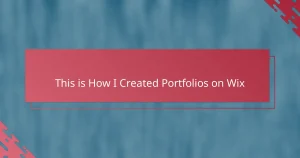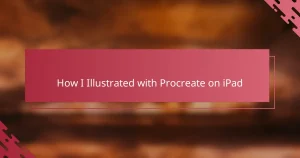Key takeaways
- Focus on quality and coherence in your illustrator portfolio, selecting pieces that reflect your unique style and storytelling.
- Utilize Adobe Creative Cloud tools like Illustrator, Photoshop, and InDesign to enhance your creative workflow and presentation.
- Master essential design principles such as balance, contrast, and typography to elevate your illustrations from amateur to professional standards.
- Curate your portfolio thoughtfully, organizing projects in a way that narrates your creative journey and highlights your strongest work.
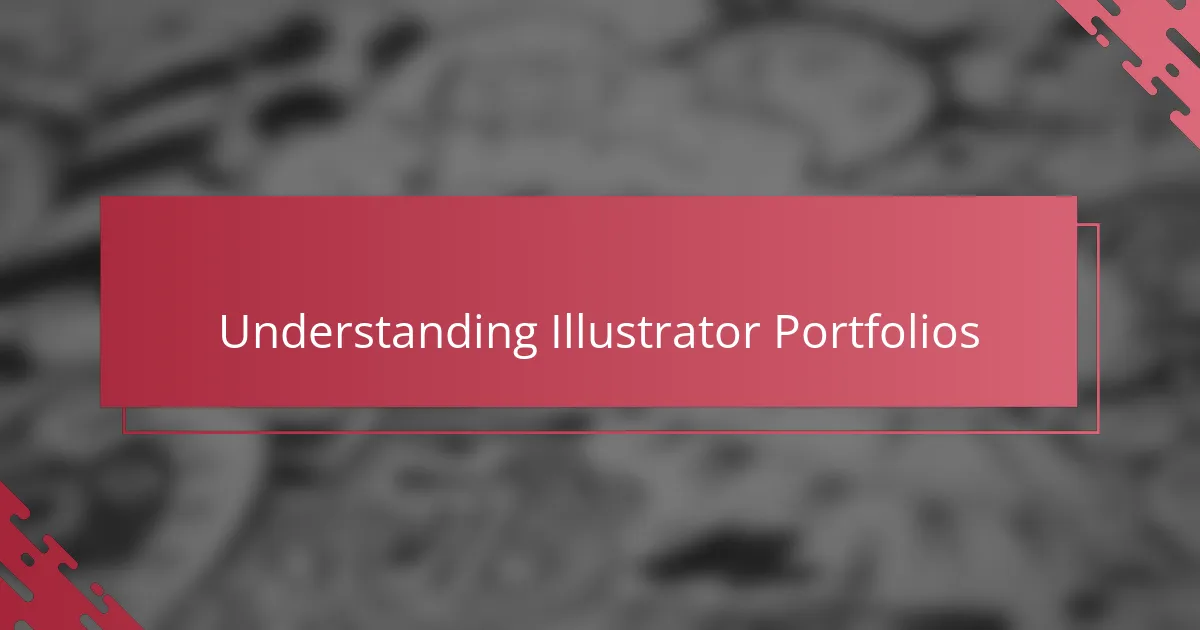
Understanding Illustrator Portfolios
When I first started creating my illustrator portfolio, I underestimated how much thought needed to go into its structure. It’s not just a collection of pretty pictures; it’s a carefully curated story that showcases your skills and style. Have you ever considered how each piece reflects a chapter of your creative journey?
An effective illustrator portfolio isn’t about quantity but quality and coherence. I learned this the hard way—loading my portfolio with everything I’d ever drawn actually diluted the impact of my best work. It made me realize the importance of selecting pieces that align with the message or vibe I want to convey.
What really makes an illustrator portfolio stand out is how it communicates your unique approach to design. It’s almost like a conversation between you and potential clients or employers, where each illustration answers the question: “Why should you trust me with your project?” I’ve found that this mindset transforms a simple portfolio into a powerful personal brand.
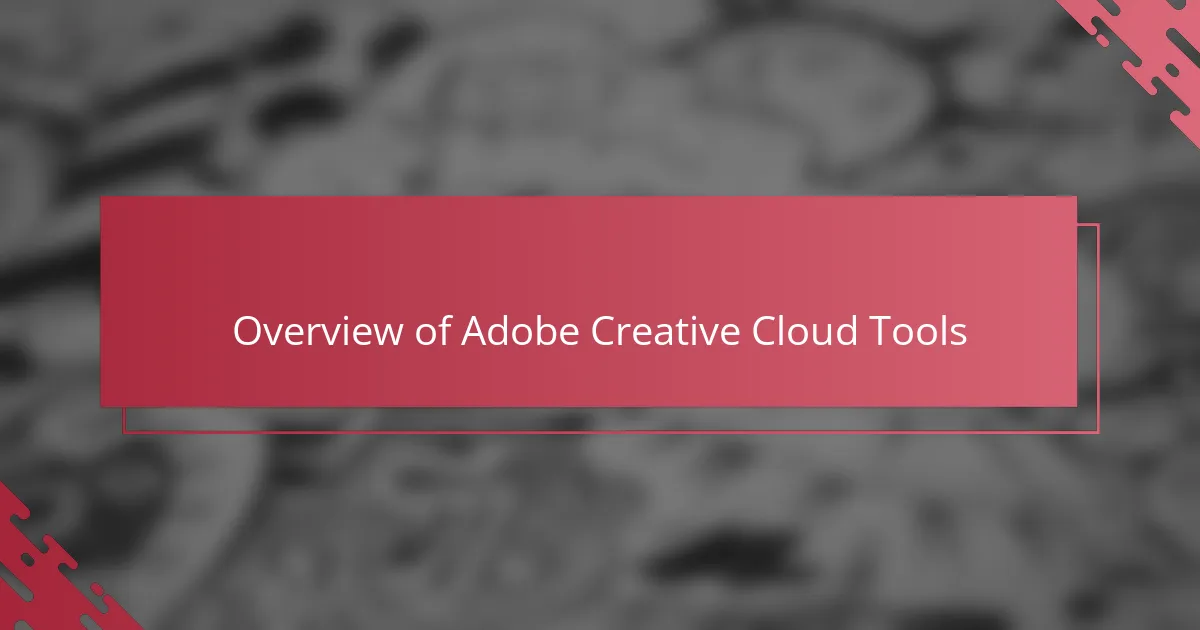
Overview of Adobe Creative Cloud Tools
Adobe Creative Cloud is a treasure trove of tools that I quickly realized could elevate my illustrator portfolio beyond basic images. From vector-based programs to photo editing and layout software, these apps offer a seamless way to bring my creative vision to life. Have you ever felt overwhelmed by choosing the right tool? I certainly did, until I started exploring each one’s unique strengths.
In my experience, Illustrator remains the heart of the suite for any illustrator, providing precise control over shapes and colors. But it’s Photoshop’s versatility that often saves me when my projects demand intricate photo manipulation or texture work. Moving between these tools felt like switching between different brushes in a painter’s kit—I discovered which ones worked best for different effects.
Beyond those two, I found programs like InDesign valuable when assembling my portfolio into a polished presentation. The integration between apps amazed me; seeing my Illustrator art flow effortlessly into InDesign layouts made me appreciate how Adobe Creative Cloud isn’t just a collection of separate programs, but a connected ecosystem designed for creative harmony. Does your current workflow support that kind of fluid creativity? It’s something worth considering.
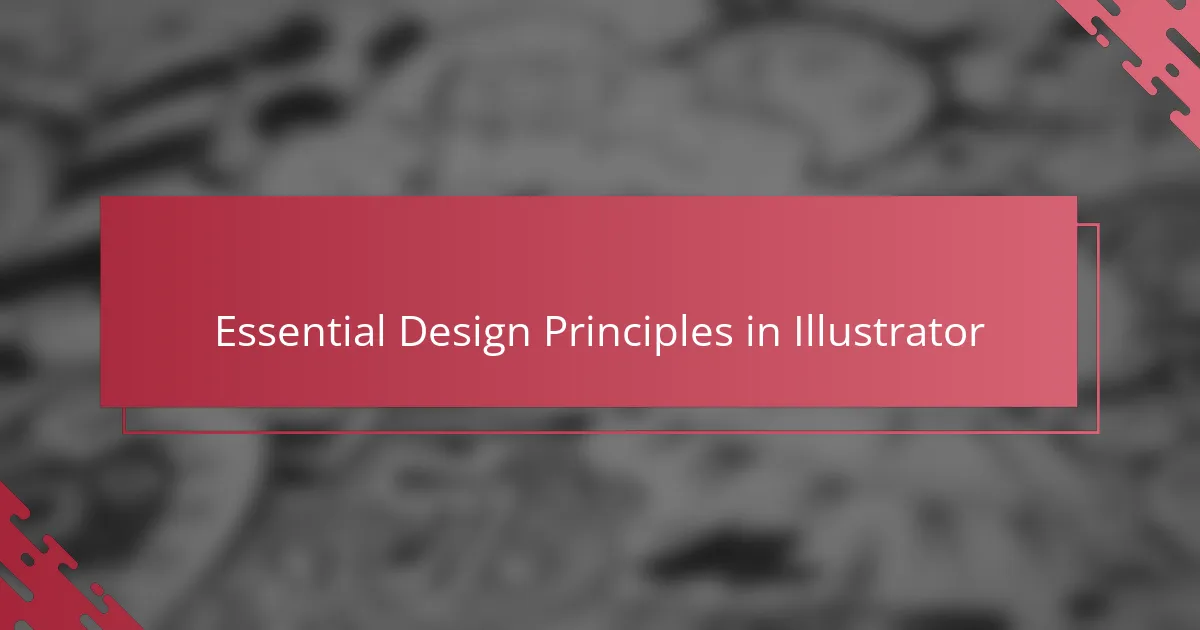
Essential Design Principles in Illustrator
Mastering essential design principles in Illustrator became a game-changer for me early on. Concepts like balance, contrast, and alignment might sound basic, but applying them thoughtfully transformed my work from amateur sketches to professional-grade illustrations. Have you ever noticed how a well-balanced design just feels… right? That’s no accident—it’s deliberate.
Choosing the right color palette and understanding typography principles were equally vital. I used to underestimate how much typeface choices impact the message until a client pointed out that my font clashed with the overall vibe. That experience taught me to treat typography as an integral design element, not just an afterthought.
Working in Illustrator also deepened my appreciation for scalability and vector precision. Seeing a design retain crispness whether it’s a tiny icon or a massive banner gave me confidence in my work’s versatility. Isn’t it satisfying knowing your art can adapt flawlessly across any medium? That’s what solid design principles make possible.
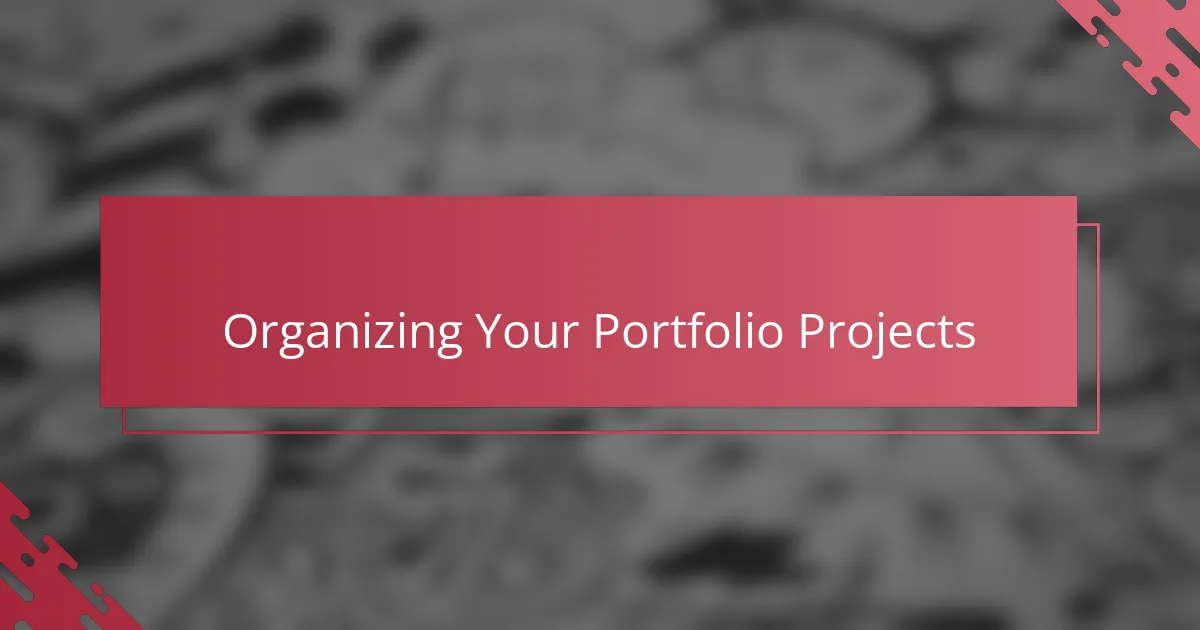
Organizing Your Portfolio Projects
Organizing my portfolio projects felt overwhelming at first—I wondered, should I group them by style, medium, or client? What helped me was thinking about the story I wanted to tell. When I arranged my work to flow naturally, like chapters in a book, the portfolio became more engaging and purposeful.
I also realized the value of clear labeling and categorizing. Giving each project a concise title and brief description not only helped others understand my process, but it reminded me why I chose each piece. Have you ever revisited old work and discovered something new about your growth? That reflection makes organization more than just tidiness; it’s a window into your creative evolution.
Sometimes, less truly is more—curating means making tough decisions to showcase only your strongest projects. It wasn’t easy letting go of pieces I was emotionally attached to, but focusing on quality brought cohesion and impact. How do you decide what stays and what goes? For me, it’s about picking work that feels authentic and exciting even after repeated viewings.
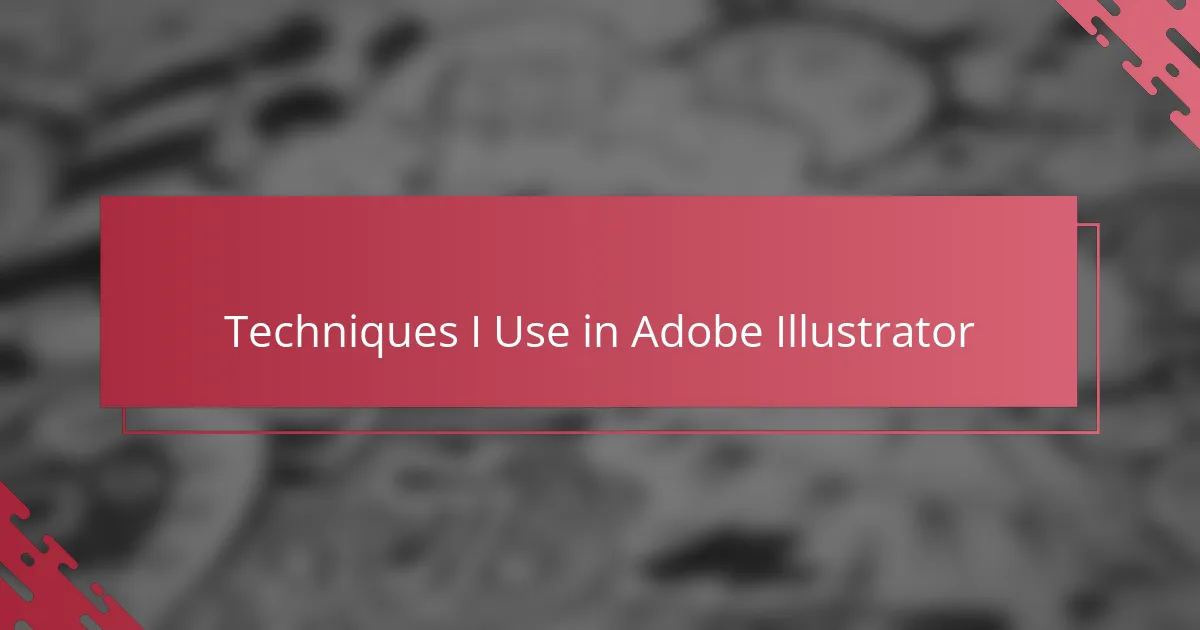
Techniques I Use in Adobe Illustrator
One technique I rely on heavily in Adobe Illustrator is the use of layers. Organizing elements into separate layers gives me so much control when tweaking details or experimenting with different ideas. Have you ever tried working without layers and felt your design start to unravel? That was me before I embraced this simple but powerful habit.
I also think a lot about using the Pen tool. It’s tricky at first—I remember struggling to get smooth curves that looked natural. But once I got the hang of it, I found it opened up endless possibilities for creating custom shapes and intricate paths. Do you know that feeling when a line just flows perfectly under your cursor? That’s when Illustrator really feels like an extension of your hand.
Lastly, I make extensive use of gradients and blending modes to add depth and subtle texture to my illustrations. It’s amazing how a touch of shading or a well-placed highlight can transform flat vectors into something that feels alive. I often ask myself, how can I nudge this flat shape toward something more dimensional? Playing with these effects is part of what keeps my workflow exciting and my portfolio fresh.

Showcasing Work with Creative Cloud Features
One of the standout features of Creative Cloud that truly transformed how I showcase my work is the seamless integration across apps. For instance, exporting my Illustrator pieces directly into Behance with just a few clicks not only saves time but also presents my projects professionally to a global audience. Have you ever felt frustrated by juggling multiple platforms? This feature cuts straight through that hassle.
I also love leveraging Adobe Portfolio, which is included in the Creative Cloud subscription. Customizing my portfolio site without needing to code felt empowering—a perfect canvas to display my illustrations with interactive galleries and animation effects that bring my work to life. It made me realize how presenting visuals dynamically can captivate visitors and make my portfolio memorable.
Finally, the sharing and collaboration tools built into Creative Cloud allow me to get feedback from peers effortlessly. Being able to share live links and gather annotations in real-time boosted my creative process, making revisions quicker and less stressful. Doesn’t receiving instant, actionable feedback change how you grow as an illustrator? For me, it’s been a game-changer.
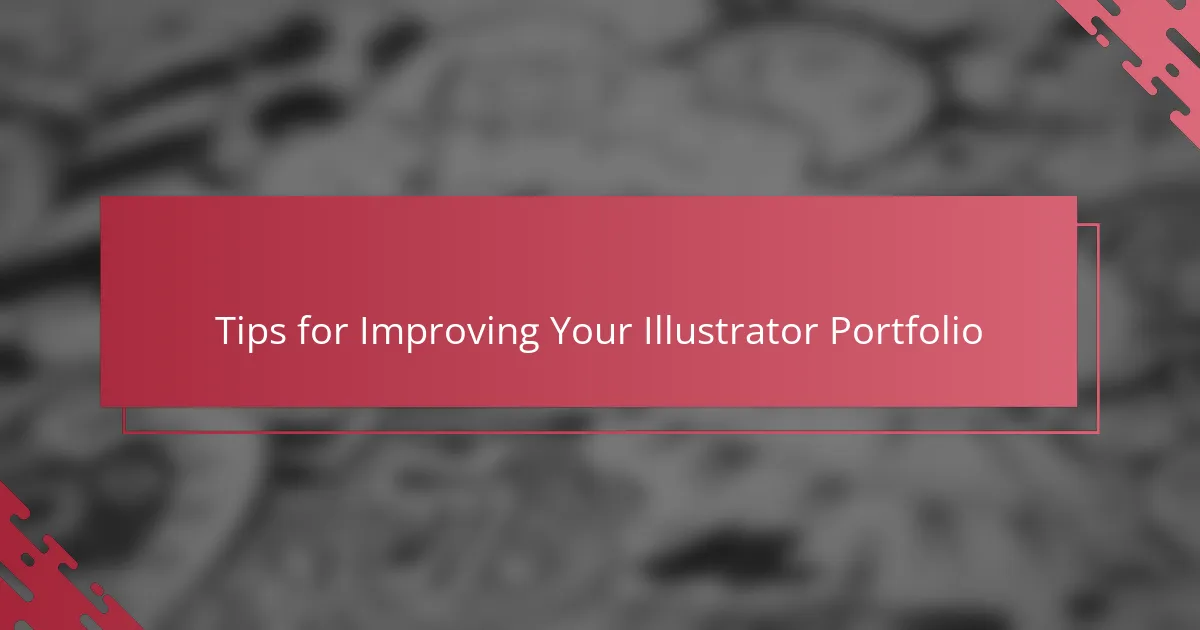
Tips for Improving Your Illustrator Portfolio
One tip that really boosted my illustrator portfolio was focusing on storytelling through each piece. Instead of just showing random illustrations, I started thinking about how every image fit into the bigger narrative of who I am as an artist. Have you ever tried looking at your portfolio as a story rather than a gallery? That perspective alone made my work resonate more with viewers.
I also realized that consistency in style and presentation matters more than I initially thought. It’s tempting to showcase every style you’ve tried, but I found that sticking to a visual theme gave my portfolio a professional polish. When clients see a cohesive body of work, it builds trust—they know exactly what to expect from me.
Finally, don’t underestimate the power of crisp, high-resolution images paired with clear descriptions. I used to skip writing for each piece, thinking the art would speak for itself. But adding context about my process or the project goal often sparked more interest and questions from potential clients. Have you given your projects a voice beyond just visuals? It’s a small step that can make a big impact.