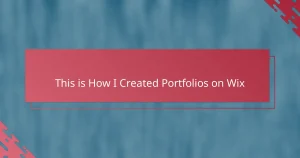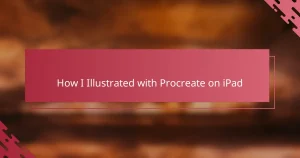Key takeaways
- Paint Tool SAI offers an intuitive interface and responsive brush strokes, enhancing the user’s drawing experience.
- The pressure-sensitive brush engine and stabilization feature improve precision, allowing for clean line art and smooth gradients.
- Customizing the workspace and utilizing layers significantly enhances workflow and creativity during the design process.
- Building a curated portfolio in SAI showcases artistic growth and style evolution, emphasizing quality over quantity.
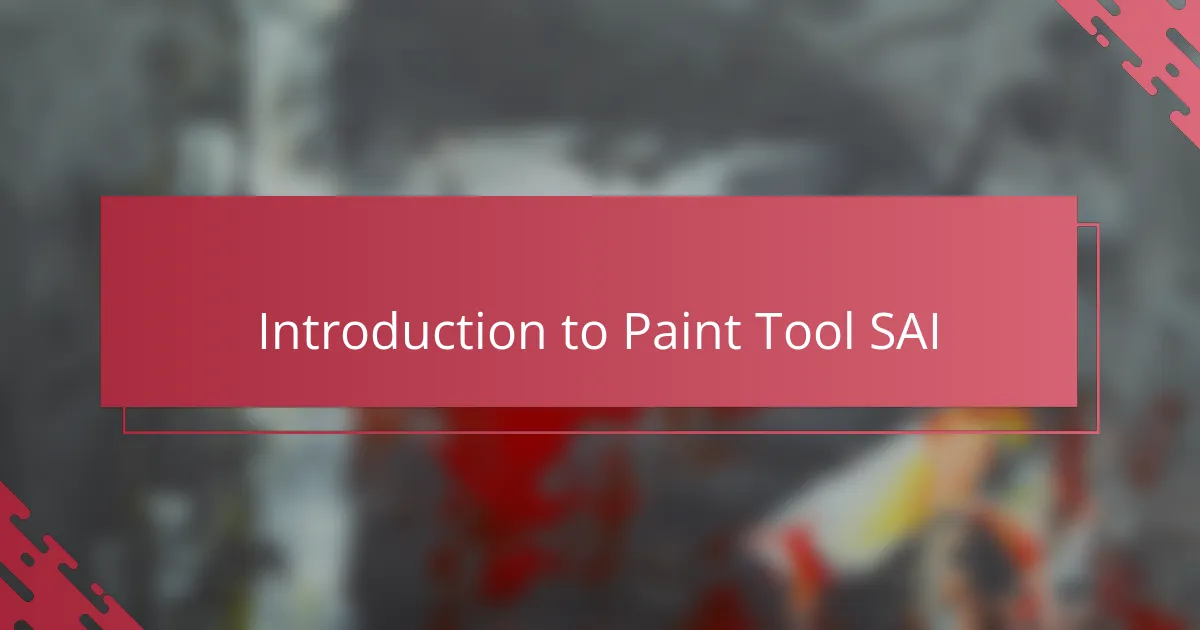
Introduction to Paint Tool SAI
When I first opened Paint Tool SAI, I was struck by how lightweight and intuitive the interface felt. It didn’t overwhelm me with complex menus but instead invited me to dive straight into creating. Have you ever tried a program that just feels right from the start? That was exactly my experience with SAI.
This software’s focus on smooth, responsive brush strokes immediately caught my attention. For someone who values control and precision, working with SAI felt like holding a digital brush that responded exactly as I intended. It’s like the program understands your hand’s movements, offering an organic drawing experience.
What really sets Paint Tool SAI apart for me is its balance of simplicity and functionality. Despite being straightforward, it provides powerful tools that unlock a broad range of creative possibilities. Did I expect this level of quality from such a small program? Absolutely not—and that surprise is part of what kept me coming back.
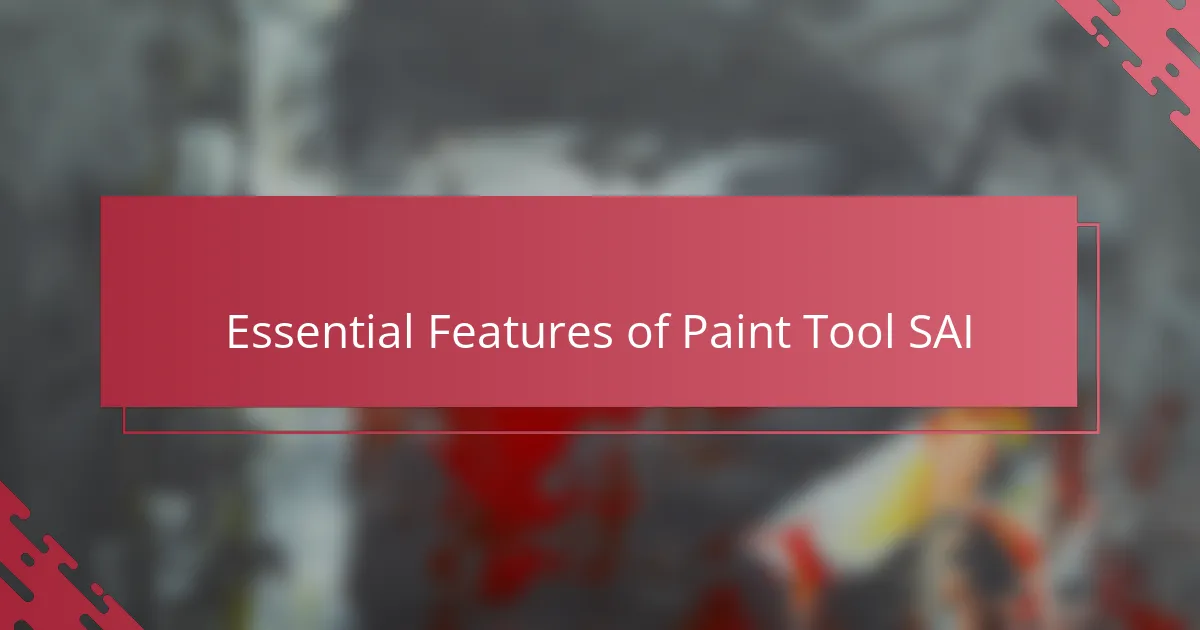
Essential Features of Paint Tool SAI
One feature that truly won me over was SAI’s pressure-sensitive brush engine. Have you ever struggled with a stylus that just doesn’t capture the lightness or weight of your stroke? With SAI, every nuance of my hand’s pressure translated smoothly into the artwork, making it feel like I was drawing on actual paper.
The layering system blew me away with its simplicity and flexibility. I love how easily I could organize my work without fumbling through complicated menus. It gave me the freedom to experiment, erase, and refine without fear—something every illustrator needs.
Lastly, the stabilization feature became my secret weapon during line art sessions. When my hand wavered, SAI gently smoothed out the strokes, turning shaky lines into clean and confident marks. It’s like having an invisible assistant guiding your hand, boosting both speed and precision. Have you tried something like this before? It made a noticeable difference for me.
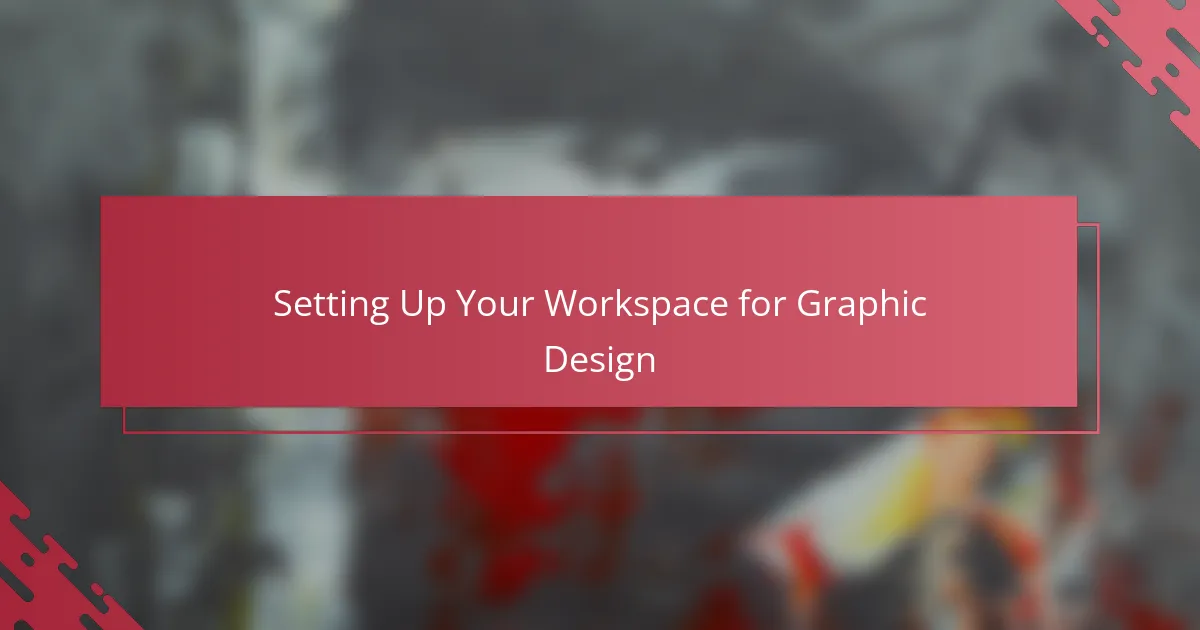
Setting Up Your Workspace for Graphic Design
Finding the right workspace setup in Paint Tool SAI was surprisingly important for me. At first, I underestimated how much arranging my palettes and toolbars would impact my flow. Have you ever noticed how a cluttered digital space can distract you just as much as a messy desk? Organizing my brushes, layers, and color panels within easy reach turned out to be a game changer.
I quickly learned to customize the canvas size and interface layout based on the project I was working on. Sometimes, a larger canvas helped me think big and add details, while other times a smaller, focused window kept me from getting overwhelmed. This flexibility made me feel more in control and less frustrated, which improved my creative process a lot.
One trick that really helped was locking frequently used tools in the toolbar. It sounds simple, but having my favorite brushes saved me from endless searching and kept me in the zone. Do you remember times when hunting for just the right brush took you out of your creative headspace? For me, this small setup detail kept the workflow smooth and enjoyable.

Basic Techniques for Illustrations
When I started exploring basic techniques in Paint Tool SAI, mastering clean line art became my first focus. Do you know that satisfying feeling when your lines flow smoothly without hesitation? For me, practicing with the stabilization slider was key—it turned my shaky sketches into confident strokes, which boosted my confidence tremendously.
Another technique I found essential was blending colors using the brush’s opacity and blending modes. At first, I struggled to achieve smooth gradients, but adjusting the brush density and layering colors patiently made my illustrations come alive. Have you ever been amazed by how subtle color shifts can give depth and vibrancy to otherwise flat artwork? Layering semi-transparent strokes became one of my favorite ways to create rich textures.
I also discovered the power of working with multiple layers early on. Separating line art, colors, and shading gave me so much freedom to experiment without fear of ruining the whole image. From my experience, this simple habit saves time and frustration—it lets your creativity flow because you know you can always tweak each component individually. Have you tried isolating your elements this way? It honestly changed how I approach digital painting for the better.
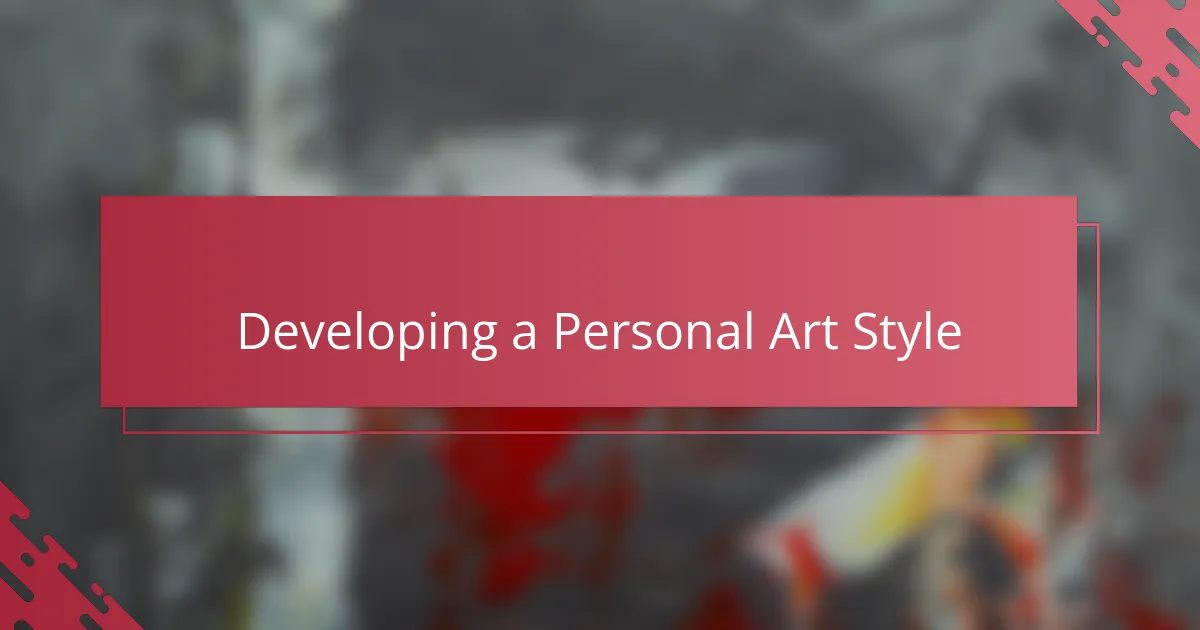
Developing a Personal Art Style
Finding my personal art style took time and a lot of experimentation within Paint Tool SAI. I remember feeling stuck at first, unsure if I should mimic mastered artists or just follow my instincts. What helped me was letting go of perfection and embracing my quirks—those little details that made my work feel uniquely mine.
I found that consistent use of certain brushes, colors, and line weights gradually shaped my style without forcing it. There were moments when a sketch surprised me, showing a direction I hadn’t considered before. Have you ever had artwork reveal something about your style you hadn’t noticed? That was a turning point for me.
Developing a style isn’t about rushing; it’s more like a conversation with your tools and ideas, evolving naturally over time. Paint Tool SAI’s flexibility gave me the freedom to explore different techniques until my personal preferences shone through. Looking back, my style feels less like a fixed identity and more like a reflection of my artistic journey.

Step-by-Step Graphic Creation Process
Starting a new graphic in Paint Tool SAI, I usually begin with a rough sketch on a separate layer. I find that jotting down my initial ideas loosely helps me stay focused without worrying about perfection. Have you ever noticed how a quick sketch can capture the essence of what you want before details get in the way?
Next comes refining the line art, where I rely heavily on SAI’s stabilization feature. It’s comforting to see my shaky hand produce smooth, confident lines that help the graphic feel polished. For me, this step transforms the drawing from a mere outline into something closer to the final vision, making the creative process much more rewarding.
Once the lines are settled, adding colors and shading becomes my playground. I experiment with layering semi-transparent strokes to build depth, like layering thin washes in traditional painting. This method allows me to breathe life into flat images and gives me that satisfying feeling of watching the graphic gradually come to life. Have you tried slowly layering colors to see the magic unfold? It’s a small ritual that never gets old for me.
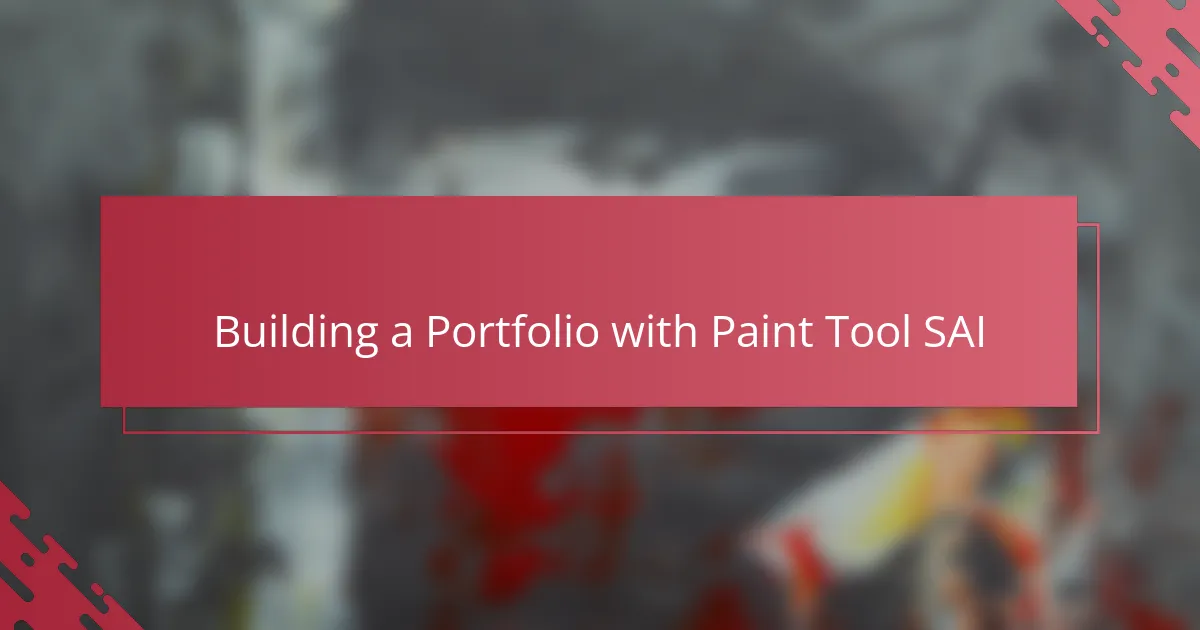
Building a Portfolio with Paint Tool SAI
Building a portfolio with Paint Tool SAI felt like assembling a visual diary of my growth as an artist. Each piece I created showed not just my skills but also my evolving style and confidence with the software. Have you ever noticed how seeing your work all together can reveal progress you might have missed when focusing on individual drawings?
What really helped me was organizing my portfolio by themes and techniques, using SAI’s layer groups and file-saving options. This way, I could easily update or revise pieces without losing track of my best work. From my experience, having a well-structured portfolio isn’t just about showing art—it’s about telling a story of who you are as an illustrator.
I also learned that consistency mattered more than quantity. Rather than overwhelming viewers with too many images, I focused on showcasing a few standout works that represented the range and depth I could achieve in Paint Tool SAI. Do you think your portfolio reflects your true capabilities? I found that deliberate curation made all the difference in how others perceived my art.