Key takeaways
- An illustrator portfolio should showcase diversity while maintaining cohesion, highlighting both versatility and a unique voice.
- Procreate enhances the creative process by offering intuitive tools that facilitate experimentation without the fear of mistakes.
- Effective presentation of illustrations includes attention to details like mockups and storytelling to engage viewers and highlight the artist’s journey.
- Digital tools like Procreate can personalize and elevate artwork, blending traditional techniques with new possibilities for expression.
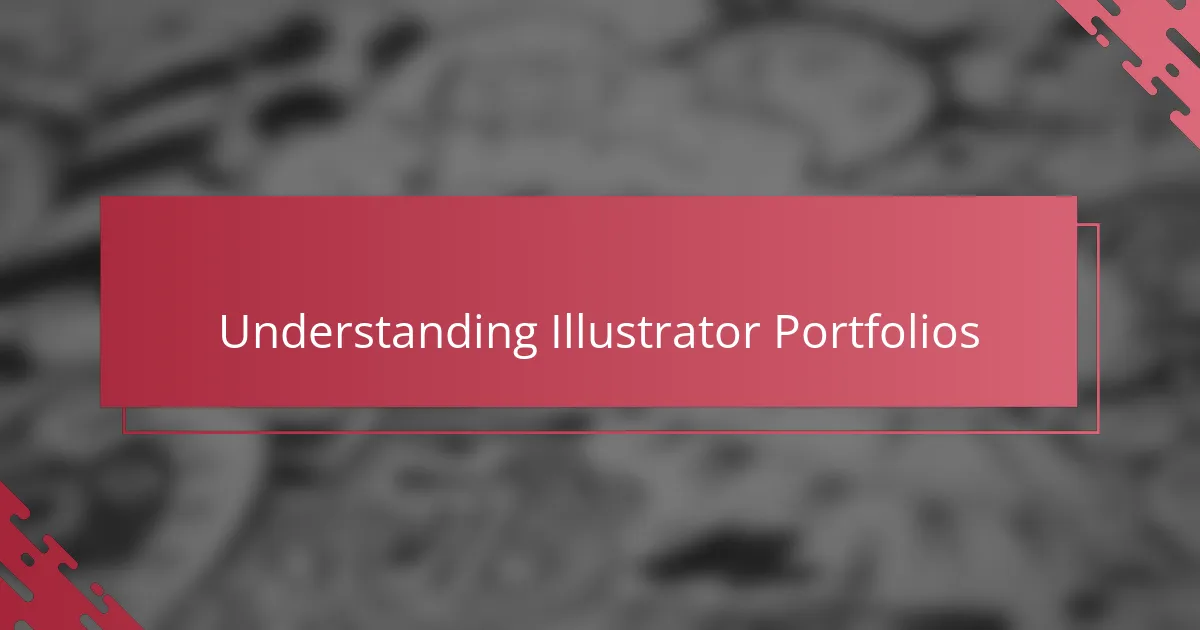
Understanding Illustrator Portfolios
An illustrator portfolio isn’t just a collection of images; it’s a storyteller of your creative journey. I’ve found that the way you arrange your work can reveal so much about your style and growth, often more than words ever could. Have you ever paused to consider how your audience might interpret the flow and selection of your pieces?
When I first started building my portfolio, I underestimated how crucial it was to showcase diversity while maintaining cohesion. It felt like walking a tightrope—too many styles could confuse, but too little variety risked monotony. This balancing act taught me that an effective portfolio must reflect both your versatility and your unique voice.
Most importantly, an illustrator portfolio should invite the viewer in, making them want to explore every piece with curiosity. I’ve noticed that portfolios that evoke a personal connection or tell a meaningful story tend to leave a stronger impression. Isn’t that what we all want—to be remembered not just for what we create, but for why we create it?
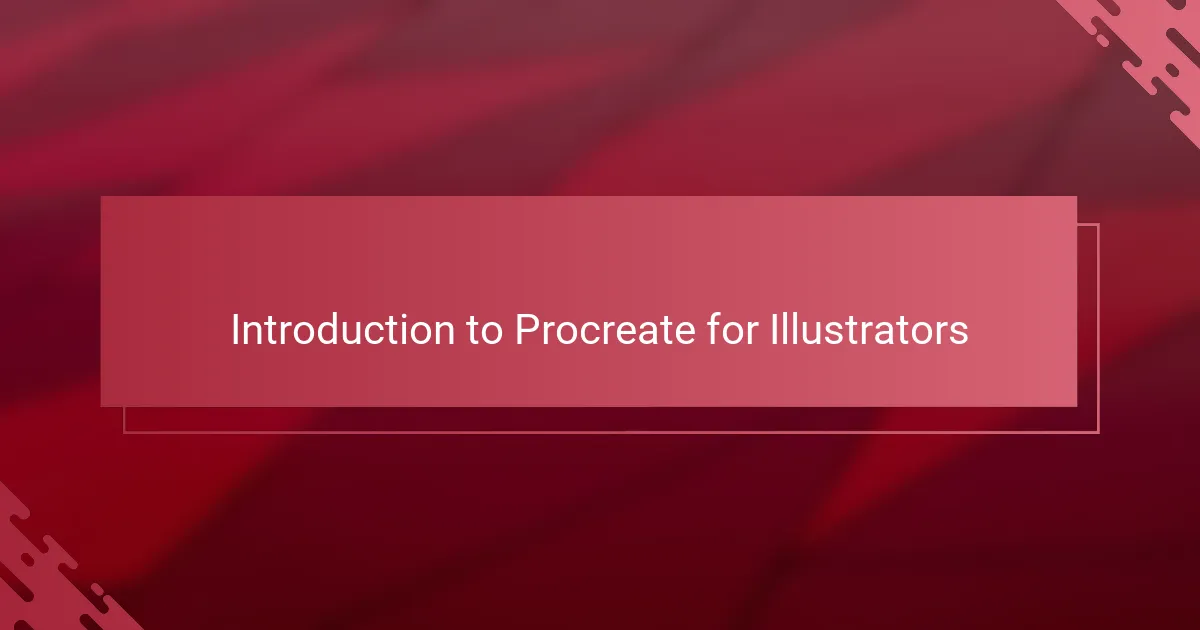
Introduction to Procreate for Illustrators
Discovering Procreate felt like unlocking a new dimension in my illustration journey. Its intuitive interface and powerful features quickly made me wonder—why hadn’t I embraced digital tools sooner? Have you ever experienced that moment when a tool just clicks with your creative flow?
What struck me most was how Procreate blends simplicity with professional-grade capabilities. It’s as if it understands the needs of illustrators without overwhelming us with complexity. I’ve often thought about how this balance can transform the way we sketch, paint, and finalize artwork, all within a single app.
Using Procreate isn’t just about the technology; it’s about how it reshapes my creative process. The immediacy of digital drawing and the freedom to experiment without fear of ruining a piece has changed how I approach every project. Don’t you think that’s the kind of freedom every artist deserves?

Setting Up Procreate for Artwork
When I first opened Procreate, setting up my workspace felt like customizing a blank canvas tailored just for me. Adjusting the brush settings to mimic my traditional tools wasn’t just technical—it was a way to preserve the feel I loved while exploring digital freedom. Have you ever tweaked a tool so it feels like an extension of your hand?
Organizing layers and creating custom palettes became a ritual that grounded my workflow. I realized that a clean, intuitive setup wasn’t just efficient—it sparked creativity by removing distractions. Isn’t it amazing how the right environment can unlock new ideas?
One setup trick I rely on is saving presets for frequently used brushes and canvas sizes. It’s saved me countless minutes, letting me dive straight into illustrating without the usual startup fuss. For me, that kind of seamlessness is the key to staying in the creative zone.

Techniques for Creating Illustrations in Procreate
One technique that transformed my workflow in Procreate was mastering the use of layers. At first, it felt like juggling multiple transparent sheets, but soon I realized how powerful this could be for building depth and controlling details. Have you ever found yourself undoing a whole drawing just to fix a small part? With layers, I no longer fear making bold changes because I know I can isolate and adjust without starting over.
Blending brushes is another feature I came to appreciate deeply. The variety of textures Procreate offers lets me replicate everything from soft watercolor washes to gritty pencil strokes, making each illustration feel alive. Playing with opacity and brush pressure helped me achieve subtle transitions that brought my characters and scenes to life in ways I hadn’t imagined before.
Then there’s the quickshape tool, which I didn’t pay much attention to at first. But when I finally experimented, it was like discovering a secret shortcut for precision and polish. Drawing perfect circles, straight lines, or symmetrical shapes became surprisingly effortless, making my compositions cleaner while still allowing room for organic creativity. Isn’t that balance between control and spontaneity exactly what we’re all striving for?
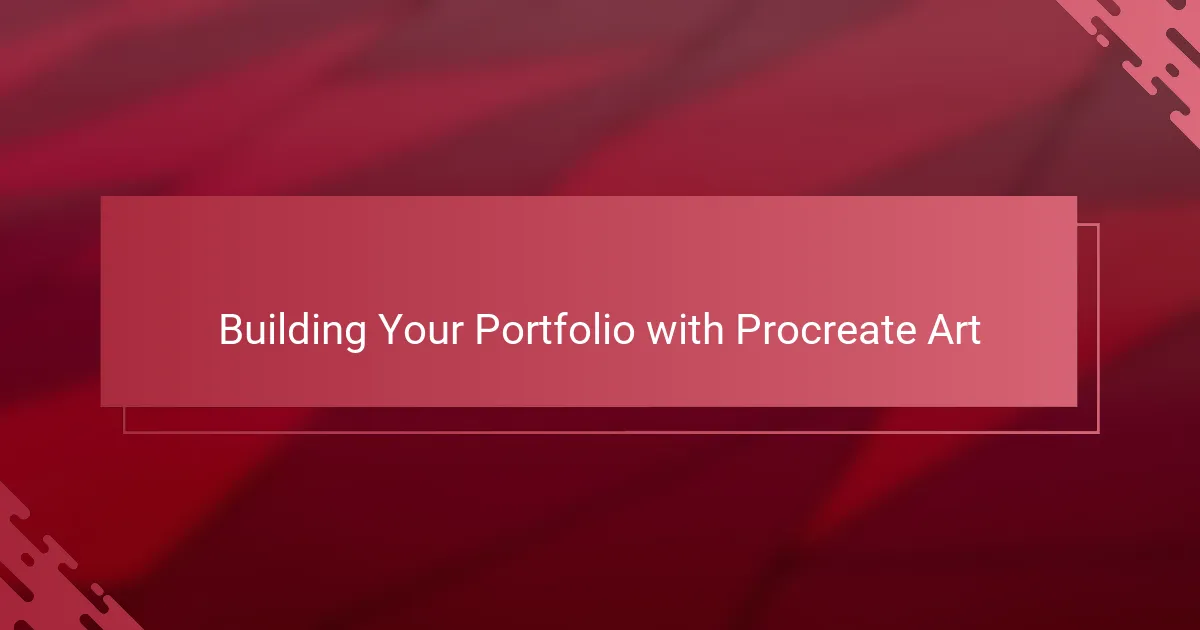
Building Your Portfolio with Procreate Art
Building my portfolio with Procreate felt like assembling a puzzle where each piece revealed a new facet of my style. The app’s versatility let me experiment freely—sometimes sketching rough concepts, other times refining intricate details—all without the fear of wasting paper or paint. Have you ever noticed how that freedom sparks a deeper connection to your work?
I quickly realized that Procreate’s variety of brushes and textures helped me craft a portfolio that wasn’t just visually diverse but also technically rich. Each illustration became a testament to skills I might not have explored otherwise, showing potential clients the depth of what I can offer. Isn’t that what a strong portfolio should do—showcase not just what you do, but what you’re capable of?
What surprised me most was how Procreate made it easy to update and evolve my portfolio continuously. Instead of feeling stuck with a static set of images, I found myself revisiting pieces, tweaking colors or composition, and pushing creative boundaries. Do you also find that a living portfolio makes your growth visible and inviting?
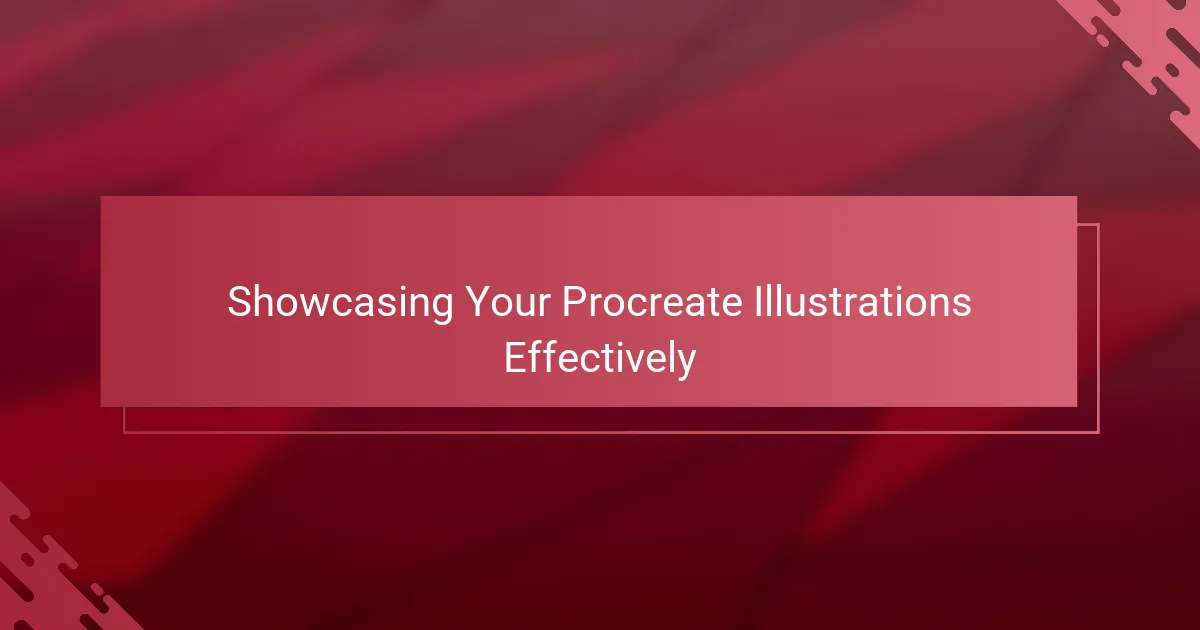
Showcasing Your Procreate Illustrations Effectively
Showing off my Procreate illustrations effectively was a game-changer for me. I learned quickly that simply uploading raw files isn’t enough—presentation matters just as much as the art itself. Have you ever thought about how the background, lighting, or even the device you display your work on might affect the viewer’s impression? I used to overlook these details until I saw how a clean, consistent display made my work shine brighter.
One trick I swear by is creating mockups that place my illustrations in real-life contexts—whether that’s a book cover, a poster on a wall, or a digital device screen. It adds a layer of professionalism and helps potential clients envision how my art fits into their projects. When I started doing this, I noticed more inquiries and compliments, which was incredibly encouraging.
Another thing I’ve realized is the power of storytelling in presentation. Instead of just showing isolated pieces, I arrange my illustrations to tell a story or highlight my progression. It’s more engaging and invites the viewer to stay longer. I ask myself, what journey do I want someone to take through my portfolio? This mindset turned a simple gallery into an experience—and that made all the difference.
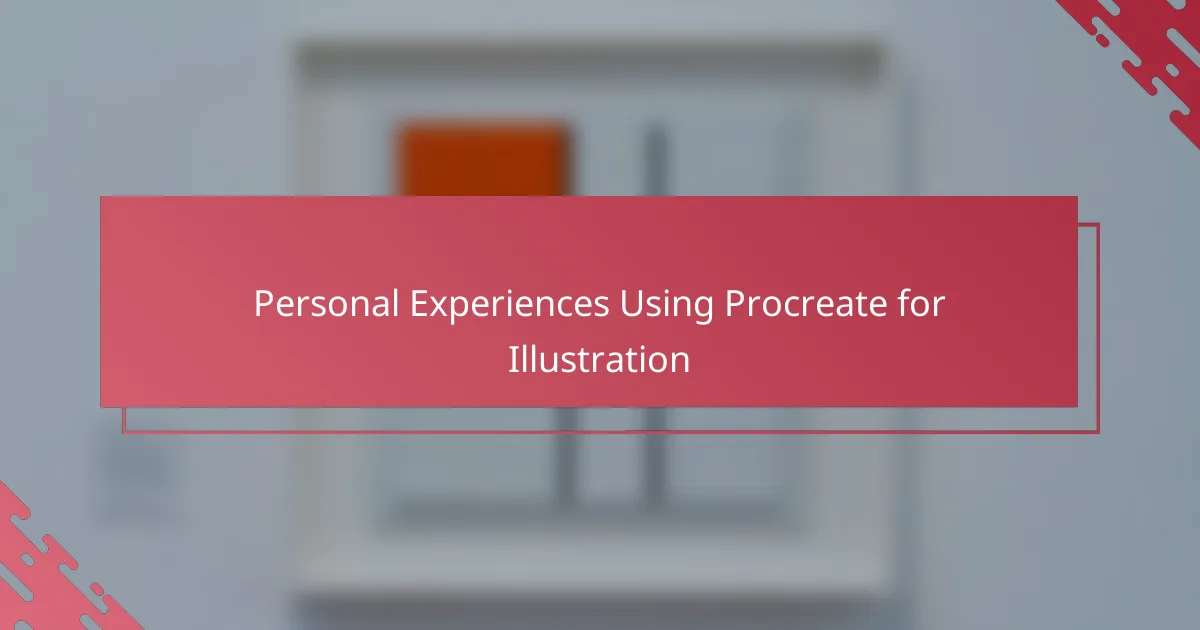
Personal Experiences Using Procreate for Illustration
Using Procreate felt like stepping into a world where my ideas could flow unhindered. I remember one late night when a sketch I struggled with for days suddenly came alive with just a few taps and layer adjustments. Have you ever experienced that instant gratification where technology feels like an extension of your creativity? That moment made me appreciate how Procreate isn’t just a tool—it’s a creative partner.
Sometimes, I get lost in the brush library, experimenting with textures that remind me of traditional media but with a digital twist. It’s thrilling how I can switch from a rough pencil effect to a delicate watercolor wash in seconds, without changing my physical setup. This flexibility has allowed me to explore styles I might never have dared to try on paper, which has been both challenging and rewarding.
There was a point when I questioned if digital illustrations could ever feel as personal as hand-drawn ones. But the pressure sensitivity and customizable brushes in Procreate proved me wrong. The subtle variations I can achieve make each piece feel uniquely mine, almost as if I’m drawing on paper, but with endless possibilities for refinement. Isn’t that blend of familiarity and innovation exactly what we hope for in our creative tools?


