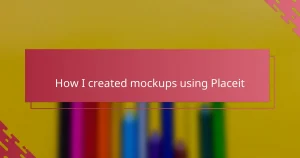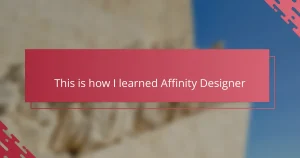Key takeaways
- An illustrator portfolio is a curated collection of artwork that showcases an artist’s unique style and skills, serving as a visual resume.
- Canva simplifies portfolio creation with intuitive design tools, customizable templates, and easy collaboration for feedback, enhancing the overall presentation.
- Effective design tips include maintaining a clean layout, using complementary colors, and selecting appropriate typography to elevate professionalism.
- Canva’s features, such as grid alignment and subtle framing, help showcase artwork effectively while keeping the viewer’s focus on the illustrations.
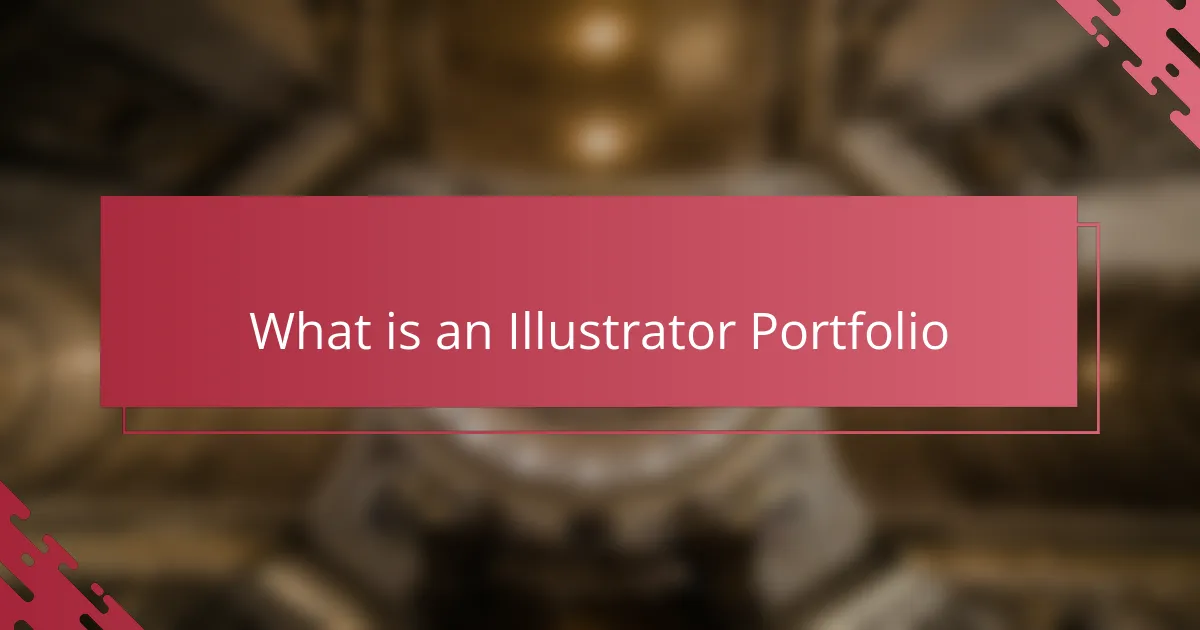
What is an Illustrator Portfolio
An illustrator portfolio is essentially a curated collection of your best artwork that showcases your unique style and skills. It’s more than just a folder of images; it tells the story of who you are as an artist and what you’re capable of creating. When I first put my portfolio together, I realized it was like opening a window into my creative world.
Have you ever felt overwhelmed trying to decide which pieces truly represent your talent? That was definitely me. It took some honest reflection to choose work that not only highlighted my strengths but also communicated my artistic vision clearly and effectively to potential clients or employers.
The beauty of an illustrator portfolio lies in its power to connect. It’s your professional handshake, your visual resume, and your personal brand all rolled into one. Through it, you invite others to experience your creativity firsthand, making it an invaluable tool for any illustrator serious about their craft.
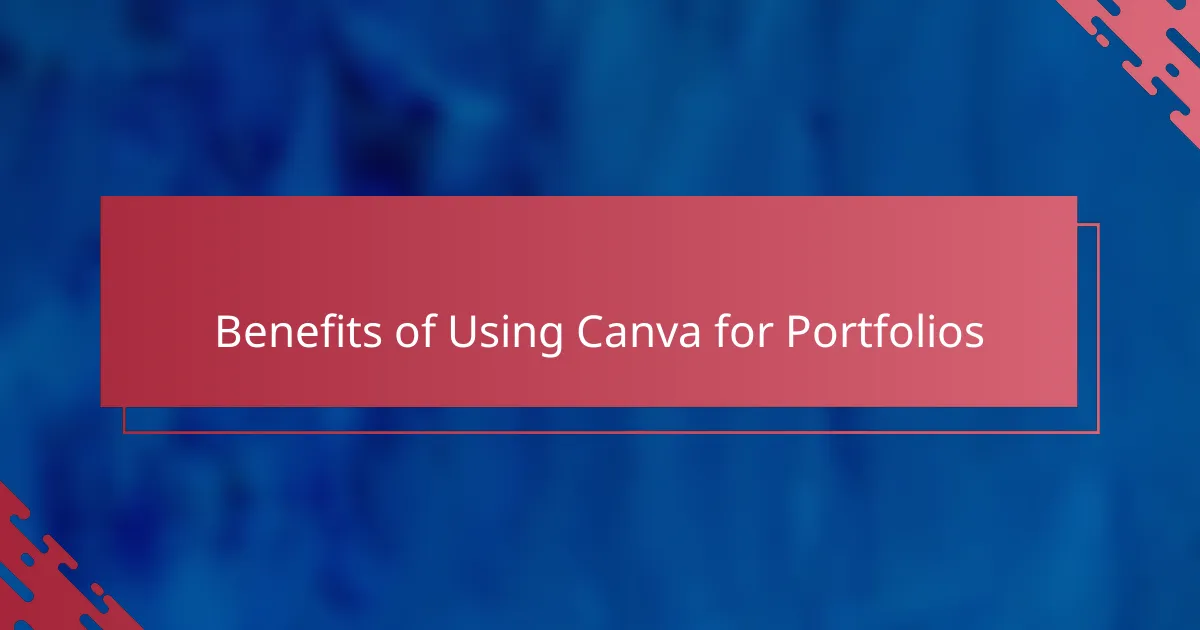
Benefits of Using Canva for Portfolios
Using Canva to build my portfolio was a game changer. What struck me most was how intuitive the platform is—it allowed me to focus on my artwork without getting lost in complicated design tools. Have you ever felt frustrated trying to make your portfolio look good but got stuck on layout or fonts? Canva made those decisions effortless.
One benefit I didn’t expect was the sheer variety of templates and drag-and-drop features. It gave me the freedom to experiment with different styles until my portfolio truly felt like an extension of my personality. This flexibility also meant I could update my portfolio quickly whenever I created new pieces, which kept my presentation fresh and relevant.
I also appreciated how Canva simplified collaboration. Sharing my drafts with friends or mentors for feedback was seamless, making the revision process smooth rather than stressful. That instant input not only improved my work but boosted my confidence, knowing my portfolio was polished and compelling before showing it to clients.
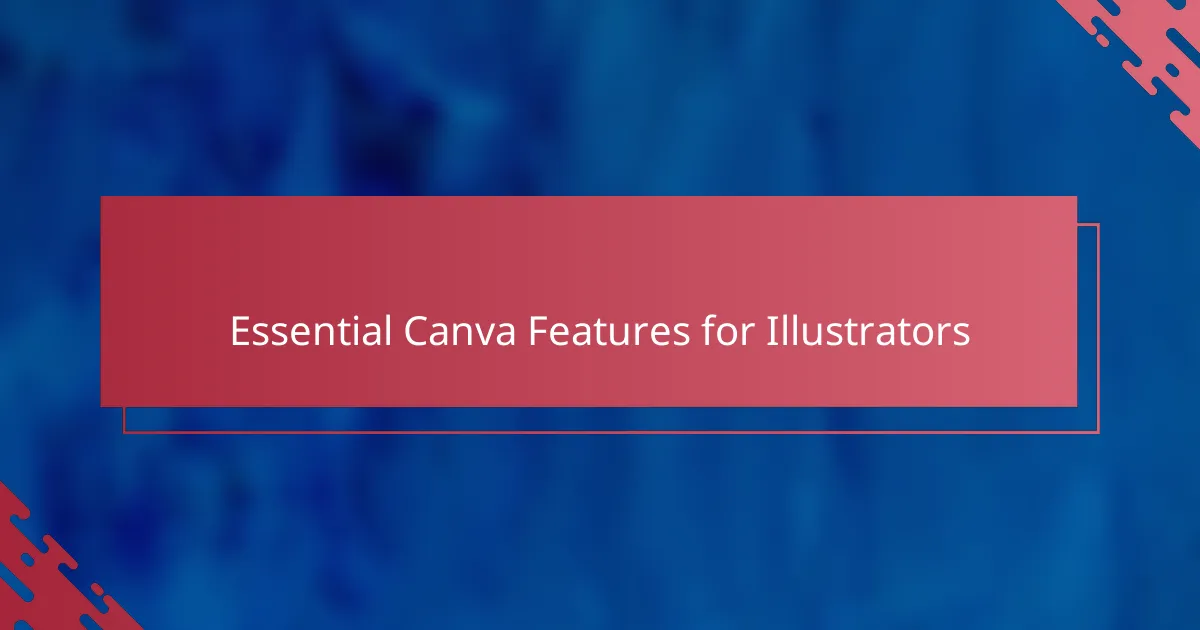
Essential Canva Features for Illustrators
One feature that truly transformed my portfolio was Canva’s vast library of customizable templates. Have you ever stared at a blank page unsure where to start? These templates gave me a solid foundation, making the design process less intimidating and more enjoyable. It was like having a design coach by my side, guiding me through each layout choice.
Another game changer for me was the drag-and-drop tool. It’s hard to overstate how much it simplified adjusting my artwork and text elements exactly where I wanted them. I found myself experimenting freely—rearranging images, tweaking fonts, and balancing colors—all without the usual design headaches. This hands-on control made my portfolio feel uniquely mine.
Also, Canva’s built-in image editing features came in handy more times than I expected. Sometimes my illustrations needed a quick tweak in brightness or contrast to shine on screen. Not being forced to jump between different apps saved me time and kept my creative momentum flowing. Have you ever lost your inspiration just because of tedious tech hassles? Canva helped me avoid that pitfall entirely.
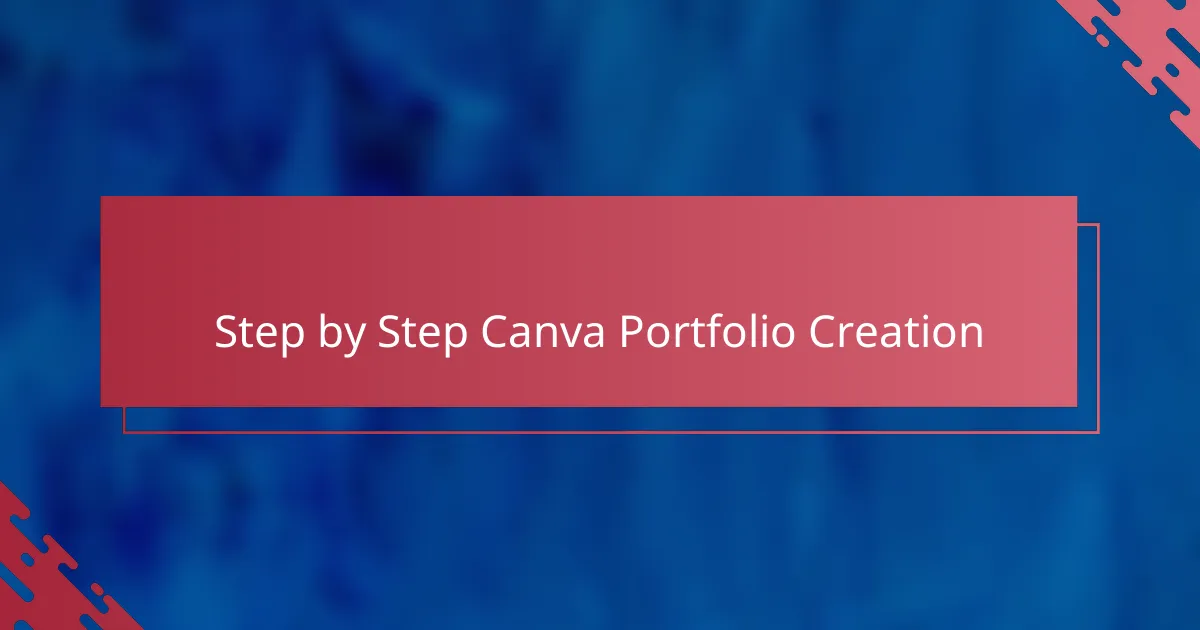
Step by Step Canva Portfolio Creation
Starting my portfolio in Canva was surprisingly straightforward. I began by choosing a template that resonated with my style—it saved me from that intimidating blank page moment and gave me a clear direction to build upon. Have you ever felt stuck just because you didn’t know where to begin? Templates really helped me overcome that initial hurdle.
Next, I uploaded my artwork and simply dragged each piece into place. The ease of moving images around allowed me to experiment with layouts without any pressure. I remember losing track of time rearranging and balancing colors until everything felt just right—something I hadn’t experienced with previous tools.
Finally, I added text elements to tell the story behind my illustrations. Canva’s font choices and editing options made it simple to match the mood of my work. Sharing my draft for feedback through Canva was another highlight; my friends’ instant suggestions gave me fresh perspectives that made the portfolio stronger and more cohesive. Have you tried collaborative editing before? It truly turned my portfolio from good to great.
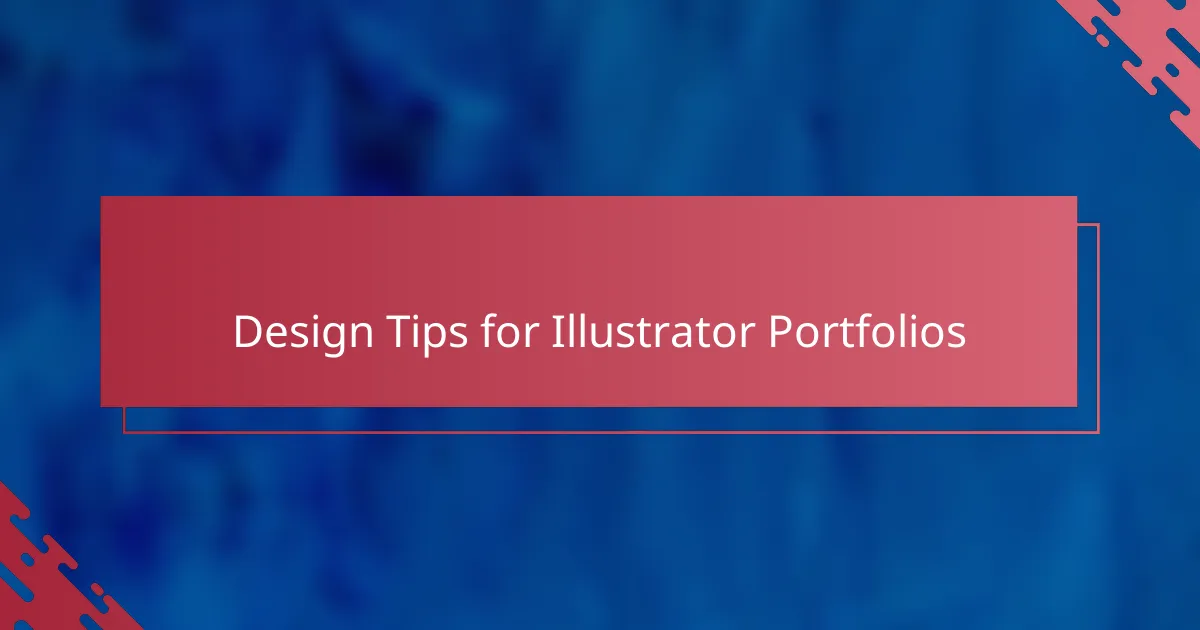
Design Tips for Illustrator Portfolios
When assembling an illustrator portfolio, I learned the importance of keeping the design clean and focused. Have you ever opened a portfolio and felt overwhelmed by clutter or inconsistent styles? Streamlining your layout helps your artwork take center stage and makes it easier for viewers to appreciate each piece without distractions.
Color choice is another subtle but powerful tool. Early on, I experimented with vibrant backgrounds that competed with my illustrations—big mistake. Now, I stick to neutral or complementary colors that enhance rather than overpower my art. It’s a small detail that can make a huge difference in how professional and cohesive your portfolio looks.
Typography is where many portfolios falter, but it’s surprisingly simple to get right. I found that pairing one or two fonts with clear hierarchy guides the viewer’s eye naturally through my story. Don’t underestimate how much thoughtful font selection can elevate your work from casual to polished—it’s like giving your portfolio a confident voice.
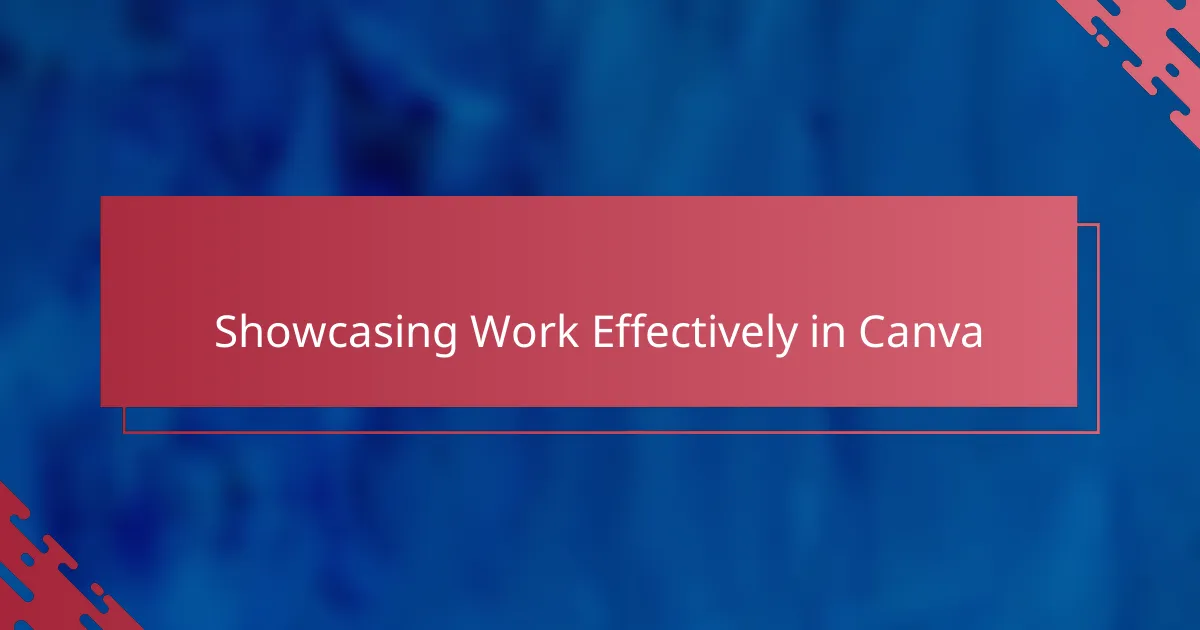
Showcasing Work Effectively in Canva
One thing I realized quickly when showcasing my work in Canva is how crucial the layout is. Have you ever noticed how certain arrangements just draw your eyes effortlessly across the page? Using Canva’s grid and alignment tools helped me create a balanced flow that highlights each illustration without overwhelming the viewer.
I also found that integrating subtle frames and spacing around my pieces made a surprising difference. It’s like giving each artwork its own little stage to shine on. Sometimes, I caught myself stepping back to admire how clean and cohesive my portfolio looked—something I hadn’t experienced before using Canva.
Have you ever struggled with making your description text complement rather than compete with your images? Adjusting font size and placement in Canva became my secret weapon. It allowed me to provide context for my work while keeping the focus squarely where it should be—on the art itself.
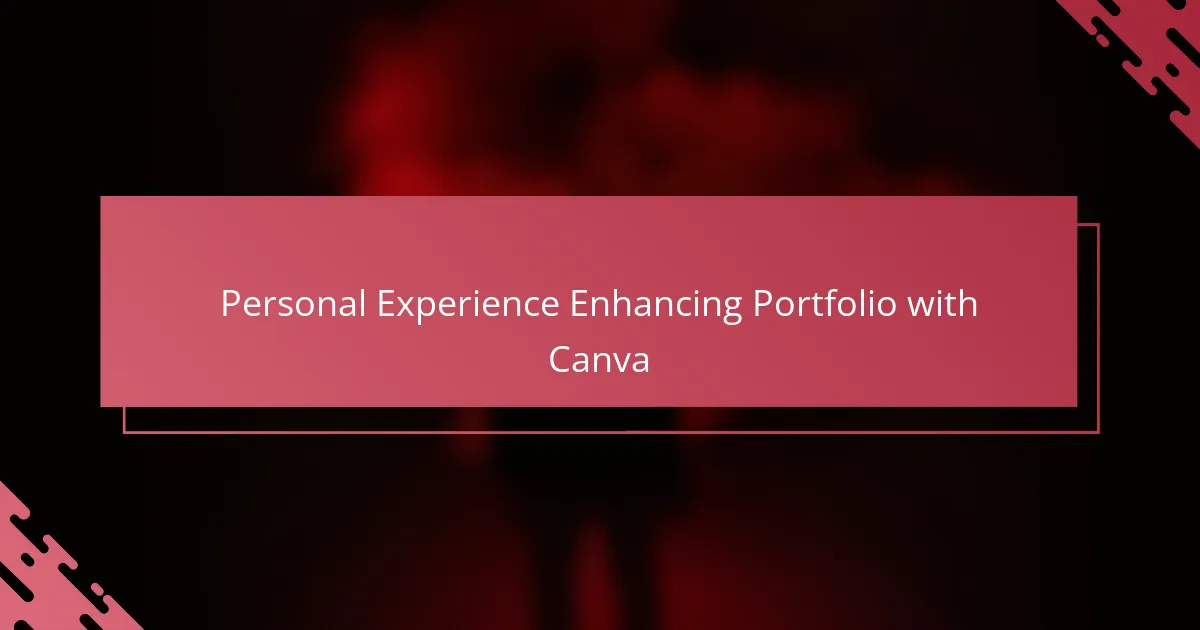
Personal Experience Enhancing Portfolio with Canva
When I first started using Canva to enhance my portfolio, I was honestly a bit skeptical. Could a simple online tool really help me showcase my illustrations the way I envisioned? But as I played around with the features, I felt a growing sense of control and excitement—it was like discovering a new creative partner who understood my style and needs.
One moment that stuck with me was when I finally settled on a layout that felt genuinely “me.” I remember sitting back and thinking, “This actually looks professional and engaging.” It gave me confidence to share my portfolio with clients, and the positive feedback I received reassured me that my choice to use Canva was spot on.
Have you ever struggled with staying motivated while updating your portfolio? For me, Canva’s ease of use made it a pleasure rather than a chore. I found myself eager to add new pieces and tweak designs regularly, which kept my portfolio fresh and reflective of my evolving skills. That ongoing engagement was invaluable.