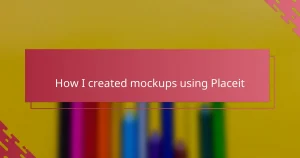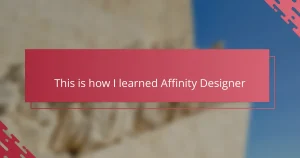Key takeaways
- Adobe Color simplifies color theory by providing tools to create harmonious palettes and visualize color relationships, enhancing the palette selection process.
- Thoughtfully chosen color palettes can communicate an illustrator’s style and mood, making portfolios more cohesive and professional.
- Integrating color harmony in projects adds emotional depth, transforming basic designs into expressive visuals that resonate with the audience.
- Showcasing color palettes alongside artwork enhances transparency and engagement, fostering deeper connections with viewers and potential clients.
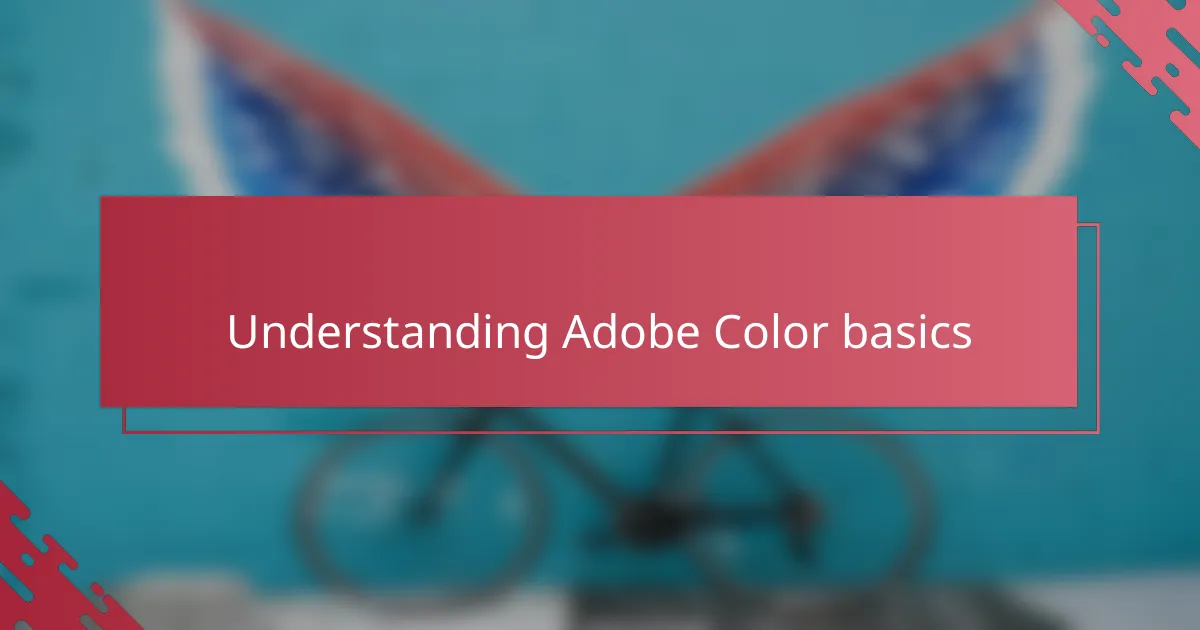
Understanding Adobe Color basics
When I first opened Adobe Color, I was a bit overwhelmed by all the features packed into such a clean interface. But soon, I realized it’s designed to simplify what can often feel complex—color theory. Have you ever struggled to pick a palette that feels just right? Adobe Color’s wheel and harmony rules guide you effortlessly through that process.
One thing that really clicked for me is the way Adobe Color visualizes relationships between colors. It’s like having a personal color teacher showing you complementary, analogous, or triadic schemes in real-time. This not only speeds up my palette creation but also helps me understand why certain colors work together, something I used to guess at blindly.
What stood out most was the ability to extract color themes from images. I remember uploading a photo that deeply inspired me and instantly getting a set of colors that captured its mood perfectly. This feature made the difference between a random palette and one that felt genuinely connected to the artwork’s story.
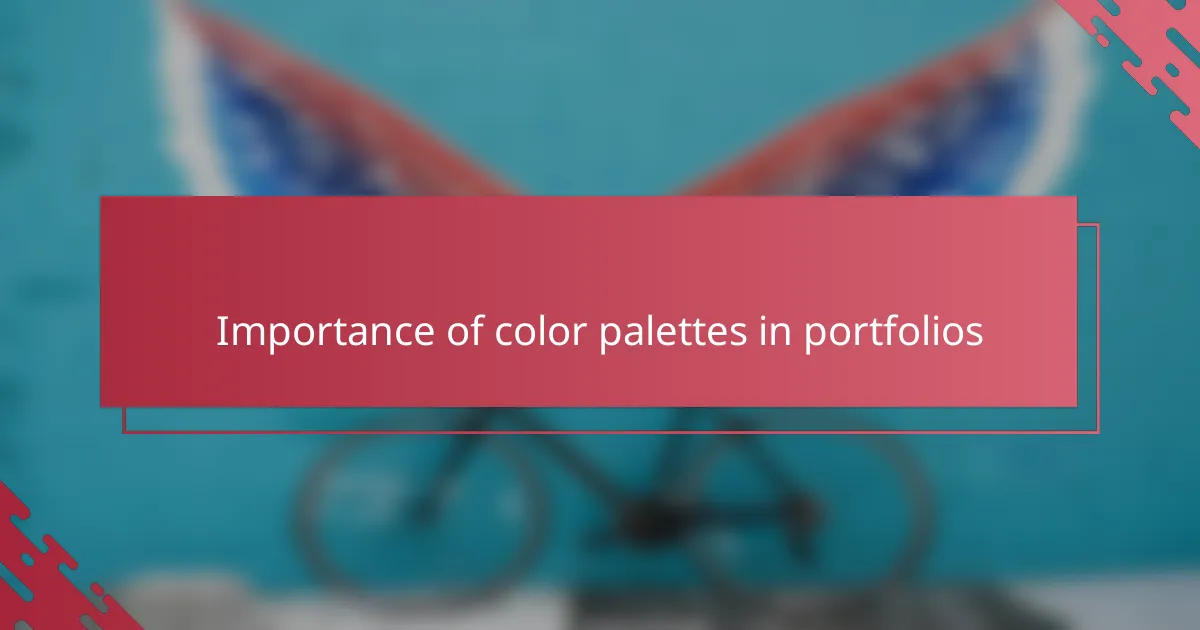
Importance of color palettes in portfolios
Color palettes in a portfolio aren’t just about looking pretty—they tell a story about your style and sensibility. I’ve noticed that a thoughtfully chosen palette can immediately communicate mood and professionalism, setting the tone for how viewers perceive my work. Have you ever felt drawn to a portfolio before even reading a word? That’s the subtle power of color at play.
From my experience, the right palette can unify diverse pieces, making the entire collection feel cohesive instead of a random assortment. When I first started, my portfolios looked scattered, but once I focused on a consistent color theme, I saw a clear boost in feedback and engagement. It’s like giving your work a visual voice that speaks confidently.
I often ask myself, what do these colors say about me as an illustrator? Choosing and refining palettes forces me to be deliberate, not just about aesthetics but also about identity. The colors become part of my personal brand, helping potential clients or employers connect with who I am before the conversation even begins.
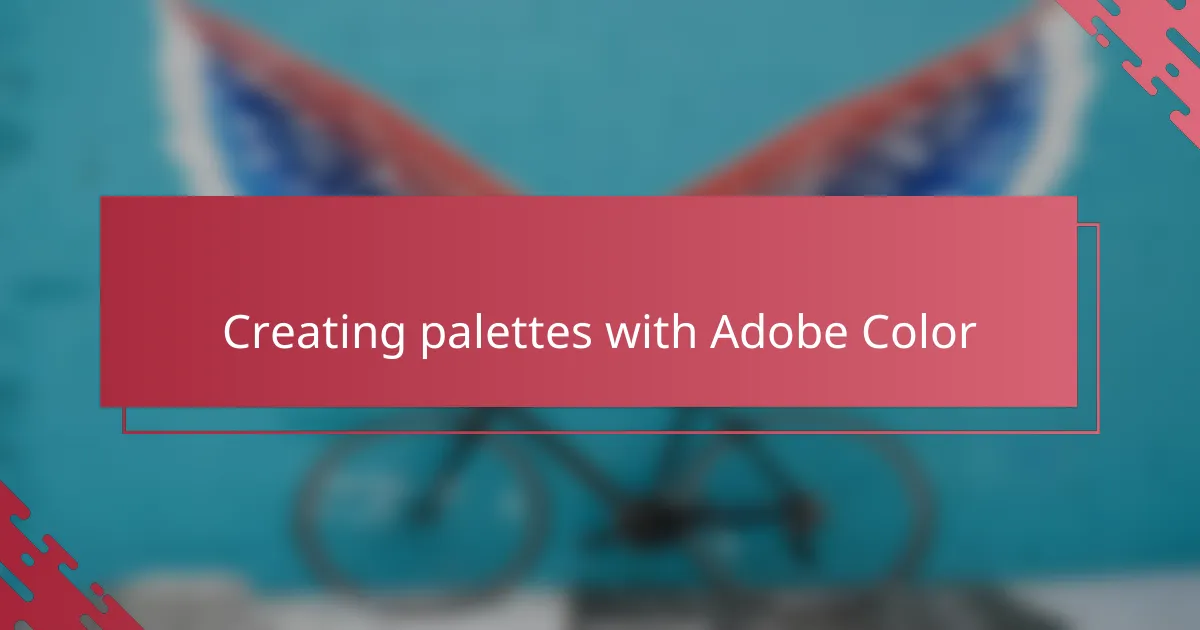
Creating palettes with Adobe Color
One of the first things I did when creating palettes with Adobe Color was experimenting with its harmony rules. Have you ever wondered how to balance colors without making your design feel chaotic? Using complementary and triadic schemes within Adobe Color helped me quickly find combinations that felt balanced and vibrant, saving me hours of trial and error.
Another feature I found invaluable was the ability to build palettes from scratch using the color wheel. Spinning the wheel and adjusting hues gave me a sense of control and creativity, almost like mixing paints in real life. I often caught myself playing with subtle shifts in saturation and brightness until the palette resonated with the mood I wanted to convey.
But what really made palette creation meaningful was the real-time preview of colors working together. Seeing how adjustments affected the entire scheme pushed me to fine-tune every choice carefully. This process not only sharpened my eye but also made me feel more confident sharing my work, knowing the colors spoke clearly and harmoniously.
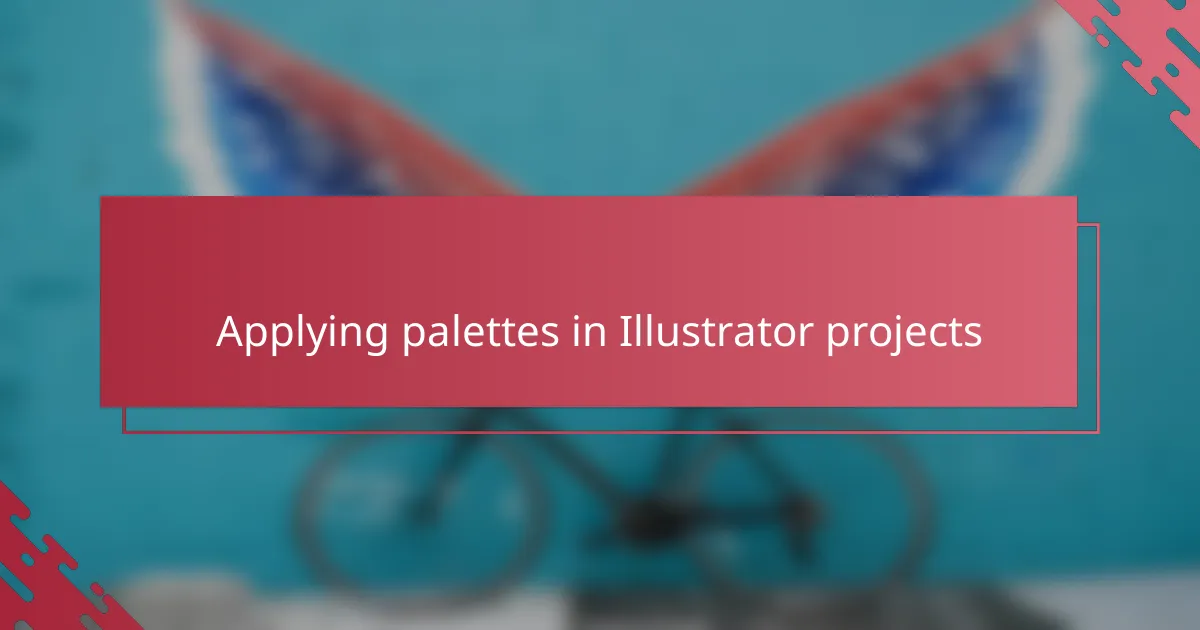
Applying palettes in Illustrator projects
Applying palettes in Illustrator projects became a seamless part of my workflow once I started syncing my Adobe Color palettes directly with Illustrator. Have you ever struggled to replicate the exact shades you saved? Importing the palette straight into Illustrator eliminated all that guesswork, letting me focus on the creative side instead of color matching.
I remember one project where I applied a palette extracted from a nature photo, and seeing those colors come alive on my vector shapes gave the artwork a surprising depth. It felt like the colors were telling their own story beyond the lines and forms, adding emotion I hadn’t expected. This is where the real power of applying curated palettes shows—it transforms basic shapes into expressive visuals effortlessly.
Working with these palettes also made me more intentional about color consistency throughout a project. Instead of tweaking colors randomly at every step, I kept returning to the palette as my reference point. That consistency not only saved time but made the final result feel polished and professional, something I know clients and viewers truly appreciate.
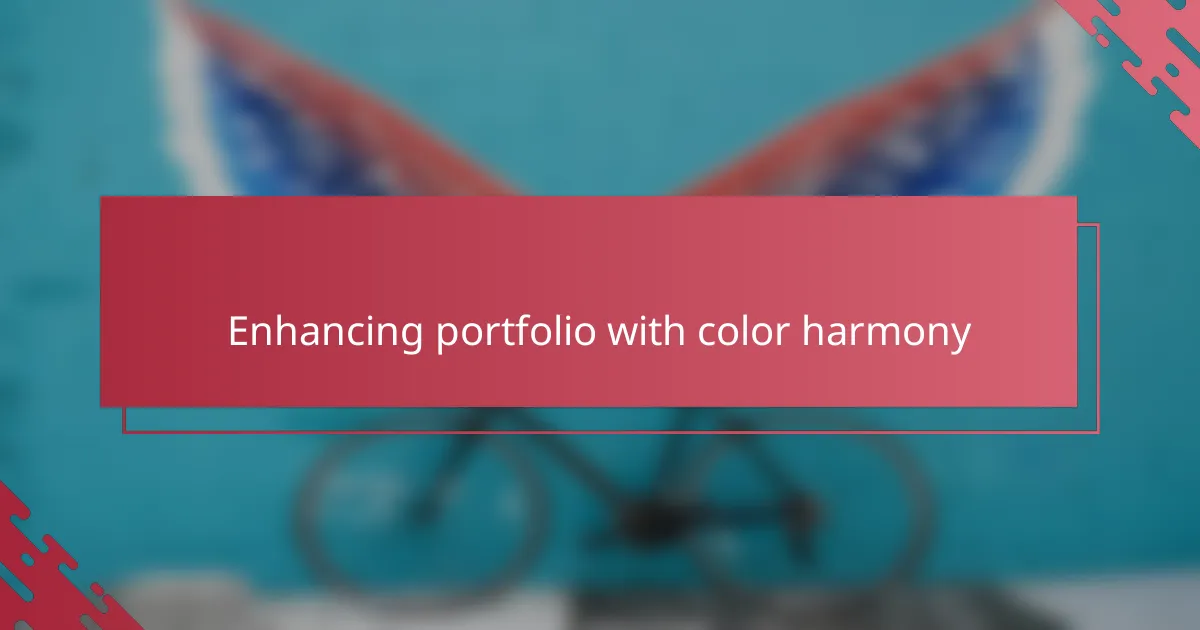
Enhancing portfolio with color harmony
Color harmony has truly elevated my portfolio by creating a visual rhythm that feels natural and pleasing. Have you noticed how certain color combinations just… click? When the hues align harmoniously, each illustration feels like it’s part of a bigger, cohesive story rather than isolated pieces.
I recall a moment when I fine-tuned a palette using Adobe Color’s harmony rules and suddenly my work felt more alive. It was as if the colors were having a conversation with each other, guiding the viewer’s eye effortlessly across the page. That sense of flow made my portfolio stand out, not just technically but emotionally too.
What excites me most is how color harmony helps communicate mood without a single word. Whether it’s calm blues or vibrant oranges, the right balance can evoke feelings that resonate deeply with the audience. Isn’t it amazing how something as simple as color harmony can transform your portfolio into a powerful visual language?

Personal tips for palette selection
When I select palettes, I always remind myself to consider the story I want to tell with my illustrations. Have you ever noticed how certain colors immediately evoke a feeling or memory? For me, choosing colors that connect emotionally often makes the difference between a forgettable palette and one that feels alive and purposeful.
I also try to limit my palette to just a few key colors rather than overwhelming my work with too many options. Early on, I’d get caught up in experimenting with endless hues, but that just muddled my designs. Now, I focus on simplicity and balance, which helps each color shine and keeps the viewer’s attention where it matters most.
Lastly, I rely a lot on Adobe Color’s suggestions but don’t accept them blindly. Sometimes, I’ll tweak the palette, shifting a shade slightly until it resonates with my vision. It’s a small habit, but it turns palettes from generic to genuinely mine—and that personal touch always shows in the final work.
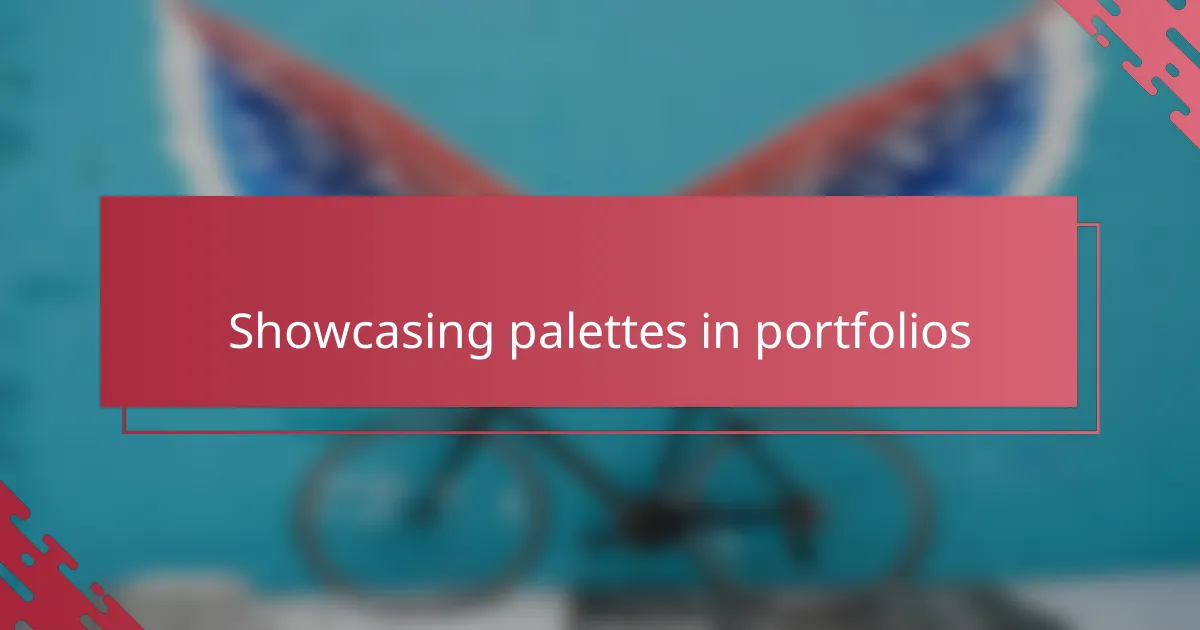
Showcasing palettes in portfolios
Showing palettes in my portfolio became a game-changer for how I presented my work. Instead of just showcasing finished illustrations, I started sharing the exact color palettes I used, giving viewers a peek into my creative process. Have you ever felt more connected to art when you understand what shapes its mood? That transparency builds trust and adds depth to the portfolio experience.
I like to include palettes alongside completed pieces, sometimes as swatches or interactive elements. This not only highlights my deliberate color choices but also shows my ability to maintain harmony throughout a project. From what I’ve noticed, clients often appreciate seeing this kind of thoughtfulness—it’s like an unspoken promise of consistency and professionalism.
One memorable portfolio update was when I organized my palettes by theme, making it easy for visitors to explore different moods and styles I work with. That curation made my work feel more approachable and cohesive, which in turn sparked more meaningful conversations about my style. Isn’t that what we all want—a portfolio that invites dialogue, not just admiration?