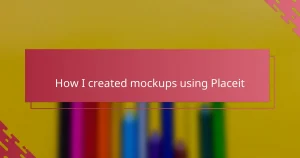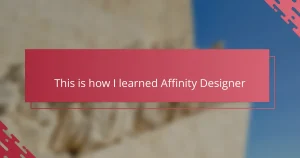Key takeaways
- Miro serves as a versatile digital whiteboard that enhances creativity through its endless canvas and collaborative features, making it ideal for brainstorming and visualization.
- The tool’s intuitive drawing and annotation capabilities allow users to sketch ideas instantly, fostering experimentation and problem-solving without feeling constrained.
- Organizing workspace with sections, templates, and color-coded ideas helps streamline creative processes and enhances clarity when working on complex projects.
- Miro’s flexibility in rearranging and grouping thoughts simplifies portfolio organization, allowing users to connect ideas visually and manage priorities more effectively.
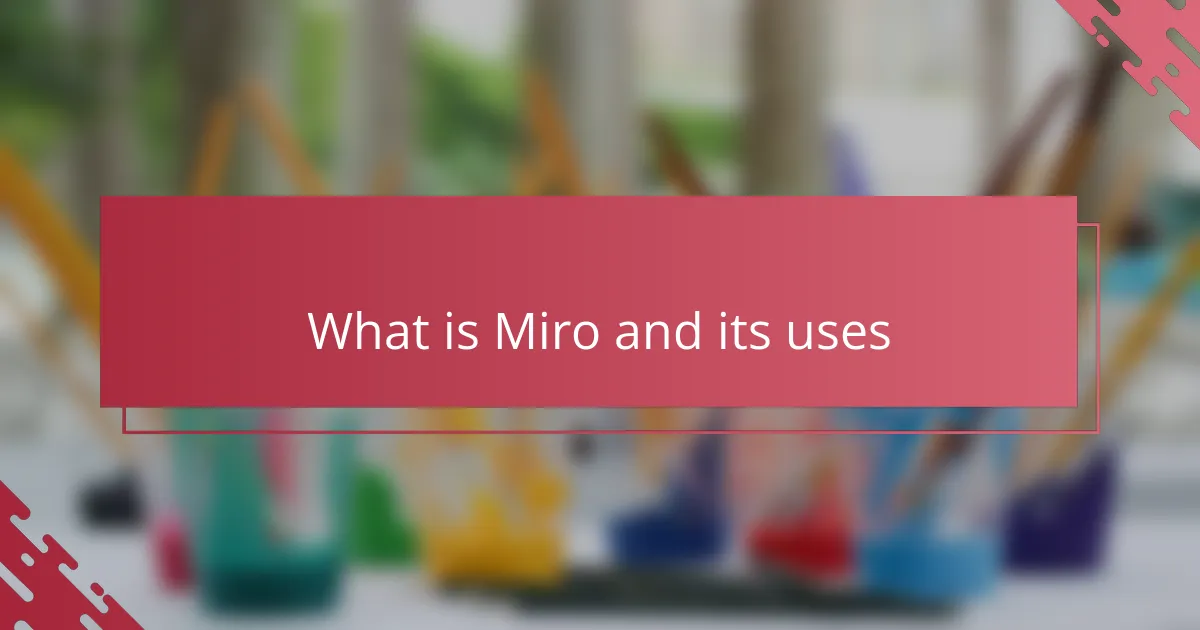
What is Miro and its uses
Miro is essentially a digital whiteboard where ideas can flow freely without limits. For me, it became a virtual space to sketch out concepts quickly, especially when a traditional notebook just wouldn’t capture the complexity of my thoughts. Have you ever needed a place that adapts to your creative chaos? That’s exactly what Miro offers.
What fascinates me about Miro is its versatility. Whether it’s mind mapping, wireframing, or even creating mood boards, it really adapts to whatever visualization method you need. I remember using it to map out a character design process, which made complex steps clearer and saved me from feeling overwhelmed.
You might wonder if an illustrator truly needs a digital tool like this. From my experience, Miro’s collaborative features also stand out—inviting feedback in real-time feels like having a creative partner beside you, even if they’re miles away. That kind of interaction can transform isolated sketching into dynamic idea-building sessions.

How Miro supports visualization
What really helped me visualize ideas with Miro was its endless canvas. I could spread out sketches, notes, and color swatches without worrying about running out of space. Have you ever felt boxed in by a page? With Miro, that feeling just disappears.
Another aspect I appreciate is how easy it is to organize thoughts visually. Dragging and connecting elements helped me see relationships I hadn’t noticed before. It’s like suddenly stepping back and watching your creativity take shape, which gave me a fresh perspective on my projects.
Sometimes, I’d get stuck trying to explain an idea to a client or collaborator. Miro’s instant visual layout turned those confusing descriptions into something everyone could grasp immediately. This clarity sparked better conversations and faster decisions—something every illustrator craves.
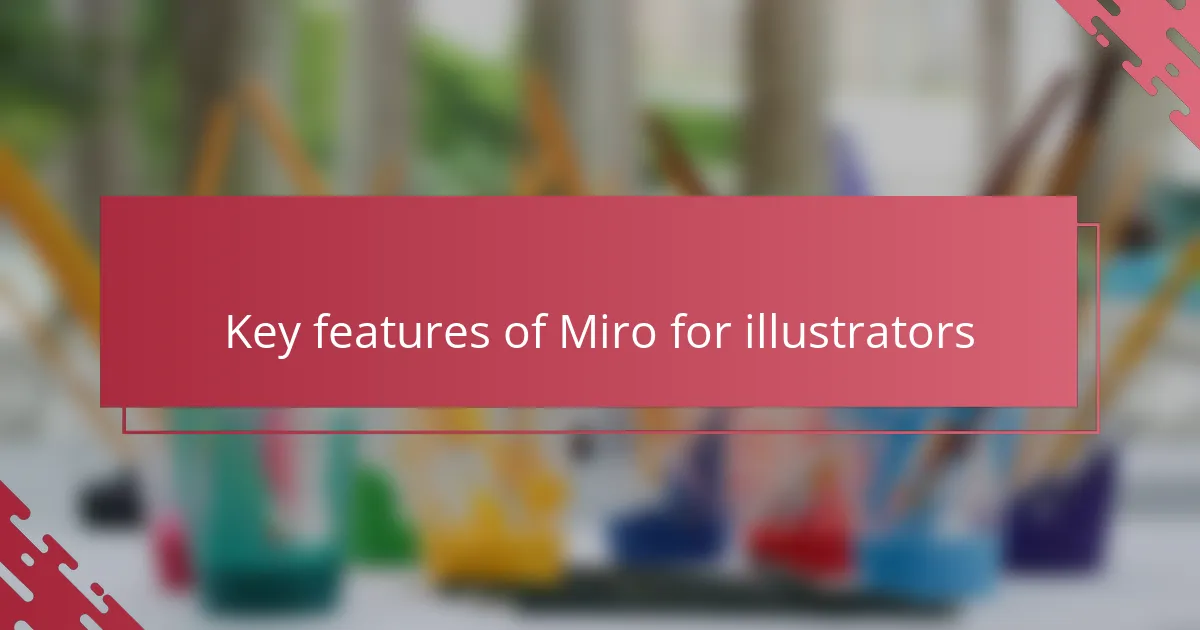
Key features of Miro for illustrators
What I really value in Miro are its intuitive drawing and annotation tools. Being able to sketch freehand or drop quick shapes helps me capture fleeting ideas before they vanish. Have you ever lost a spark of creativity because reaching for a pen felt like too much effort? Miro eliminates that barrier by making sketching instant and accessible.
The endless canvas is another game-changer for me. It’s not just about space—it’s about freedom. I can create multiple versions of a concept side-by-side without feeling cramped, which fosters experimentation. That kind of flexibility keeps my creative flow unchained, and honestly, I’ve found it makes problem-solving way more enjoyable.
One feature that blew me away is real-time collaboration. Inviting feedback while I’m sketching feels like having a brainstorming session with a friend, even when working remotely. This dynamic exchange has saved me from hours of emailing back and forth, and it continuously pushes my ideas to new levels. Isn’t that the kind of teamwork every illustrator dreams of?

Setting up your Miro workspace
Getting started with Miro means setting up a workspace that feels natural to your creative rhythm. I usually begin by choosing a blank board where I can build freely without distractions. Have you ever opened a cluttered digital space and felt instantly overwhelmed? Keeping it simple at first helps me focus on the ideas rather than the tools.
I like customizing my workspace by creating clear sections for different parts of the project—like thumbnails, reference images, and color palettes. This little step has saved me from frantic scrolling when inspiration strikes suddenly. Once, organizing my board this way made it easier to spot connections between concepts I hadn’t noticed at first glance.
Another thing I find valuable is setting up templates or frameworks that I can reuse. Does repeating mundane setup tasks ever drain your energy before you even start creating? By preparing a few go-to layouts, I jump straight into brainstorming mode, making Miro feel less like software and more like an extension of my sketchbook.

Techniques for visualizing ideas in Miro
One technique I rely on in Miro is color-coding different idea categories. Assigning specific hues to themes or priority levels helps me instantly grasp the structure of a concept, almost like seeing a roadmap in vibrant colors. Have you ever tried untangling a web of thoughts without a clear visual cue? For me, color-coding turns chaos into clarity.
Linking ideas through arrows and connectors is another approach that changed how I understand complex projects. I remember working on a storyboard flow where dragging lines between scenes made the narrative’s rhythm obvious at a glance. It’s like watching the story breathe and evolve in real time, which is far more insightful than isolated notes.
Finally, making use of Miro’s sticky notes for quick bursts of brainstorming keeps my creative energy flowing. Whenever a fresh idea pops up, I jot it down immediately, layering thoughts as they come without interruption. Have you noticed how pausing to organize too early can kill momentum? With sticky notes, I keep ideas visible but flexible, letting them dance around until the bigger picture emerges.
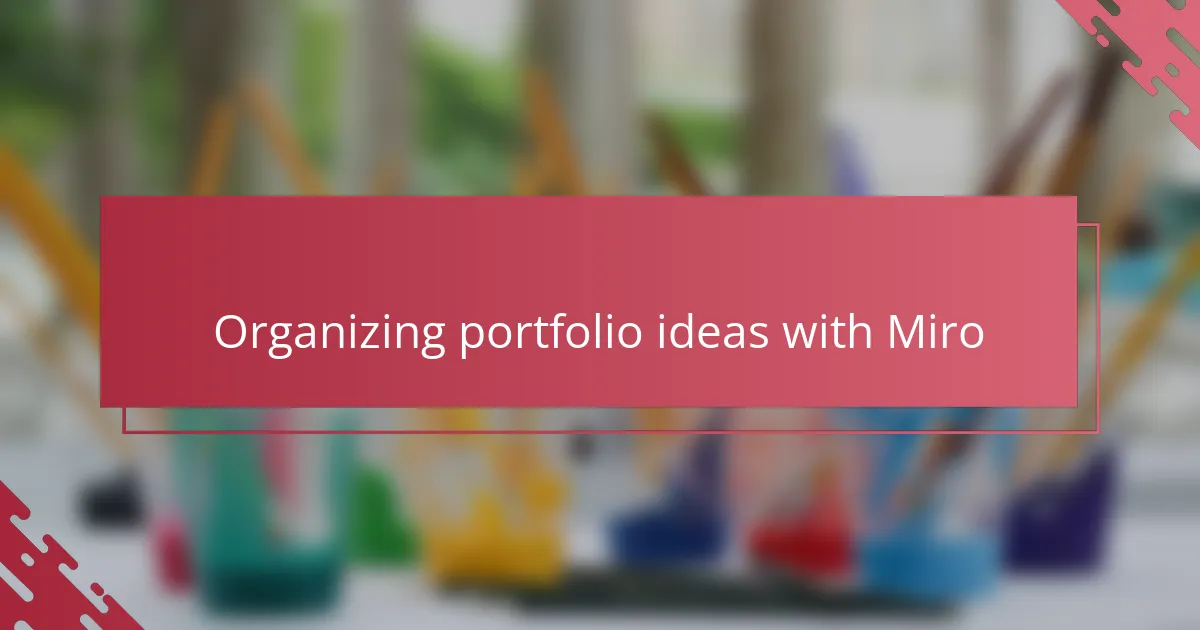
Organizing portfolio ideas with Miro
Organizing my portfolio ideas with Miro felt surprisingly natural—it’s like having a digital desk where every sketch, photo, and note has its own perfect nook. Have you ever tried juggling multiple concepts on paper only to lose track? With Miro, I simply group related ideas into clusters, which instantly reduces the mental clutter and helps me focus on what really matters.
One time, I was overwhelmed with so many character studies and style experiments that I didn’t know where to start. Creating separate frames within Miro for each project not only brought order but also made it easier to compare and choose my strongest pieces. Seeing everything laid out visually gave me that satisfying “aha” moment when all my ideas connected like puzzle pieces.
I also appreciate how flexible Miro is when it comes to rearranging priorities. If halfway through I realize one section needs more polish, I just drag it to the front of my board and zoom in for a closer look. Isn’t that kind of fluid control exactly what’s missing when you’re stuck flipping through messy folders on your computer? For me, it feels like organizing my portfolio became less of a chore and more of a creative process.