Key takeaways
- Adobe Fresco offers a variety of brush tools that mimic traditional media, enhancing the digital painting experience.
- The live brush feature allows for real-time reactions, making strokes feel organic and fluid.
- Customizing brush settings and saving presets improves workflow and helps maintain a cohesive artistic style.
- Practicing with different brush techniques and accepting mistakes fosters growth and creativity in digital art.
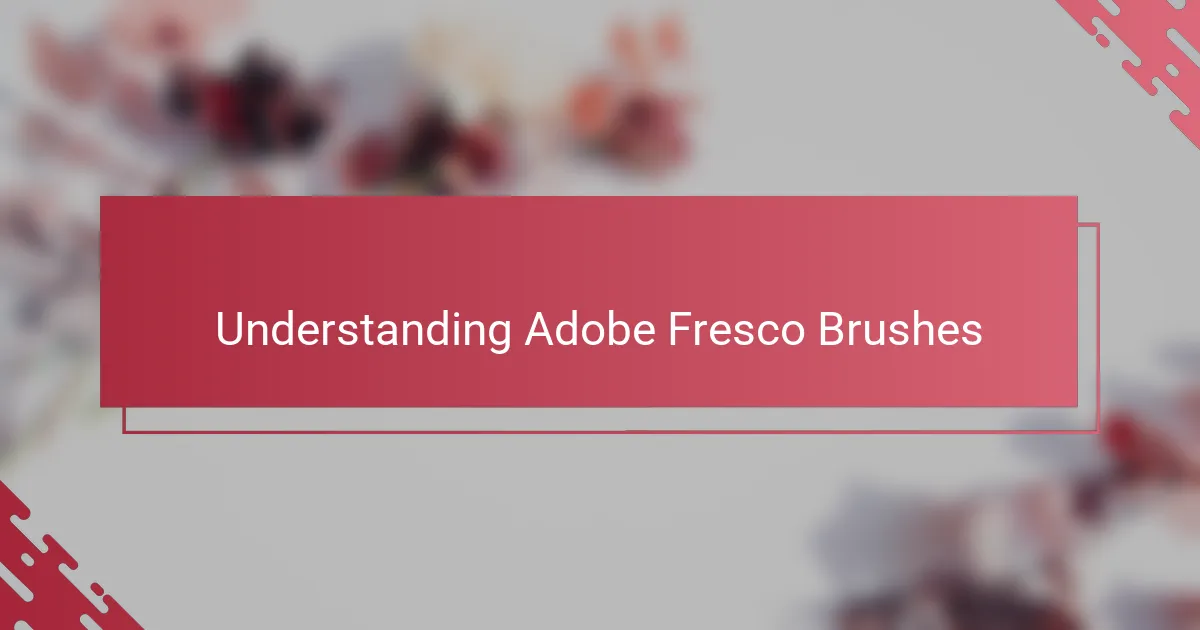
Understanding Adobe Fresco Brushes
When I first opened Adobe Fresco, the variety of brush tools immediately caught my attention. It was fascinating to see how each brush mimicked traditional media, from watercolors that naturally blend to oils that feel richly textured. Have you ever felt like a digital tool just gets how you want to draw? That’s exactly the experience I had exploring these brushes.
What truly stood out for me was the live brush feature, which reacts in real-time as you paint. This dynamic response made my strokes feel more organic, almost as if I was painting on real canvas. It’s a subtle magic that transforms a digital screen into a playground of creativity.
Understanding these brushes also means recognizing their versatility for different illustration styles. Whether you’re aiming for delicate line work or bold expressive strokes, Fresco’s brush tools adapt smoothly. This flexibility gave me confidence to experiment without limitations, which as an illustrator, is priceless.

Types of Brush Tools Available
One of the first things I noticed about Adobe Fresco’s brush selection is how it’s divided into distinct categories, each designed to emulate a specific type of traditional art tool. You have the pixel brushes, which feel familiar if you’ve used Photoshop before—great for crisp, detailed lines. Then, there are the live brushes, like watercolors and oils, which behave so realistically that it almost surprised me how the colors bleed and blend naturally as I painted.
What really fascinated me was trying out the vector brushes. At first, I wondered if they’d feel too rigid or mechanical, but instead, they offered smooth, clean lines that are perfect for sharp illustrations or graphic design work. The fact that these brushes are scalable without losing quality gave me a new sense of control, especially when working on elements that need to be resized later for different formats.
Have you ever experienced that moment when a brush just ‘clicks’ with your style? For me, it happened with the charcoal brushes. They brought in a raw, tactile feel that added emotion and texture to my sketches. Each stroke felt charged with energy, making the drawing process more expressive and personal than I expected from a digital app. This variety in brush tools truly lets artists like me explore and push the boundaries of their creativity.
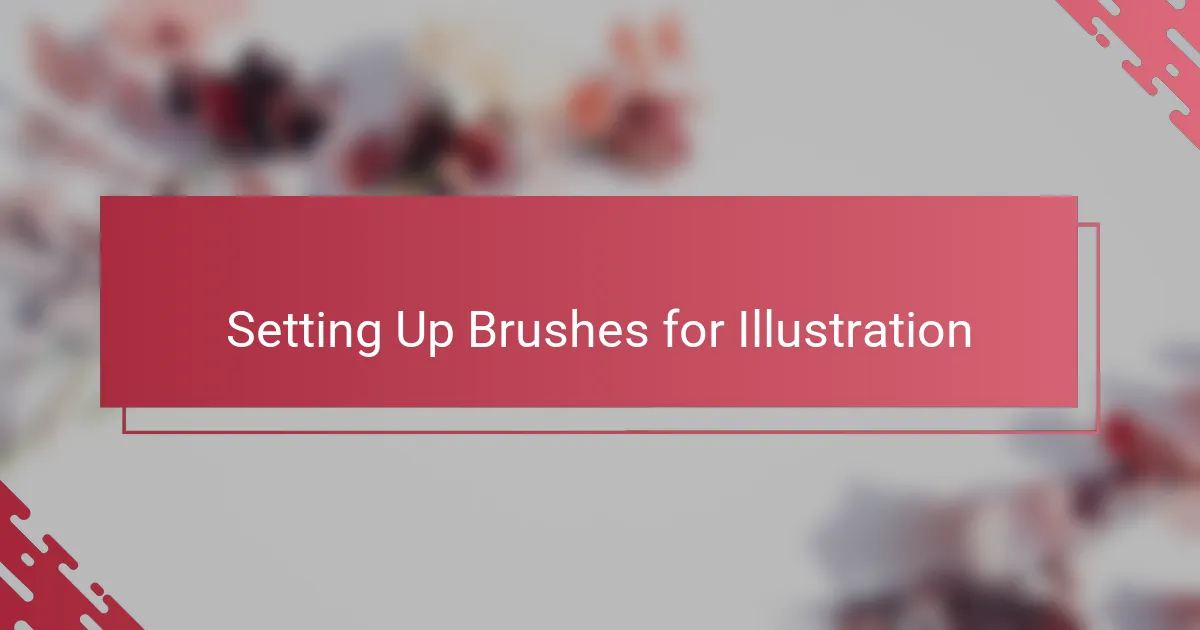
Setting Up Brushes for Illustration
Setting up brushes in Adobe Fresco felt like customizing my own toolkit before starting a big project. I took time to tweak settings like size, opacity, and flow because I wanted each stroke to respond exactly how I imagine it. Have you ever felt the frustration when a brush just doesn’t behave the way you expect? Adjusting these parameters helped me avoid that disconnect and keep my workflow smooth.
What I found especially useful was saving my favorite brush presets. This little step saved me tons of time, especially when switching between styles in the same illustration. It’s almost like having my personal brushes ready and waiting, so I could focus more on creating and less on fiddling with settings every time.
Another discovery was how layering brush textures enhanced depth in my work. By combining different brushes—say, a soft watercolor wash with a textured charcoal overlay—I was able to bring more life to my illustrations. Setting up brushes this way made me feel like I was mixing real paints on a palette, even though I was still working digitally.
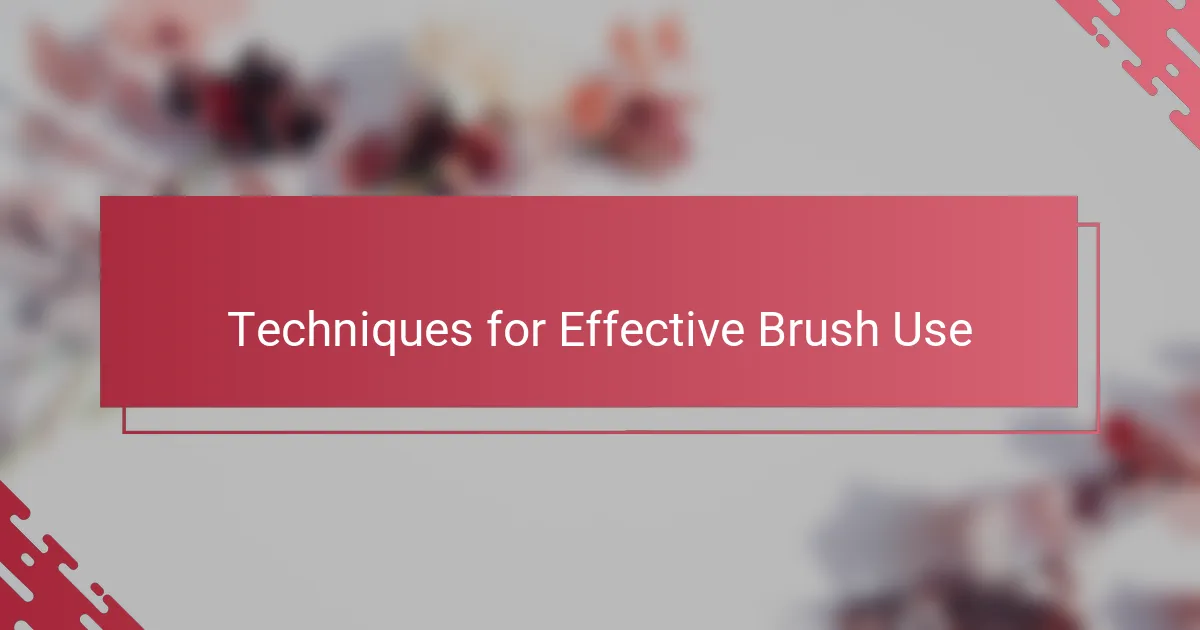
Techniques for Effective Brush Use
Mastering brush pressure and speed became a game-changer for me. I found that slowing down my strokes allowed the brushes’ texture and blending abilities to shine, while quick, confident lines added energy and spontaneity. Have you ever noticed how the same brush can express totally different moods just by changing your hand’s rhythm?
Another trick I often use is layering multiple brush strokes with varying opacity. This technique gave my illustrations a richer, more dimensional look—like building up layers of paint on a canvas. It’s fascinating how tweaking opacity not only controls color intensity but also influences the overall atmosphere of a piece.
One thing I learned the hard way was to avoid overusing the smudge or blending tools. At first, I thought blending everything would make my work look more polished, but instead, it flattened the textures and lost the charm of natural brush marks. Resisting that urge helped me preserve the brush’s unique character, which I now see as the heart of my digital art.
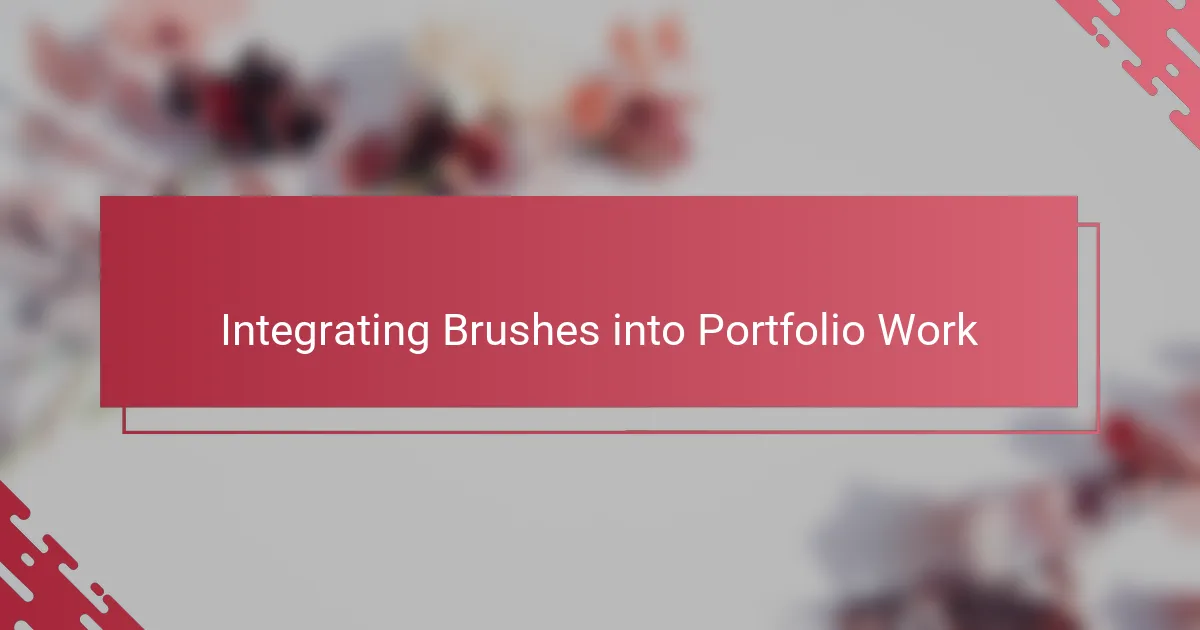
Integrating Brushes into Portfolio Work
Integrating these brush tools into my portfolio was a turning point. I asked myself: how can I showcase not just the final artwork, but also the unique textures and strokes that give each piece its soul? By highlighting close-ups of brush details or before-and-after shots, I was able to communicate the depth and versatility of my work to potential clients.
I also experimented with combining brushes to create signature styles that stand out in my portfolio. For instance, layering a textured charcoal brush over watercolor washes added a tactile feel that caught viewers’ eyes. This blending of techniques made my illustrations feel more alive and set me apart from other digital artists.
Have you ever wondered how to maintain consistency while using a variety of brushes? For me, it was about developing a cohesive color palette and brush selection that resonated with my artistic voice. This thoughtful integration ensured that, despite diverse brushwork, my portfolio felt unified and professional.
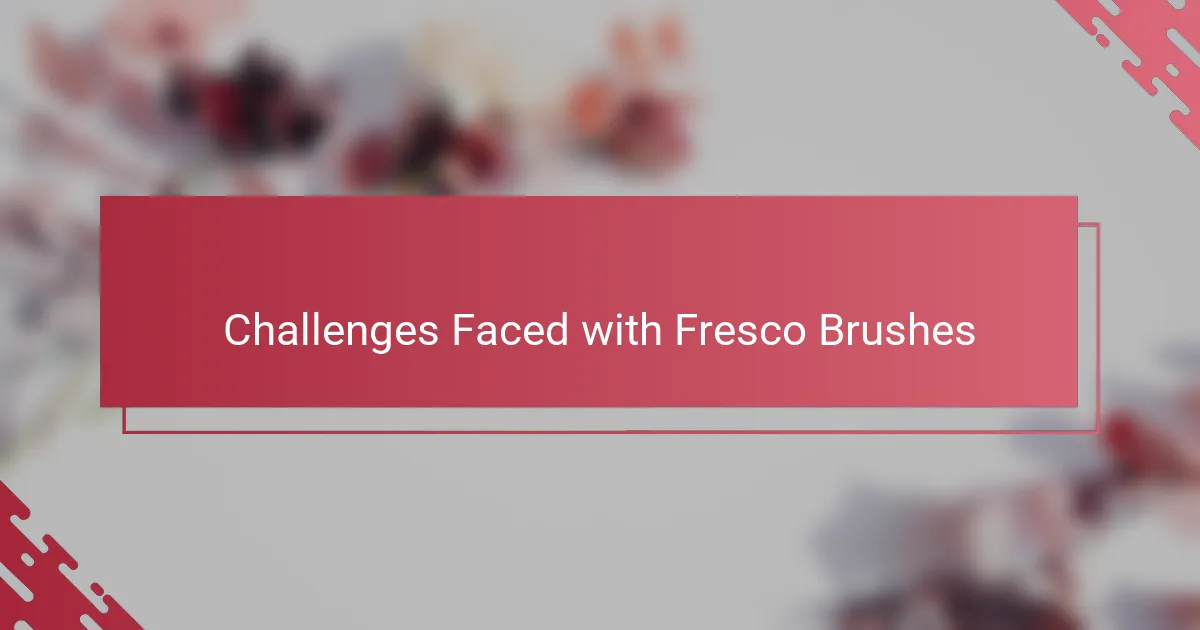
Challenges Faced with Fresco Brushes
Using Adobe Fresco brushes wasn’t always smooth sailing for me. One challenge that stood out was the occasional lag when working with live brushes like oils or watercolors, especially on larger canvases. Have you ever felt your creative flow interrupted by technology? That brief delay made me rethink how I approached layering and blending to keep momentum.
Another hiccup I ran into was mastering the pressure sensitivity for certain brushes. I expected the strokes to feel as fluid as traditional media, but early on, my lines sometimes came out too harsh or faint. It took patience and a lot of trial and error to find the sweet spot where the brush responded exactly as I intended—a frustrating yet rewarding process.
Sometimes, I also noticed inconsistencies when switching between devices. What looked smooth and vibrant on my tablet appeared different on my desktop monitor. This cross-device variation challenged me to constantly calibrate and preview my work, reminding me that digital tools, while powerful, still require adjustment to fully align with an artist’s vision.
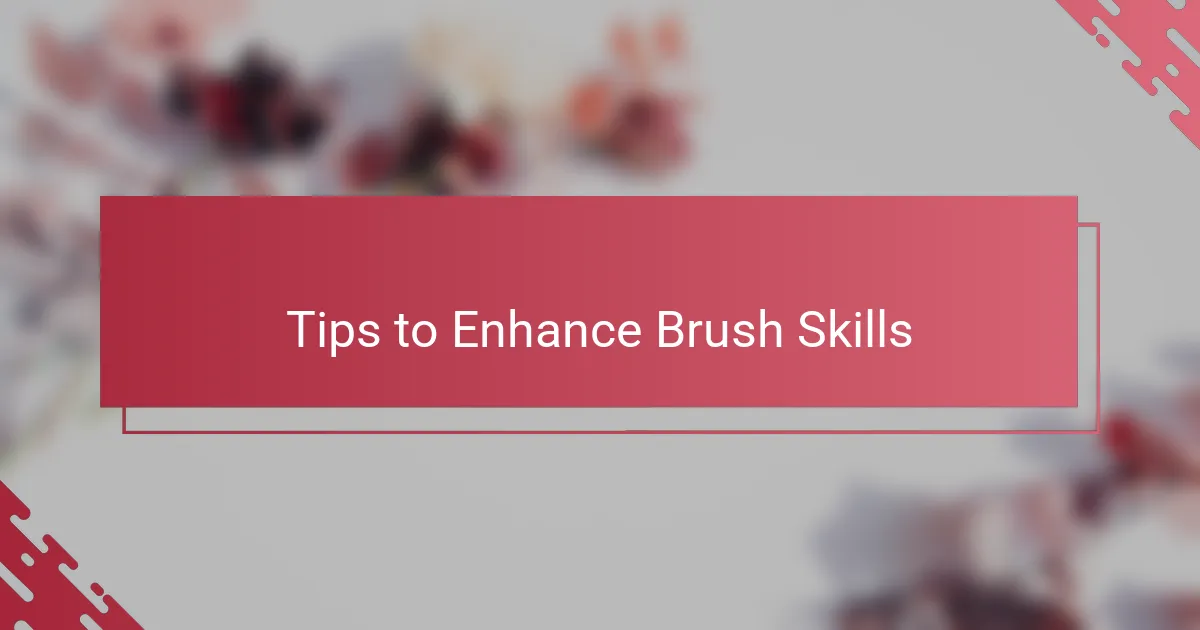
Tips to Enhance Brush Skills
To really sharpen your brush skills in Adobe Fresco, I found deliberate practice to be key. Taking the time to experiment with different brush settings—like adjusting flow, opacity, and size—helped me discover how subtle tweaks can completely transform a stroke. Have you ever played with those sliders just to see how drastically your brush can change? It’s surprisingly rewarding.
Another tip that worked wonders for me was embracing mistakes as part of the process. Instead of getting frustrated when a stroke didn’t turn out right, I tried to analyze what I was doing differently and adjusted accordingly. This mindset shift made practicing less of a chore and more of an exploration, pushing me to grow faster.
Lastly, I can’t stress enough the value of studying real-world textures and brushwork. Looking closely at how paint layers or pencil strokes behave gave me insights I could replicate digitally. I often tried to mimic small details I noticed, and over time, that attention to nuance created more believable and expressive brushwork. Isn’t that what we all strive for—to make digital art feel genuinely alive?


