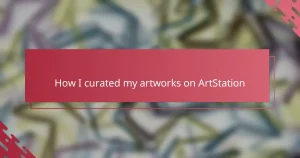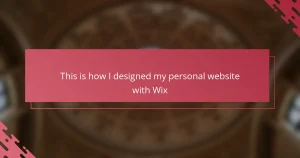Key takeaways
- Behance is a platform for creatives to showcase their work, connect with others, and receive feedback, significantly enhancing portfolio visibility.
- Utilizing tools like the Project Editor, detailed descriptions, and effective tagging can greatly improve the presentation and discoverability of illustrations.
- Regularly updating the portfolio and actively engaging with the community can lead to increased views and meaningful professional connections.
- Strategically organizing projects by themes and providing thoughtful insights into artistic choices enhances viewer engagement and relatability.
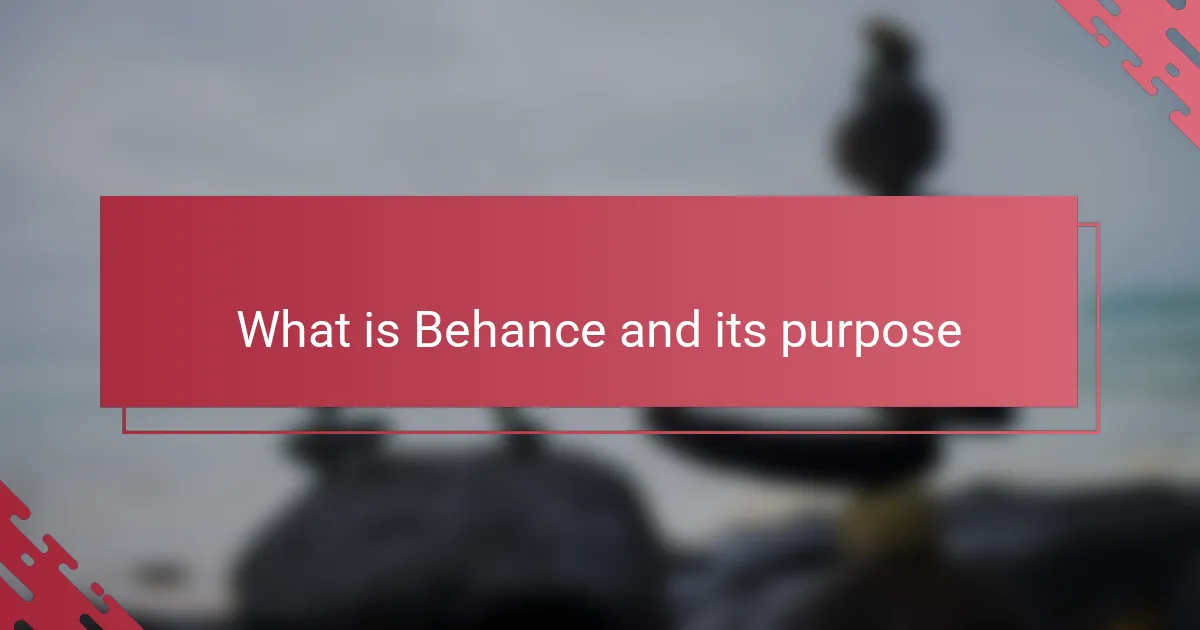
What is Behance and its purpose
Behance is an online platform where creative professionals, like illustrators, can showcase their work to a global audience. From my experience, it serves as a digital gallery that not only displays portfolios but also connects artists with potential clients and collaborators. Have you ever wondered how some artists get noticed so quickly? Behance answers that by providing visibility and community in one place.
For me, the beauty of Behance lies in its purpose: to inspire and be inspired. It’s not just about uploading images; it’s about sharing stories behind each piece and receiving feedback from a vibrant creative network. This interactive element transformed how I view my own portfolio—as a living, evolving project rather than a static collection.
Ultimately, Behance’s core purpose is to empower creatives to build their brand and reach opportunities beyond traditional boundaries. When I first joined, I didn’t realize how pivotal this platform would become in shaping my professional journey. It made me ask, how else can tools like this unlock potential in ways we hadn’t imagined?
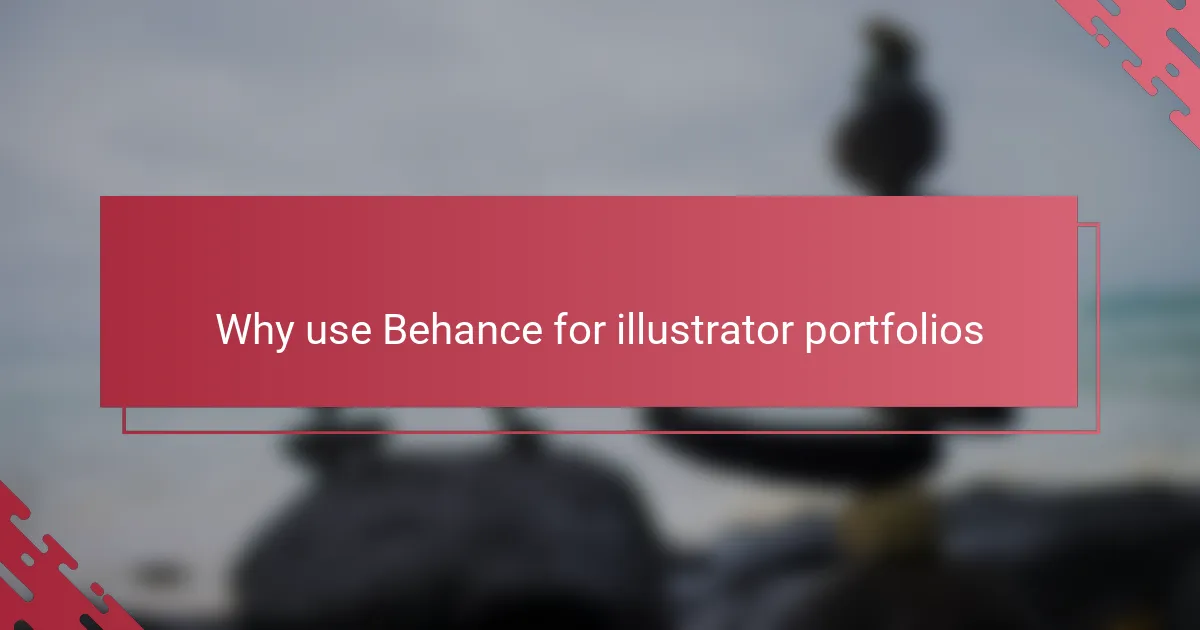
Why use Behance for illustrator portfolios
What I found compelling about using Behance for my illustrator portfolio is how effortlessly it showcases diverse projects in a polished, professional format. Have you ever struggled with making your art stand out online? Behance’s sleek layout and customizable project pages give every illustration the spotlight it deserves.
Another thing that really surprised me was how easy it is to reach a global audience without spending a dime on promotion. I started noticing views and appreciations from creative minds around the world, which boosted my confidence and opened doors I hadn’t even considered. Isn’t it amazing when your work finds the right people naturally?
Plus, the built-in community is something I truly value. Getting feedback and seeing what other illustrators are creating sparked new ideas and motivated me to keep improving. If you’re wondering whether sharing your portfolio here will help you grow, from my experience, the platform’s supportive environment definitely pushes you forward.
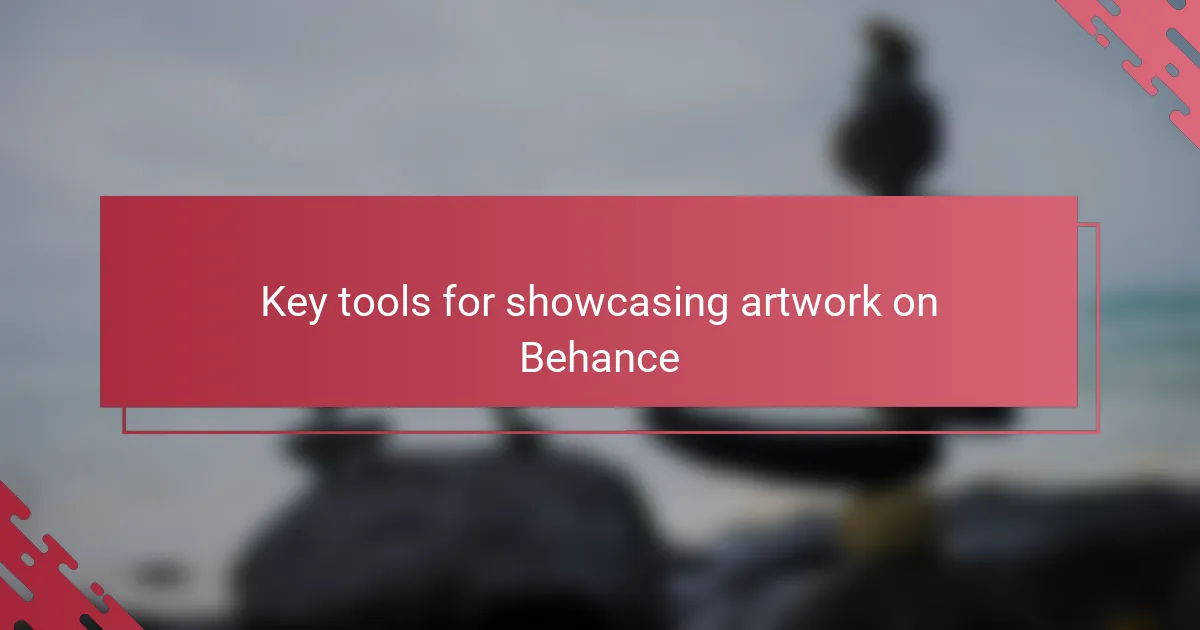
Key tools for showcasing artwork on Behance
One tool that really changed the game for me on Behance is the Project Editor. It’s surprisingly intuitive, letting you arrange your artwork in clean, eye-catching layouts without needing any coding skills. Have you ever felt frustrated trying to make your portfolio look professional? This editor let me focus on the creative side rather than the technical hassle, and that made a huge difference.
Another feature I grew to appreciate is the ability to add detailed descriptions and process shots right alongside each piece. Sharing the story behind an illustration not only deepened viewers’ connection but also gave clients insight into how I work. I remember one project where showing my sketches and revisions sparked a real conversation with a potential collaborator—it felt like opening a window into my creative world.
Lastly, the integration of tags and categories helped me target specific audiences I wanted to reach. At first, I underestimated the power of thoughtful tagging, but soon I noticed my projects popping up in searches relevant to my style and niche. It made me realize that showcasing artwork isn’t just about what you display, but also how you lead people to discover it. Have you tried refining your tags lately? It might just be the key to more eyes on your work.
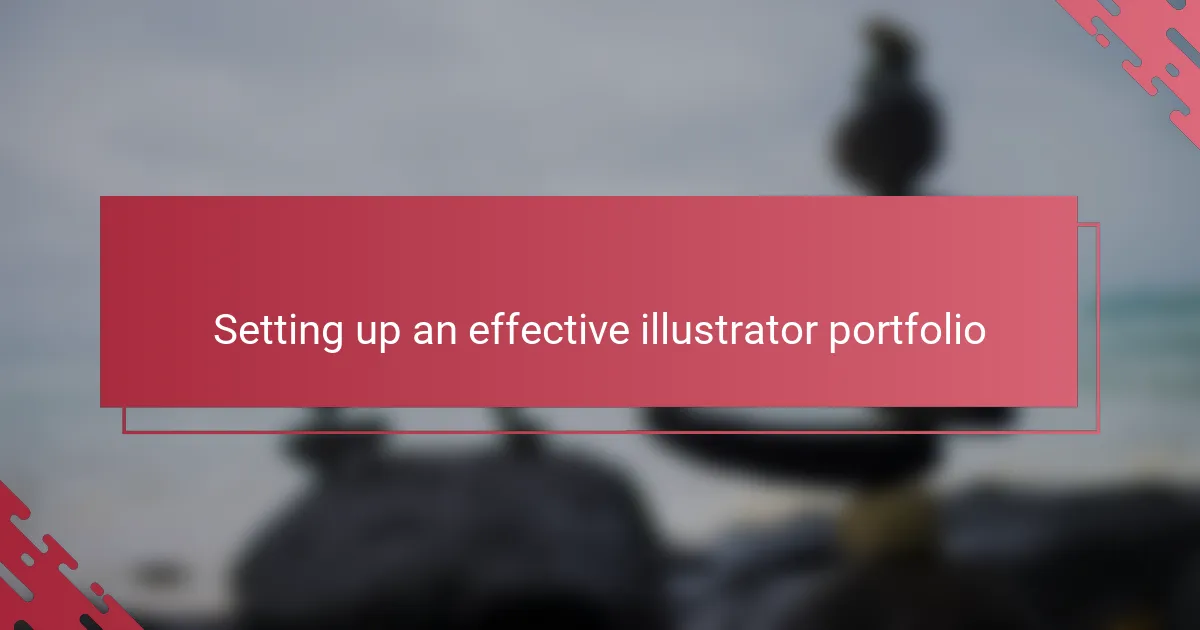
Setting up an effective illustrator portfolio
When I first started setting up my illustrator portfolio, I realized how crucial it was to strike a balance between quality and variety. Do you really want to overwhelm viewers with every single sketch? I found that selecting a cohesive set of pieces that highlight different skills kept my portfolio focused and engaging.
Another thing that mattered to me was creating a clear narrative throughout my portfolio. Instead of just showing finished illustrations, I included bits of my creative process, like rough drafts or concept ideas. It made me feel more connected to my work, and I noticed that clients appreciated the transparency—it’s like telling the story behind each image.
Finally, organizing the portfolio in an intuitive way helped me tremendously. I grouped projects by theme or style, making it easier for visitors to navigate and find what interested them the most. Have you ever clicked away from a site because it was too confusing? Avoiding that was one of my top priorities when putting everything together.
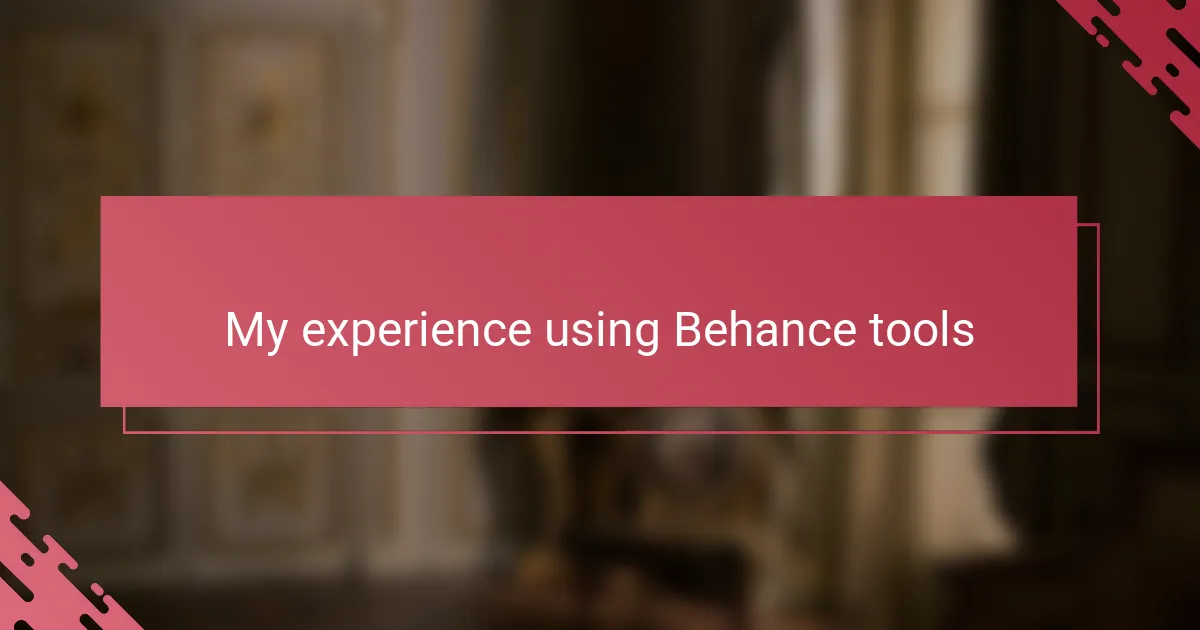
My experience using Behance tools
Using Behance’s built-in analytics tools was an eye-opener for me. I found myself checking the stats regularly, wondering which projects resonated most and why. This insight helped me tailor my portfolio, leading to a noticeable increase in engagement and meaningful connections.
I also appreciated the seamless integration with Adobe Creative Cloud, which made uploading and updating my work effortless. Have you ever experienced the frustration of file compatibility or uploading delays? Behance solved that for me, keeping my workflow smooth and focused on creativity rather than technical glitches.
One tool that surprised me was the collaboration feature, allowing real-time feedback and edits with clients and peers. It turned my portfolio from a solo showcase into an interactive experience, making the creative process more transparent and enjoyable. Isn’t it great when tools not only display your art but actually deepen the connections behind it?
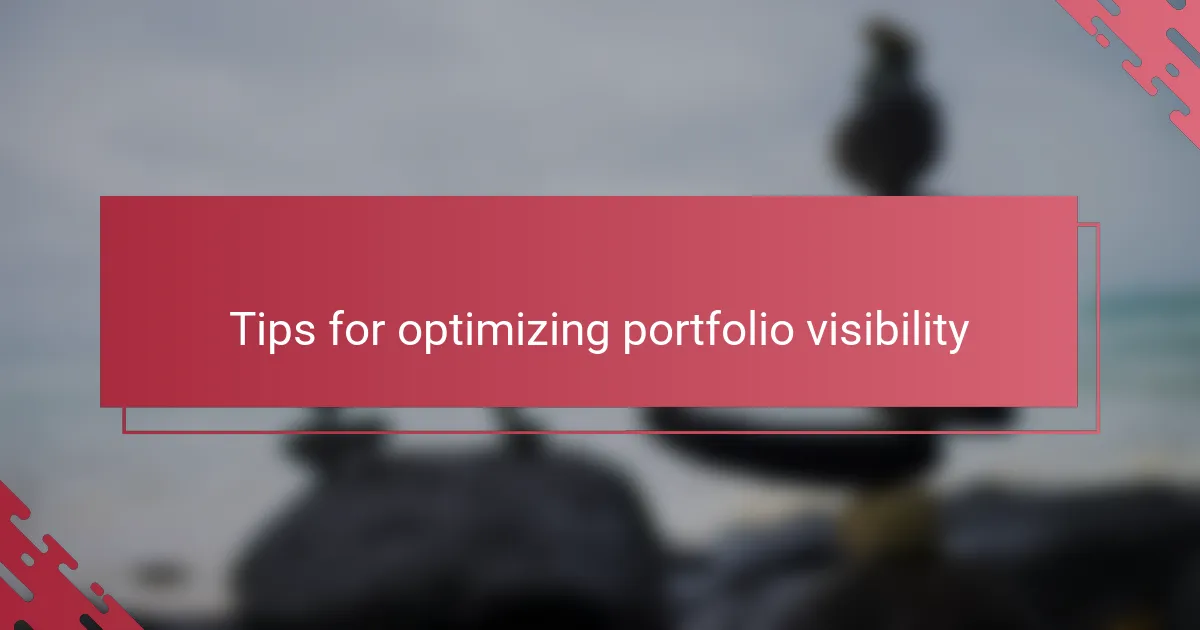
Tips for optimizing portfolio visibility
One of the biggest things I learned about optimizing portfolio visibility on Behance is the power of smart tagging. At first, I just tossed in random keywords, but once I started selecting precise, relevant tags, my projects began showing up in targeted searches. Have you noticed how the right tags can connect your work with exactly the right audience? It’s like giving your portfolio a compass to navigate the vast creative community.
Consistently updating your portfolio also made a surprising difference for me. When I added new projects regularly and refreshed older ones, I saw steady growth in views and appreciations. It felt like Behance’s algorithm rewards activity, so staying engaged means staying visible. How often do you revisit your portfolio to keep it current? That small habit can really pay off.
Lastly, I found that engaging actively with the Behance community boosted my portfolio’s reach more than passive hosting ever did. Commenting on others’ work and joining creative discussions often led curious visitors back to my profile. Isn’t it worth investing a little time in conversations to spark meaningful connections? After all, visibility is not just about being seen but about being noticed by the right people.
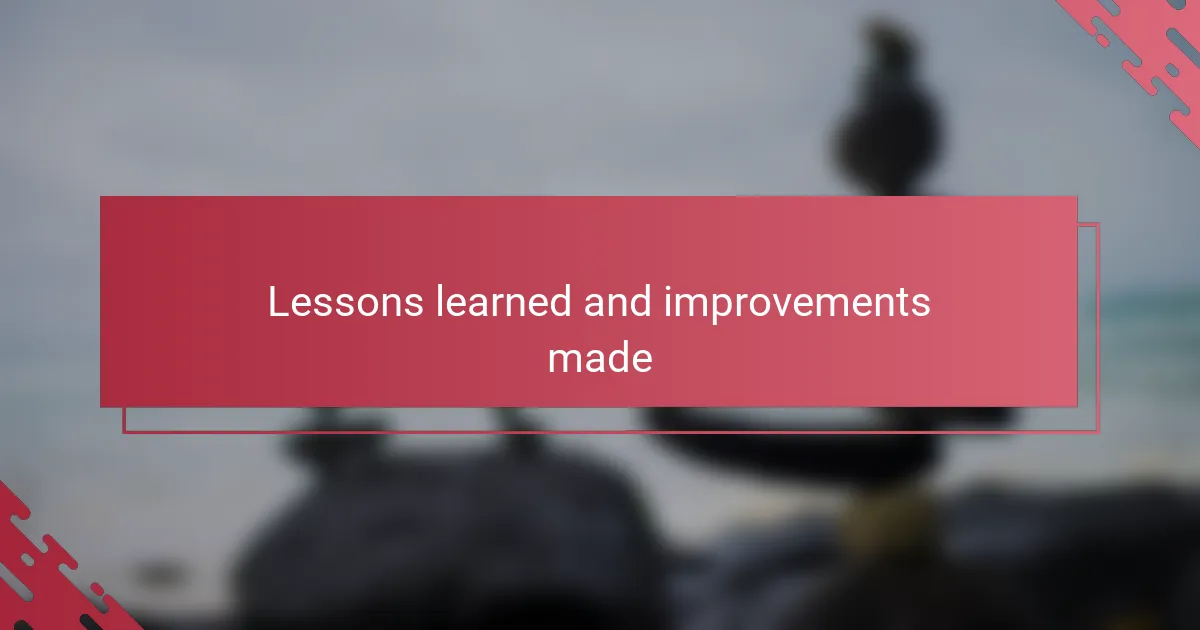
Lessons learned and improvements made
One lesson that really stuck with me was the importance of refining my project descriptions. Early on, I rushed through writing captions, thinking the art would speak for itself. But over time, I realized that sharing thoughtful insights about my creative choices made my work more relatable and memorable. Have you ever noticed how a good story can transform a simple image into something that truly resonates?
Another improvement I made involved organizing my portfolio more strategically. I used to throw all kinds of projects together without much thought, which confused some viewers. Once I started curating my work by themes and styles, it felt like my portfolio had a clearer voice, and that shift led to better engagement. From my experience, a well-organized portfolio isn’t just neater—it invites people to stay longer and explore deeper.
Finally, I learned that staying consistent with updates is key. I was guilty of posting in bursts and then going silent for months. When I developed a habit of adding new pieces regularly, I noticed not just growing views but also more meaningful connections. Isn’t it interesting how a little routine can turn your portfolio into a living, breathing showcase rather than a forgotten gallery?