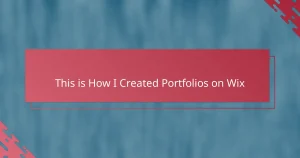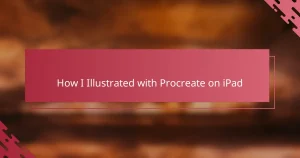Key takeaways
- Canva templates provide versatile, pre-designed layouts that save time and boost creativity for illustrators and designers.
- Choosing the right template should focus on clean layouts and aligning with the portfolio’s purpose to effectively showcase work.
- Effective customization of templates involves subtle adjustments to maintain a professional look while reflecting personal artistic style.
- Canva’s user-friendly interface enhances the organization and presentation of portfolios, ensuring consistency across pages.
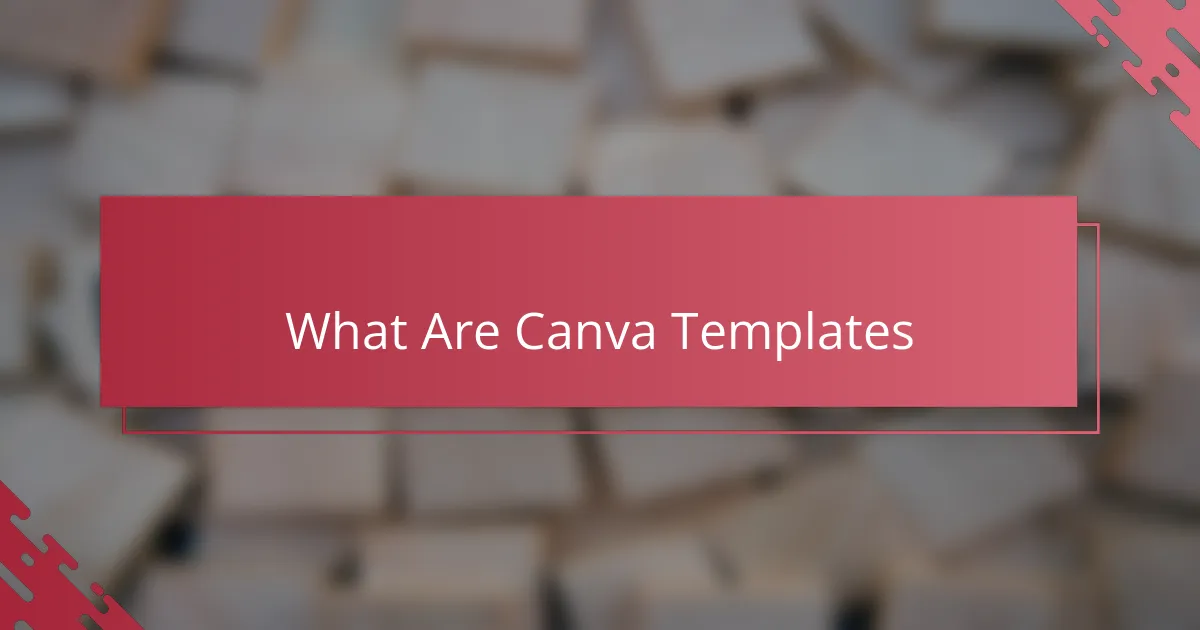
What Are Canva Templates
Canva templates are pre-designed layouts that anyone can customize to create professional-looking graphics quickly. When I first discovered them, I was amazed at how much time they saved me, especially during tight deadlines. Have you ever felt stuck staring at a blank screen, unsure where to start? That’s exactly where these templates come to the rescue.
What I find most fascinating about Canva templates is their versatility. Whether you need a portfolio page, social media post, or presentation slide, there’s usually a template tailored to your needs. It’s like having a creative assistant who gives you a solid foundation, so you can focus on adding your unique touch.
From my experience, these templates do more than just save time—they boost confidence. Instead of worrying about design skills, I could experiment freely, knowing the structure was already polished. Isn’t it great when technology empowers your creativity instead of limiting it?
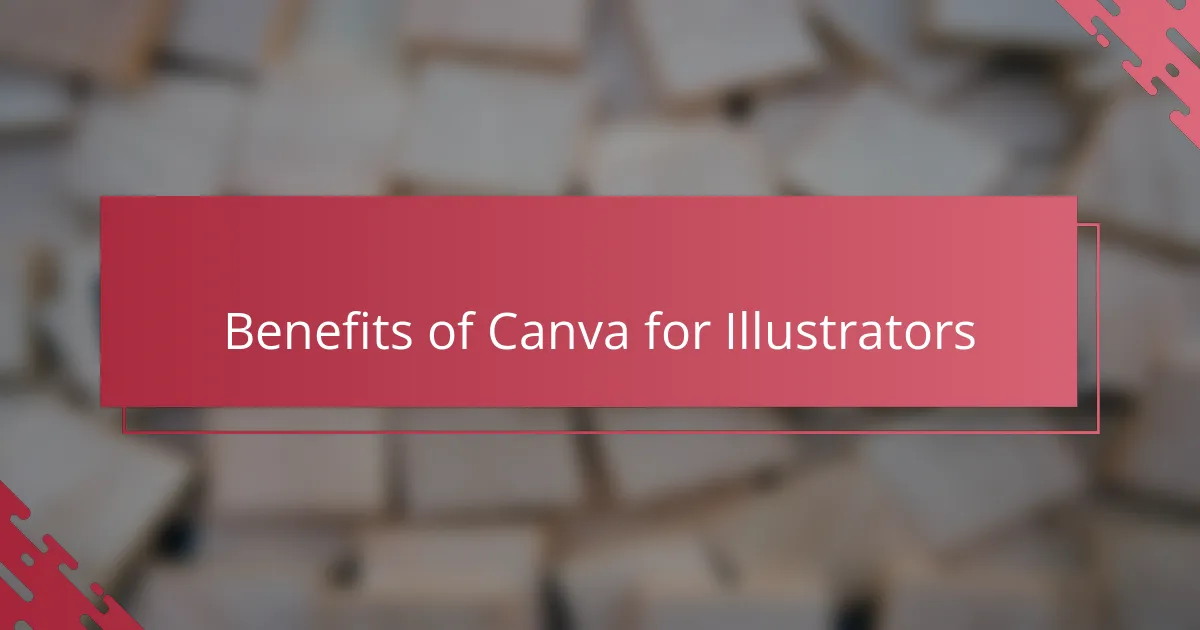
Benefits of Canva for Illustrators
One of the biggest benefits I noticed with Canva is how accessible it makes design for illustrators like me who aren’t always experts in graphic layout. Have you ever felt frustrated spending hours on a portfolio page only to end up with something that feels off? Canva templates cut through that stress by giving you a solid starting point, so you can spend more time refining your illustrations instead of wrestling with design details.
Another thing that really stood out to me is the flexibility Canva offers. I remember a time when I needed to quickly adapt a portfolio template for a client pitch, switching colors and fonts seamlessly without messing up the overall look. That ability to customize on the fly means I can keep my style consistent while meeting different project demands—something that used to feel like a juggling act before using Canva.
Lastly, Canva templates gave me a real confidence boost. It’s reassuring to know that my work will be showcased within a clean, professional framework. Have you ever hesitated to share your portfolio because the design felt amateurish? Using these templates helped me overcome that hurdle, making my portfolio look polished and inviting, which definitely opened doors for new opportunities.
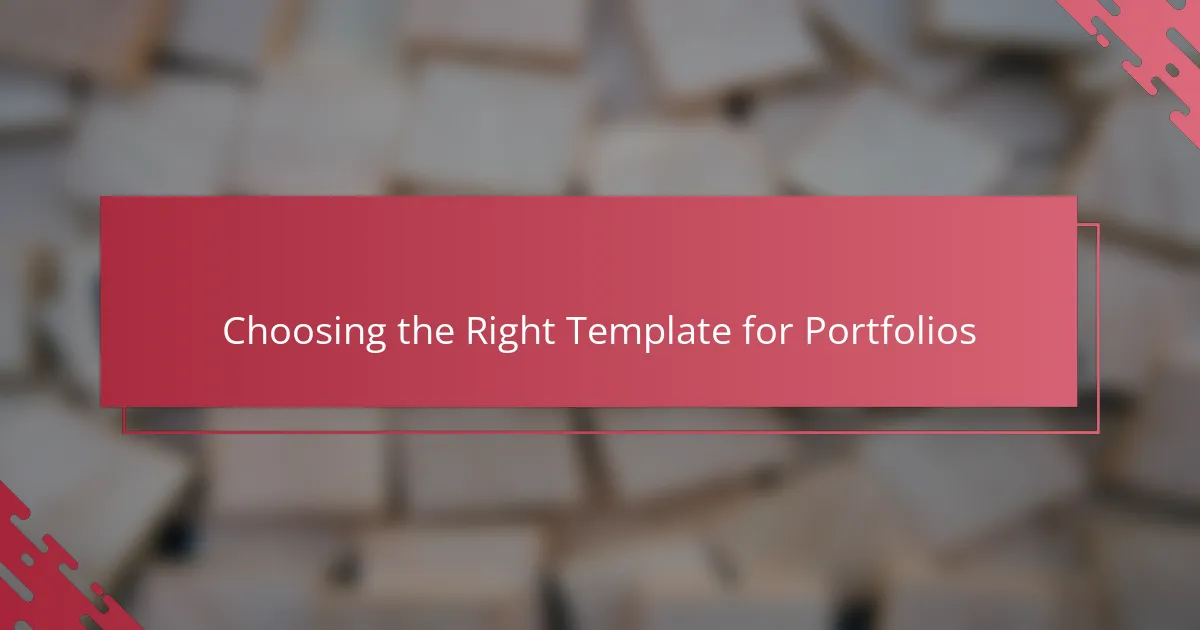
Choosing the Right Template for Portfolios
Choosing the right template for a portfolio can feel overwhelming at first. I used to scroll endlessly, unsure which design would truly highlight my illustrations. What helped me was focusing on templates that offered a clean layout with plenty of white space—this way, my artwork wouldn’t get lost in the design.
Another thing I learned is to consider the purpose of your portfolio. Are you applying for a creative agency, or showcasing personal projects? I found that templates with bold, colorful elements suited more experimental work, while simpler, minimalistic ones worked better for professional presentations. Matching the template’s style to the message I wanted to convey made a huge difference.
Have you ever picked a template just because it looked cool, only to realize it didn’t fit your content well? I have, and it was frustrating. Now, I always test how my illustrations look within the template before committing. That little step saves so much time and ensures my portfolio feels cohesive and true to my style.
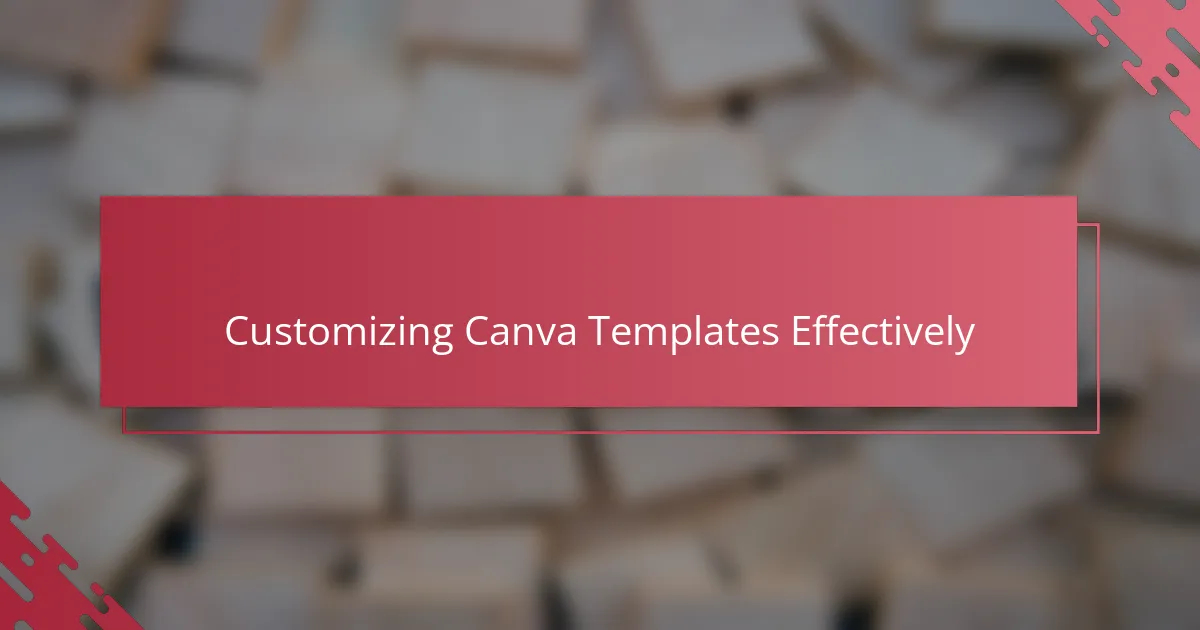
Customizing Canva Templates Effectively
Customizing Canva templates effectively is where the real magic happens. I’ve found that starting with a template is just the beginning; tweaking colors, fonts, and layouts to reflect my personal style makes the design truly mine. Have you ever noticed how a simple font change can completely transform the mood of your portfolio? That little detail can make your work feel more authentic and aligned with your artistic voice.
One thing I learned early on is to resist the temptation to over-edit. It’s tempting to add fancy elements or tons of effects, but I realized keeping modifications subtle preserves the template’s clean structure. This balance lets my illustrations shine without the design overpowering them. Don’t you think sometimes less is more, especially when the goal is to highlight your artwork?
Another tip from my experience is to use Canva’s built-in tools like grids and alignment guides—they’re lifesavers for keeping everything neat and professional. When I started ignoring those, my pages looked messy and rushed. Have you ever spent extra time adjusting elements just to have them perfectly aligned? Trust me, these small adjustments add up and make your portfolio feel polished and intentional.
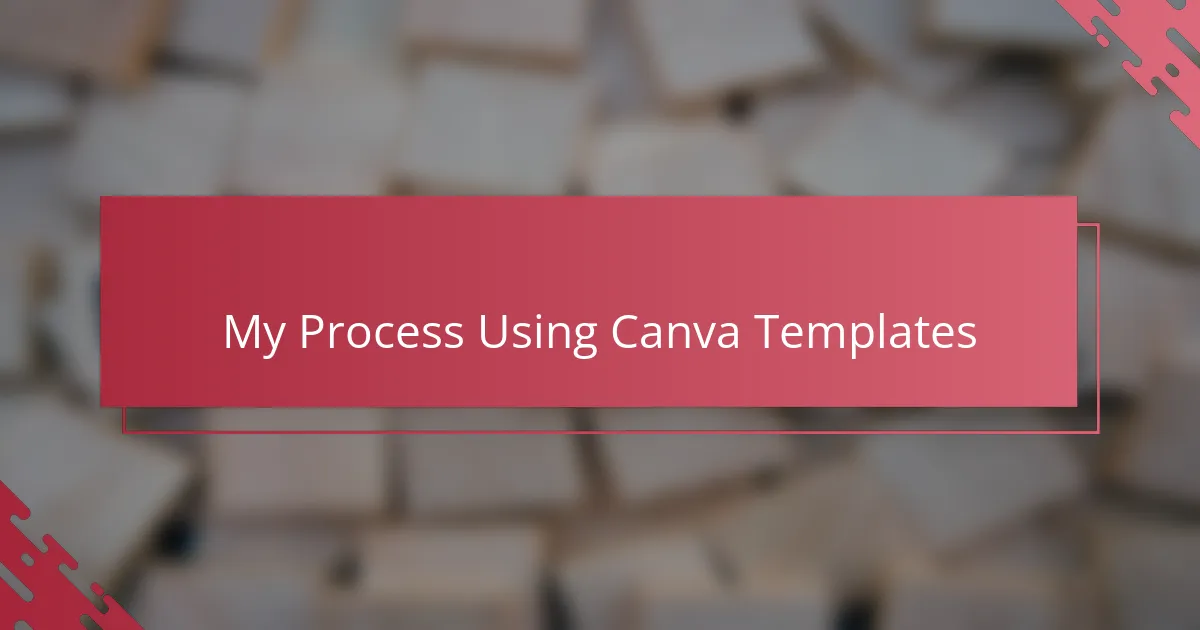
My Process Using Canva Templates
When I dive into using Canva templates, my first step is always to browse through several options until something clicks with the vibe I want for my portfolio. Have you ever opened a template and instantly felt, “Yes, this could really work”? That moment sets the tone for the whole creative process and gets me excited to start customizing.
Once I pick a template, I like to spend time adjusting colors and typography to match my personal brand. It’s fascinating how these small tweaks make the design feel uniquely mine rather than just a generic layout. I remember feeling proud the first time I transformed a standard template into something that truly reflected my artistic style—it made the whole process feel rewarding.
One lesson I’ve learned is to keep my process flexible. Sometimes I start strong with one template but end up switching halfway through because my vision evolves as I edit. Has that ever happened to you? Embracing that adaptability helped me avoid frustration and keep the portfolio authentic, rather than forcing it to fit a rigid plan.

Showcasing Portfolio with Canva
Showcasing my portfolio with Canva templates felt like giving my artwork the spotlight it deserved without the hassle of complicated design software. Have you ever struggled to arrange your pieces in a way that flows naturally? Canva’s drag-and-drop interface made it so simple to organize and balance visuals and text, which instantly boosted my confidence in presenting my work.
What surprised me most was how these templates helped me maintain consistency across all portfolio pages. I recall a moment when I needed to update my portfolio quickly for a client meeting, and Canva’s uniform layouts ensured everything looked cohesive and professional without any stress. It’s amazing how a well-structured template can make your work feel polished and intentional, don’t you think?
At times, I found myself experimenting with different templates to see which design truly complemented my illustrations. Sometimes bold layouts worked great for vivid pieces, while minimalistic templates elevated subtler artwork. This flexibility helped me communicate my artistic identity clearly—have you noticed how the right presentation can transform not just your portfolio, but people’s perception of your work?