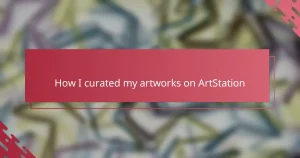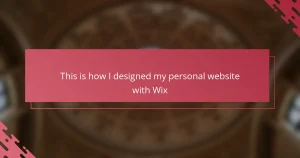Key takeaways
- Creating a curated portfolio reflects an artist’s evolving style and establishes a connection with the audience and potential clients.
- Mastering InDesign tools, such as frames and master pages, enhances the layout consistency and overall presentation of the portfolio.
- Effective portfolio design requires thoughtful planning regarding the flow and pace of illustrations to engage viewers effectively.
- Simplicity, consistency, and the use of white space significantly improve the visual appeal and clarity of a portfolio.
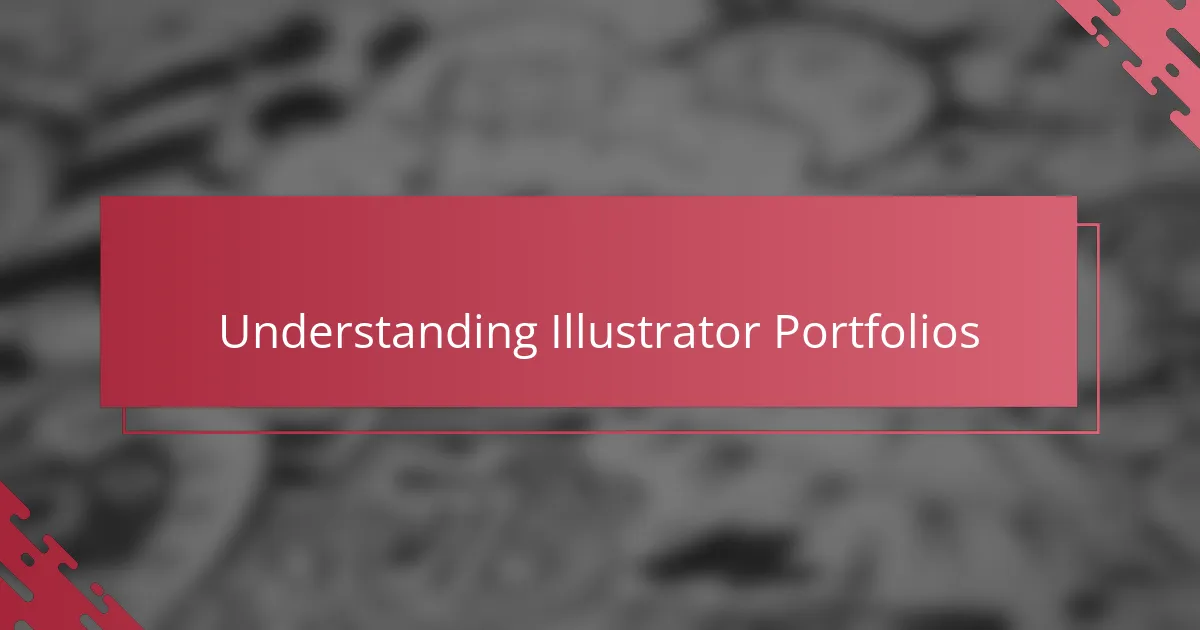
Understanding Illustrator Portfolios
An illustrator portfolio is more than just a collection of images; it’s the visual story of your creative journey. When I first started assembling mine, I realized it needed to reflect not only my skills but also my evolving style and personality. Have you ever thought about what your portfolio says about you before someone even meets you?
What struck me about illustrator portfolios is their role as a bridge between the artist and the audience or potential clients. Each layout, every choice of pieces, communicates a message about who you are as a creator. It’s almost like an unspoken conversation—how can your work speak clearly if your portfolio doesn’t tell a coherent story?
I’ve found that understanding the purpose behind portfolios helped me shift from random selections to a more curated presentation. It made me ask myself: which pieces truly showcase my strengths and creative vision? That question changed how I viewed my work and how I wanted others to perceive it, turning my portfolio into a powerful tool for connection.
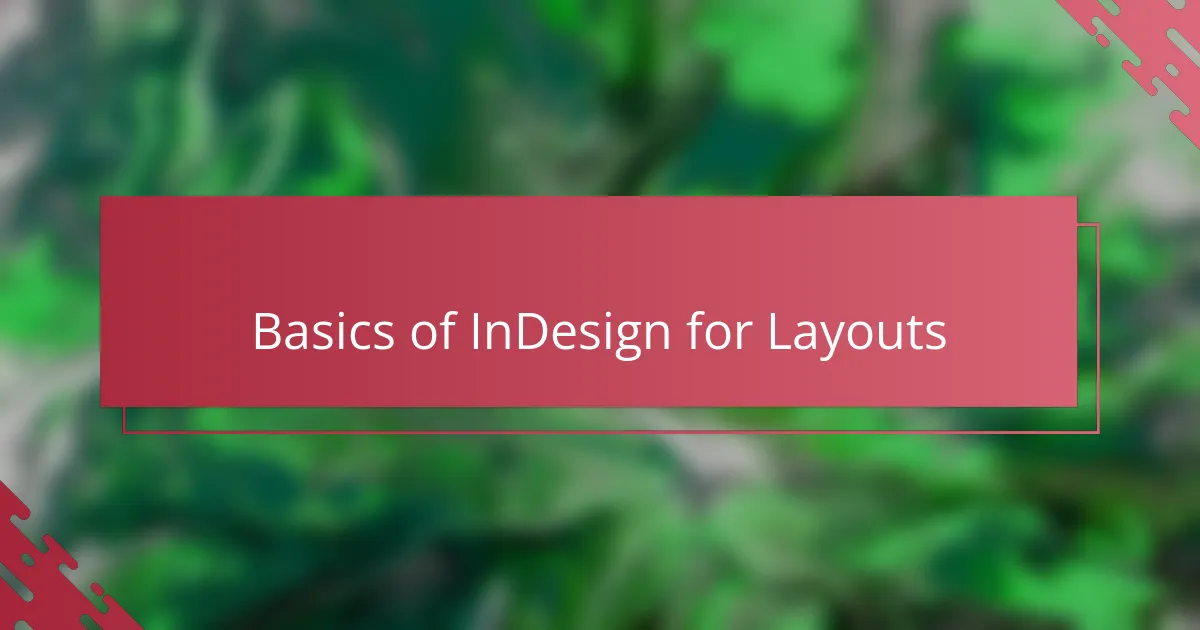
Basics of InDesign for Layouts
When I first opened InDesign, the vast array of tools felt overwhelming, but I quickly learned that grasping the basics made all the difference. Mastering frames, for example, became my foundation—these shapes hold text and images, creating the structure of every page. It was like building a house; without a solid frame, everything else falls apart.
One of the first things I appreciated was the power of master pages. Setting up a consistent header or footer once, then watching it appear on every page automatically, saved me hours. Have you ever wished for a shortcut that still keeps your layout professional? That’s exactly what masters do—they keep consistency without extra hassle.
Margins and guides might seem mundane, but they are the unsung heroes of clean design. I learned that respecting these invisible boundaries not only improves readability but also gives each illustration the space it deserves. Isn’t it amazing how something invisible can shape the whole feel of a portfolio?

Planning Your Portfolio Design
Planning my portfolio design felt like charting a map before a big journey. I asked myself: What story do I want each page to tell? Deciding on a clear narrative early on made selecting which pieces to include much easier and more meaningful.
I also realized how vital it was to think about the flow between pages. Should the viewer’s eye move smoothly from one illustration to the next, or do I want sudden shifts that surprise and spark curiosity? Sketching rough layouts helped me experiment without commitment, turning abstract ideas into tangible shapes.
Another thing that caught me off guard was setting the right pace and balance. Too many images crammed together felt overwhelming, while too few made the portfolio drag. Finding that rhythm took trial and error, but it made the whole experience more engaging — not just for me, but for anyone flipping through my work.

Step by Step InDesign Workflow
Starting with a clear workflow in InDesign transformed my approach entirely. The first step I always take is setting up my document with the right dimensions and margins—it feels like laying the foundation for a strong house. Have you ever noticed how even the smallest misalignment can throw off your entire layout? I definitely did, and that’s why I’m meticulous about getting this right from the get-go.
Next, I dive into placing my content using properly sized frames. It took me a while to get comfortable with adjusting these frames to fit my illustrations without distorting them, but once I did, the portfolio started to look polished and intentional. I found that grouping elements together saved me from constant reshuffling, which kept the process smooth and less frustrating.
Finally, I rely heavily on master pages to maintain consistency. Setting uniform headers, footers, and page numbers once, then seeing them automatically update across the document was a game changer. It not only saved time but gave me peace of mind that every page spoke the same visual language. Don’t you love it when your workflow just clicks like that?
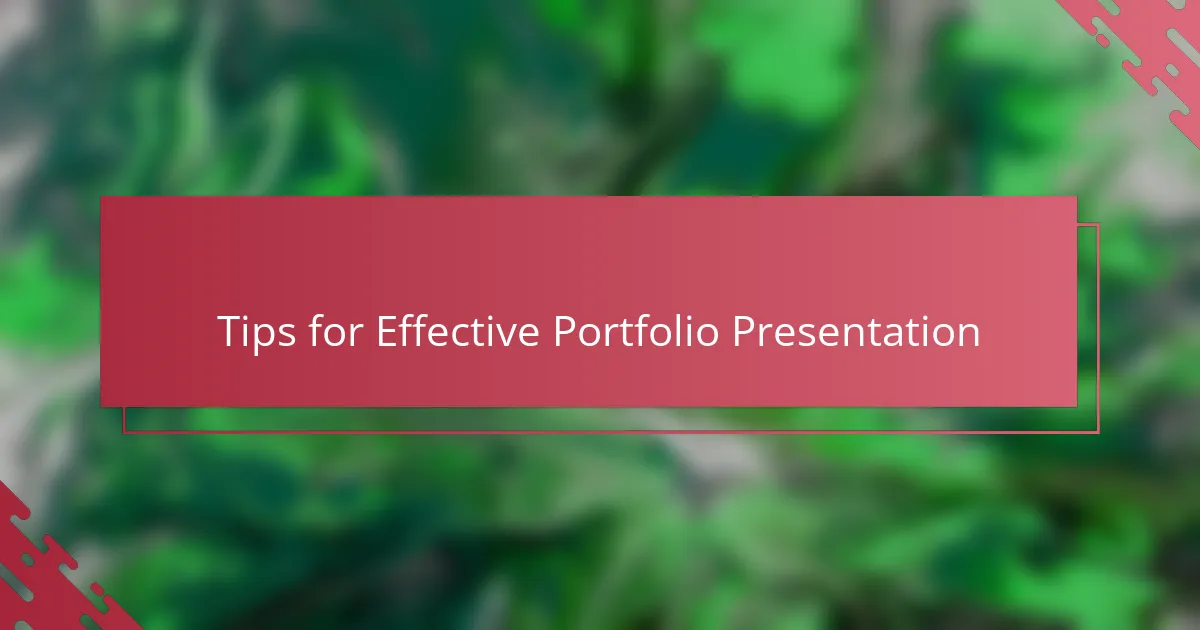
Tips for Effective Portfolio Presentation
One thing I learned early on is that simplicity often speaks louder than complexity in portfolio presentation. Have you ever flipped through a portfolio that felt cluttered or confusing? I certainly have, and it made me realize that clean layouts and thoughtful spacing let each illustration shine without competing for attention.
Another tip that changed my approach was paying attention to consistency—not just in colors and fonts, but in how each page flows into the next. When I made that shift, viewers told me they could almost feel the rhythm in my work. Isn’t it fascinating how a well-paced layout can make someone linger longer, appreciating every detail?
Lastly, I found that leaving a bit of white space felt like giving my art room to breathe. It’s tempting to fill every inch, especially when you’re proud of your pieces, but stepping back allowed me to see the portfolio through fresh eyes. Have you tried that? Sometimes, a little restraint makes a portfolio feel more sophisticated and inviting.
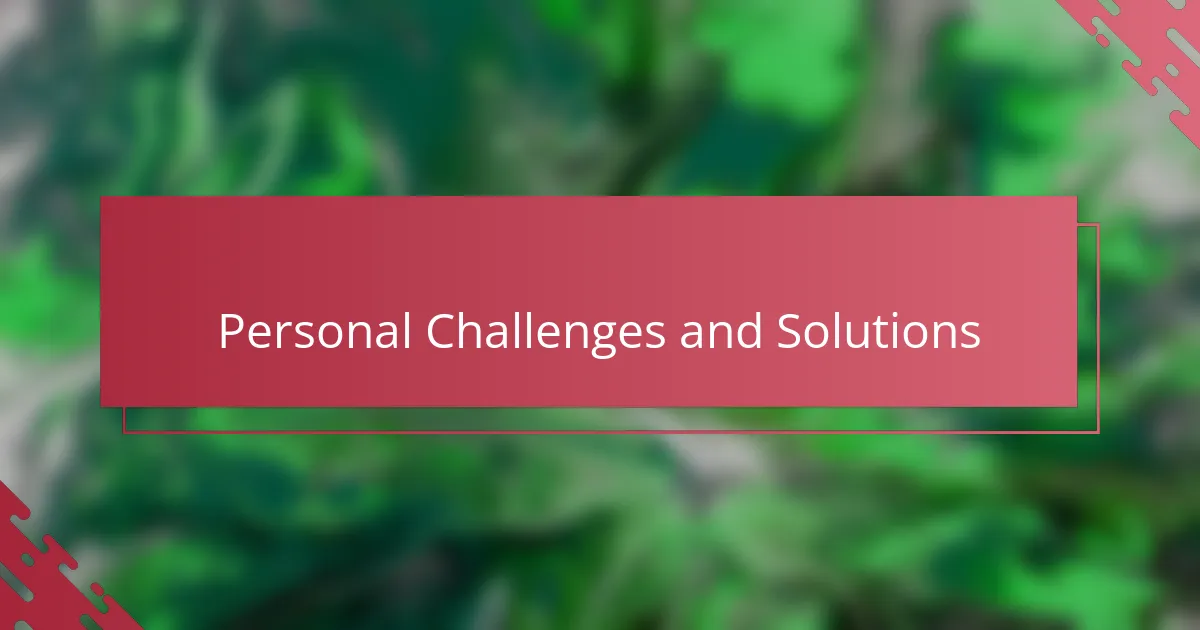
Personal Challenges and Solutions
Early on, I struggled with keeping my layouts consistent in InDesign. Pages would look mismatched, and it frustrated me because I knew my illustrations deserved better. Then I discovered how powerful master pages could be, and setting them up became my go-to solution—it was like having a reliable template that kept everything visually connected without extra effort.
Another challenge was balancing creativity with clarity. I wanted my portfolio to feel dynamic, but sometimes my designs got too busy, making it hard to appreciate the artwork itself. I learned to step back and ask myself: Is this enhancing my work or distracting from it? That reflection helped me simplify layouts while keeping them engaging, a balance I still strive for today.
Lastly, managing the technical side—like aligning frames perfectly or ensuring image quality—sometimes felt overwhelming. I remember spending hours tweaking details that seemed minor but actually mattered a lot. Through trial and error, I developed a checklist for each project that saved me from last-minute panic. Isn’t it satisfying when a process turns chaos into confidence?
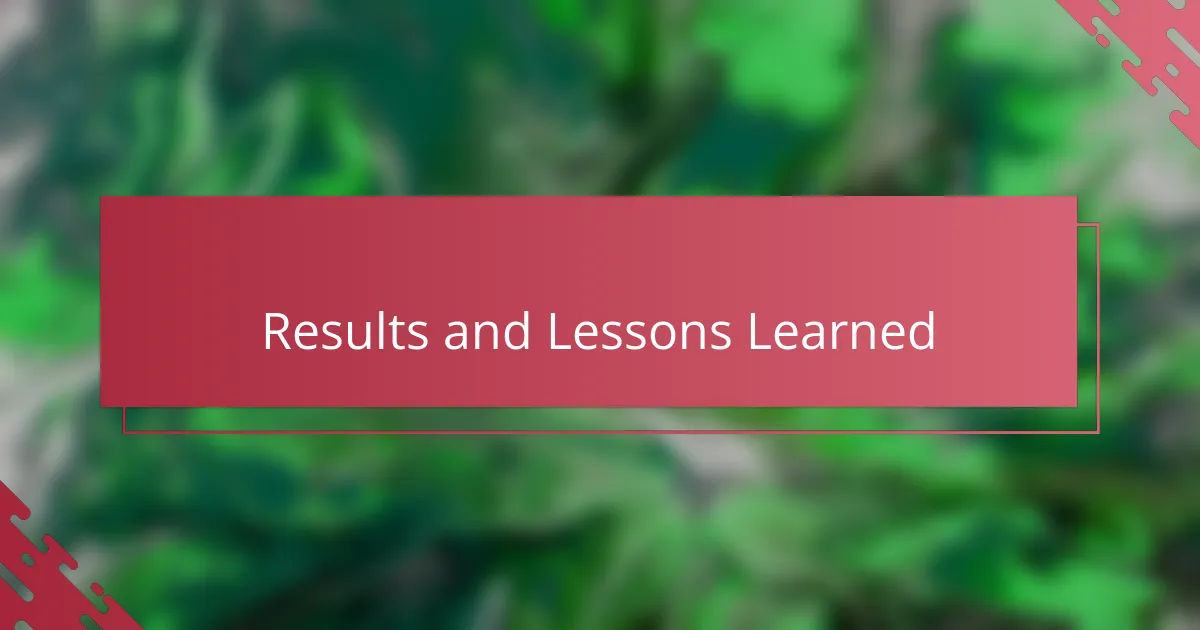
Results and Lessons Learned
Looking back on my journey with InDesign, the biggest result was gaining confidence in crafting portfolios that genuinely reflect my style and story. I remember the relief I felt the first time a client praised not just my illustrations but how smoothly the entire portfolio flowed—it was validation that the layout mattered just as much as the art.
One lesson that stuck with me is the importance of patience and iteration. Early portfolios felt rushed or cluttered because I wanted to showcase everything at once. Have you ever felt that urge to include every piece? Stepping back taught me that less really can be more, and it’s okay to edit your own work for clarity and impact.
Finally, mastering InDesign isn’t just about technical skills; it’s about shaping how others experience your creativity. I realized that every margin, font choice, and image placement can support or disrupt the story I want to tell. That insight has changed not only my portfolio layouts but how I approach design challenges beyond them.