Key takeaways
- Mastering Corel Painter’s brush customization and layering significantly enhances the creative process, making digital art feel organic and intuitive.
- The right tools can unlock an illustrator’s potential, fostering creativity and allowing for smoother artistic expression.
- Integrating Corel Painter into a portfolio adds a unique depth and texture, showcasing versatility and personal artistic evolution.
- High-resolution images and clean layouts are crucial for effectively presenting Painter works, allowing viewers to appreciate intricate details.
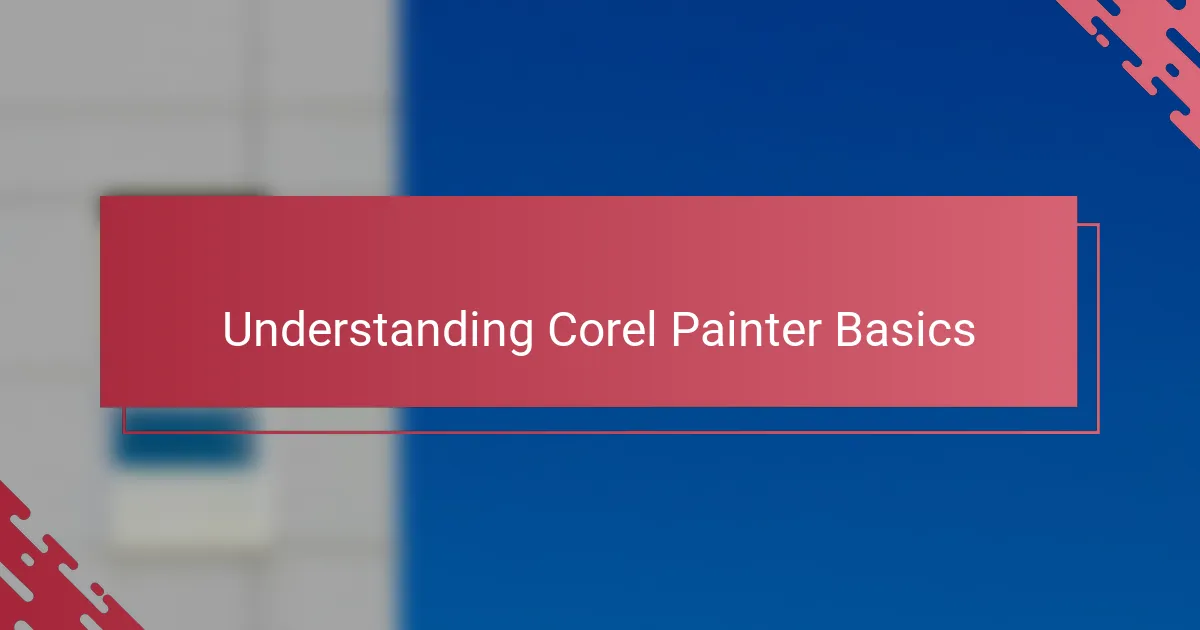
Understanding Corel Painter Basics
When I first opened Corel Painter, the sheer number of brushes and tools was honestly overwhelming. But diving into the basics—like understanding how to customize brushes and use layering—was a game changer for me. Have you ever felt stuck with a new software because you didn’t know where to start? That’s exactly how I felt until I focused on mastering these foundational features.
One thing I quickly learned is that Corel Painter’s interface, while packed with options, is designed to mimic traditional art techniques. This helped me transition from physical to digital art more smoothly than I expected. For example, using brush textures that behave like real paint made the creative process feel natural, almost therapeutic.
The basics also include learning the workflow—setting up your canvas, organizing palettes, and managing file formats. It might sound technical, but getting these right early on saves so much frustration later. I remember spending hours on a piece before realizing I hadn’t saved in the preferred format for my portfolio, which taught me the importance of understanding these core functions from the start.
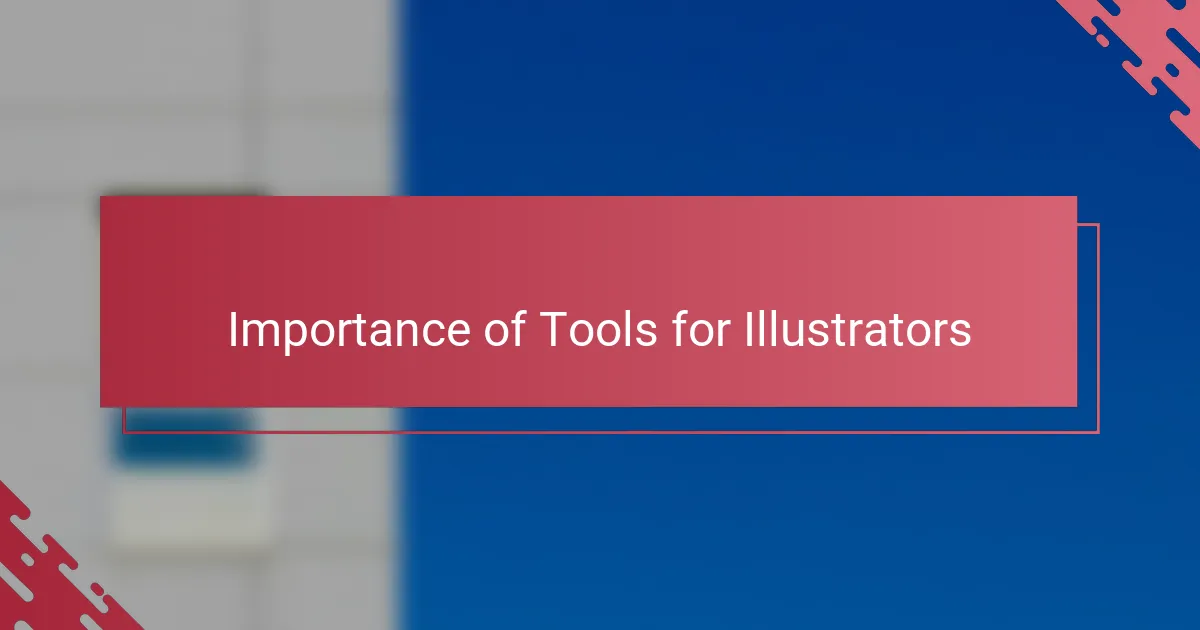
Importance of Tools for Illustrators
Tools are more than just equipment; they shape how I bring ideas to life. Have you ever noticed how the right brush or software can completely change your creative flow? For me, choosing effective tools isn’t just about efficiency—it’s about finding that connection between my vision and the final artwork.
I’ve found that when tools feel intuitive, they fade into the background, letting creativity take center stage. On the other hand, struggling with complicated or unsuitable tools can make even the simplest sketch feel like a chore. That frustration taught me to value tools that enhance rather than hinder my process.
There’s also something deeply satisfying about using tools that align with your style and goals. When I finally found software that matched how I think about art, it was like a door opened to new possibilities. Isn’t that what every illustrator hopes for—to unlock their full potential through the right tools?
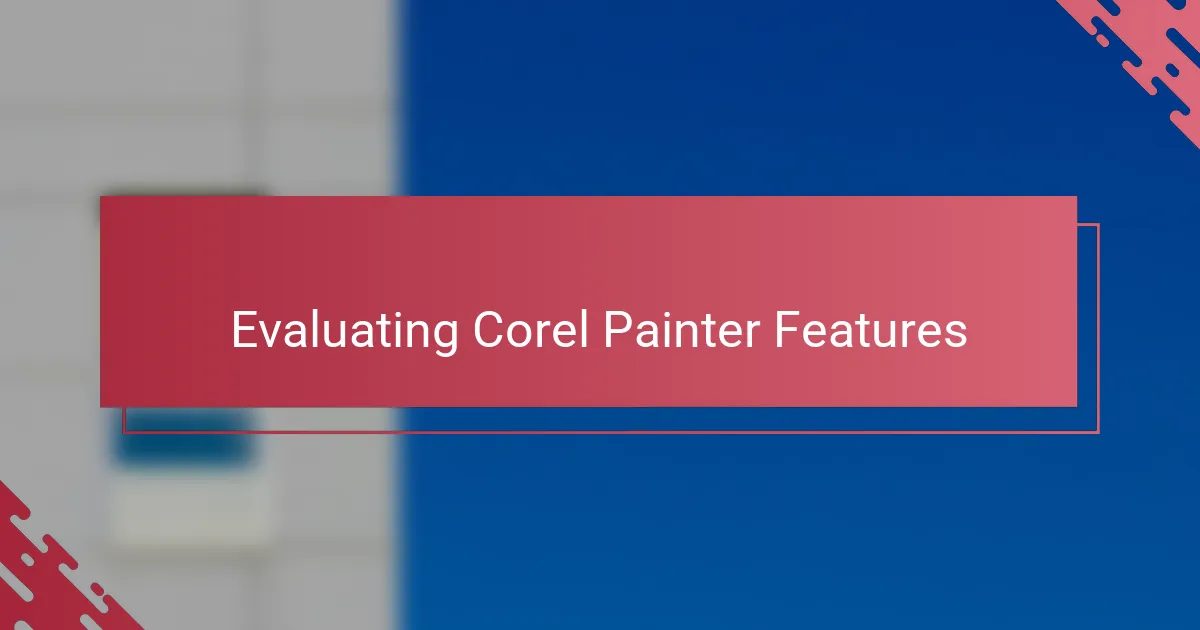
Evaluating Corel Painter Features
Corel Painter’s feature set really stands out when you dive into its brush customization. I remember tweaking brushes late into the night, chasing the feel of a specific stroke I loved from my traditional toolkit. Have you ever tried to recreate a familiar sensation digitally? That level of control made Painter feel less like software and more like an extension of my hand.
The layering and blending options are another aspect that impressed me. Unlike some other programs where layers can feel rigid, Painter lets you play freely with textures and transparencies. It changed the way I approached composition, giving me the freedom to experiment without fear of ruining what I’d already done.
One feature I underestimated at first was the particle brushes. When I finally explored them, it felt like discovering a secret weapon for adding dynamic effects. It reminded me why exploring every corner of a tool matters—you never know which feature will become your favorite game changer. Have you found that one unexpected feature in your tools that suddenly shifts everything? That was Painter’s particle brushes for me.

Integrating Corel Painter in Portfolio
Integrating Corel Painter into my portfolio was a turning point—I realized it wasn’t just about adding another piece but about showcasing versatility. Have you ever felt your portfolio lacked that certain depth or texture? Using Painter’s unique brush effects helped me bring in a tactile quality that traditional vector work often misses.
I remember the first time I included a Corel Painter piece alongside my standard digital illustrations. The contrast sparked conversations about technique and style whenever I presented my portfolio. It made me think: isn’t a portfolio supposed to not only display skill but also tell a story about who you are as an artist?
Plus, Painter’s ability to mimic traditional media gave me freedom to experiment without worrying about permanence. This pushed my creative boundaries and enriched my portfolio in ways that felt authentic. Doesn’t pushing your own limits lead to the most memorable artwork? For me, Painter became a bridge between experimentation and polished presentation.
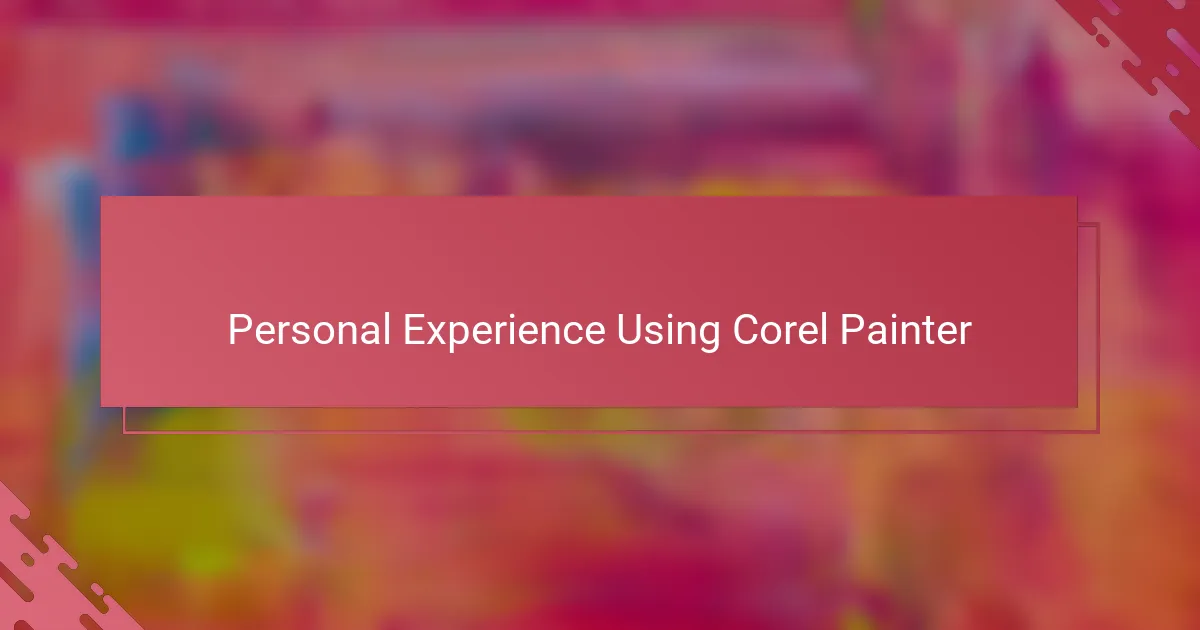
Personal Experience Using Corel Painter
Using Corel Painter felt like stepping into a new world where every brushstroke carried the weight and texture of real paint. I remember staying up late, experimenting with brush settings until I found that perfect feel that made my digital work resonate with the same emotion as my traditional sketches. Have you ever had that moment when a tool feels more like an extension of your hand than just software? That was exactly my experience with Painter.
At times, I found myself getting lost in the endless possibilities the program offered. The intuitive blending and layering options gave me the freedom to let go of mistakes and truly explore my ideas without fear. It’s funny how a digital canvas can feel so forgiving, almost like having a second chance with every layer—did you ever wish real paint had that?
One challenge I encountered was balancing Painter’s richness with efficiency. Sometimes, the sheer variety of features tempted me to overwork a piece, which taught me an important lesson about knowing when to stop. Have you struggled to resist tweaking just one more detail? That struggle made me appreciate how Corel Painter is both a playground and a discipline, pushing me to grow as an illustrator.
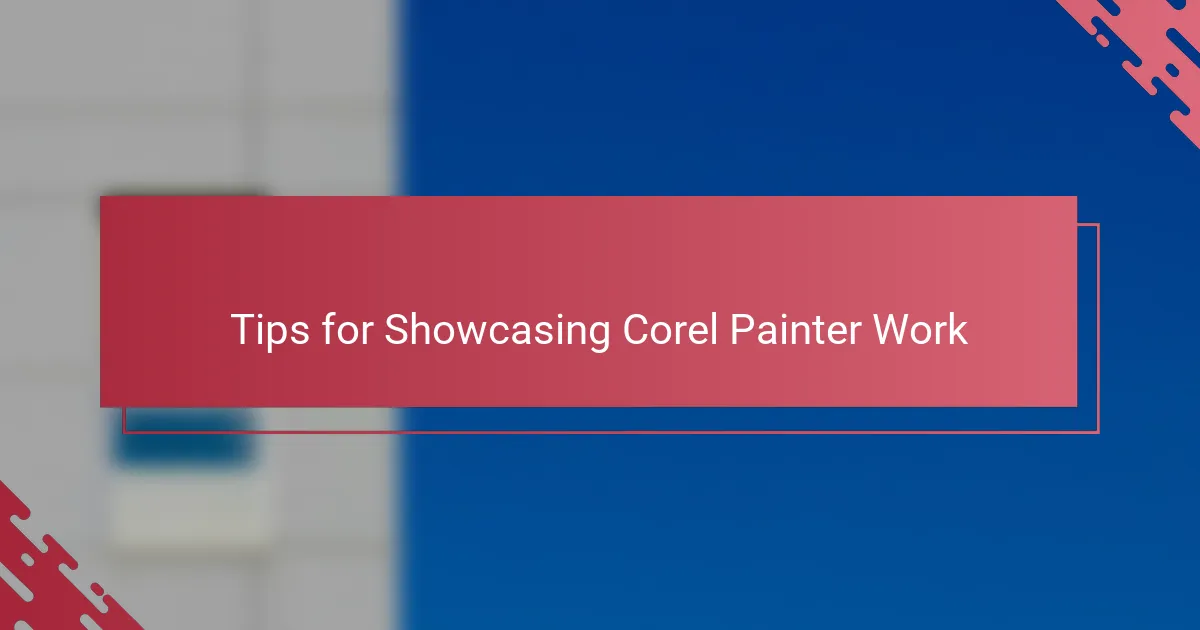
Tips for Showcasing Corel Painter Work
When it comes to showing off your Corel Painter artwork, I’ve found that presenting high-resolution images is key. The subtle brush textures and painterly nuances really stand out when the viewer can zoom in without losing quality. Have you ever seen an artwork online that looks flat or blurry up close? That’s what you want to avoid with Painter’s rich details.
Another trick I swear by is creating before-and-after shots or time-lapse videos. Sharing your process not only highlights the complexity behind your work but also invites others into your creative journey. From my experience, this transparency makes your portfolio feel more authentic and engaging—people love seeing how a digital painting evolves stroke by stroke.
Finally, framing your pieces with a consistent style or background in your portfolio gave my work a professional edge. I realized early on that clutter-free, cohesive presentation lets the artwork breathe and captures attention. Have you noticed how a neat layout can make a big difference? It’s these subtle curations that elevate a portfolio from good to memorable in my book.
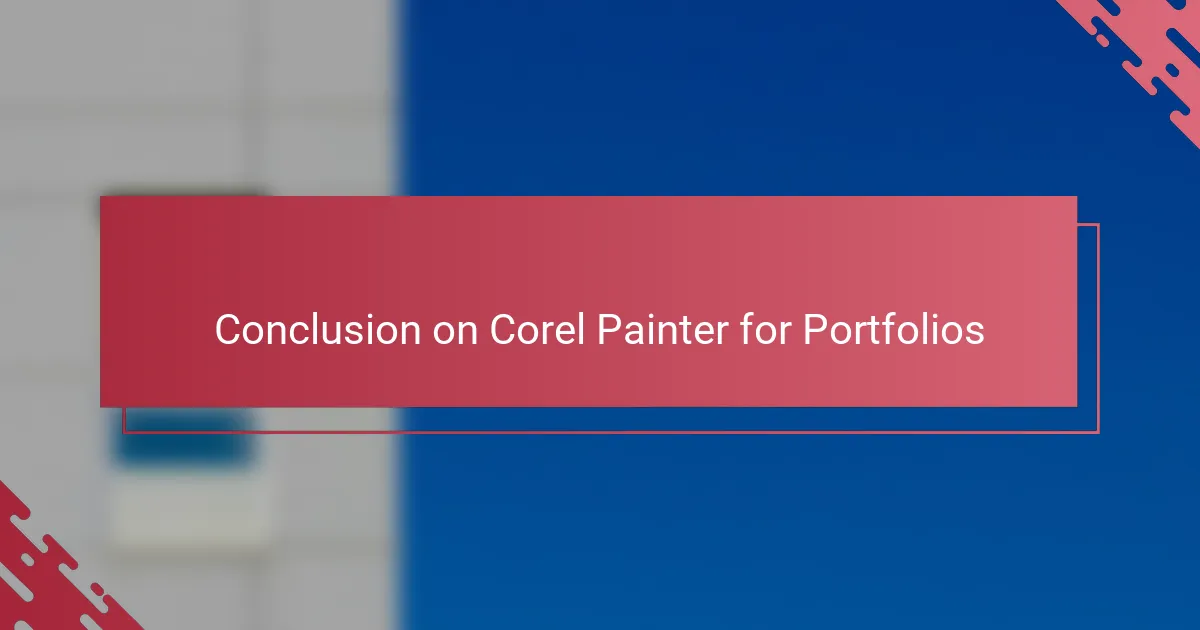
Conclusion on Corel Painter for Portfolios
Wrapping up my experience, Corel Painter has undoubtedly enriched my portfolio by introducing a tactile depth that’s hard to replicate elsewhere. Have you ever felt your digital art lacked that organic touch? Painter’s ability to merge traditional textures with digital precision solved that for me, making my work stand out in a crowded field.
That said, integrating Painter pieces requires thoughtful presentation; I learned the hard way that high-res images and clean layouts are essential to showcase those delicate brushstrokes. I often ask myself—what’s the point of mastering a tool if your audience can’t fully appreciate the details? It’s a question that pushed me to refine how I display my Painter works alongside other illustrations.
Ultimately, Corel Painter became more than just software—it was a creative partner that challenged me to experiment and grow. Does your portfolio tell the story of your artistic journey? For me, including Painter pieces didn’t just add visuals; it shared a part of who I am as an illustrator, making my portfolio a true reflection of my evolving style.


