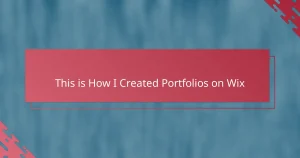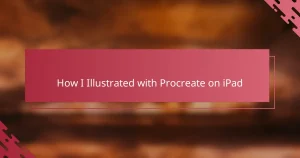Key takeaways
- Figma enhances collaboration through real-time updates, allowing teams to work together seamlessly, regardless of location.
- The platform’s intuitive tools facilitate smooth portfolio creation, enabling users to showcase designs interactively and gather immediate feedback.
- Figma’s component system saves time by allowing designers to make global changes effortlessly, ensuring consistency across projects.
- While Figma offers many benefits, users may encounter challenges with internet dependency and performance issues during complex projects.
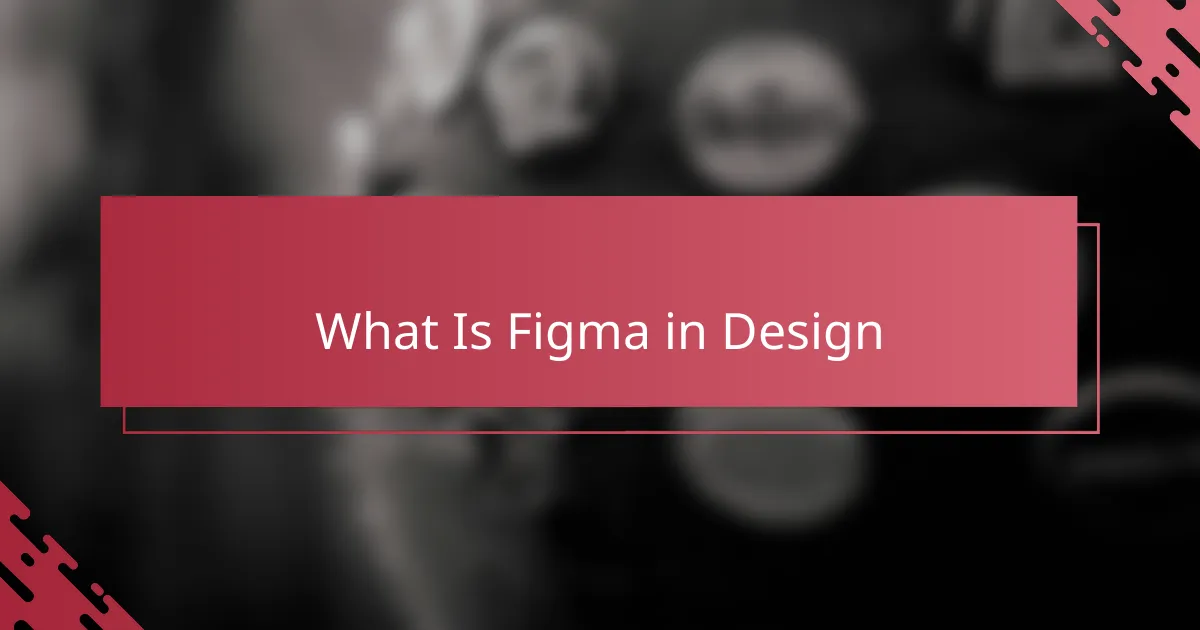
What Is Figma in Design
Figma is a cloud-based design tool that has reshaped how I approach digital projects. Unlike traditional software, it allows real-time collaboration, making it feel like I’m sketching alongside my team, even when miles apart. Have you ever wished you could instantly see a teammate’s idea and build on it? That’s the magic of Figma.
What truly sets Figma apart for me is its accessibility. I remember working on a client’s portfolio while traveling, only needing a browser to access all my designs—no heavy software installations or files lost in transit. This freedom has made me rethink what’s possible in design workflows.
At its core, Figma combines vector design, prototyping, and collaboration tools into one seamless platform. From creating wireframes to final visuals, it supports every step without juggling multiple apps. When you experience this fluid process, it’s hard to imagine going back to fragmented, clunky tools.

How Figma Supports Illustrator Portfolios
When I first started building my illustrator portfolio in Figma, I was amazed at how effortlessly I could organize my work into neat, interactive frames. It felt like having a digital gallery where each illustration wasn’t just a static image but part of a living story. Have you ever struggled with presenting your portfolio in a way that truly highlights your creative process? Figma makes that so much easier.
One feature I appreciate deeply is Figma’s intuitive vector tools, which allow me to refine details directly within the platform. Instead of jumping between multiple programs, I can polish my illustrations and arrange them into a cohesive portfolio all in one place. This streamlined workflow saves me time and keeps my creative momentum flowing.
Plus, Figma’s cloud-based nature means sharing my portfolio for feedback is instant and effortless. I can send a simple link, and collaborators or potential clients can leave comments right on the design itself. This immediate interaction has helped me improve my work faster and feel more connected, no matter where they are. Isn’t feedback what pushes us to grow as illustrators? Figma understands that well.
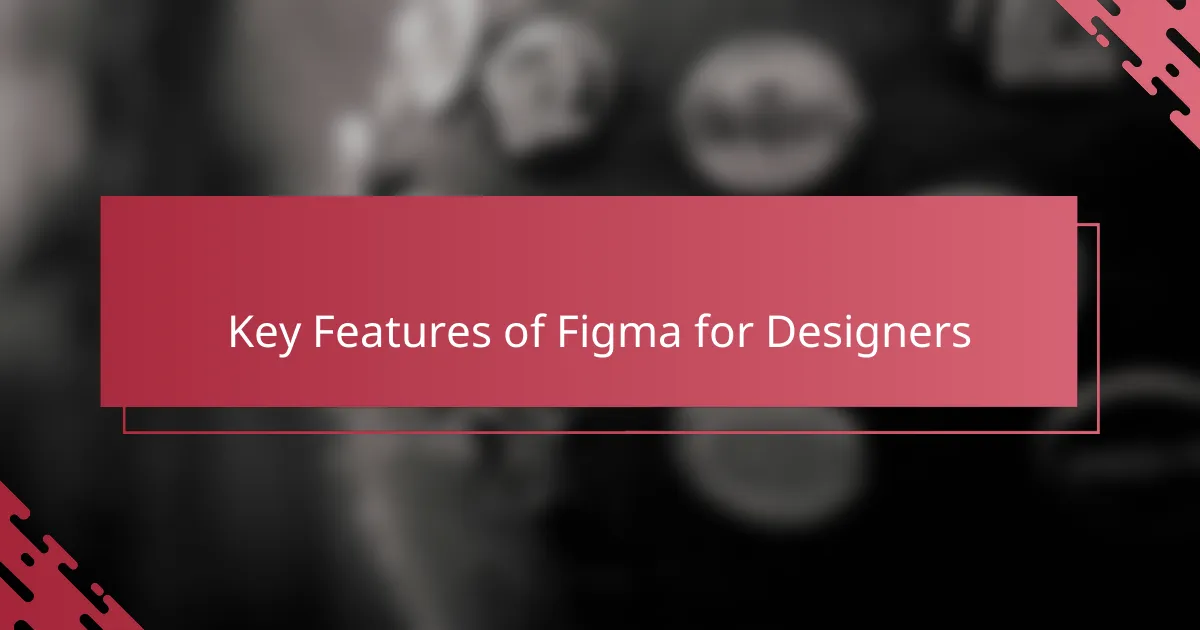
Key Features of Figma for Designers
One of the first features that caught my attention in Figma was the real-time collaboration. I’ve often found myself stuck waiting for feedback or merging different versions of a design. But with Figma, seeing my team’s updates live feels like working side by side, even if we’re scattered across different time zones. Don’t you think that kind of instant connection can change the whole creative vibe?
Another standout for me is the component system. It’s like having reusable building blocks that keep my designs consistent without tedious copy-pasting. Whenever I tweak a button or an icon, all instances update automatically. That saved me countless hours and headaches—have you ever wished you could make global changes without hunting down every single element?
Lastly, the prototyping tools in Figma are surprisingly intuitive. I can link screens, add transitions, and simulate user flows without jumping into separate software. This hands-on approach helps me test ideas quickly and catch usability issues early. When I’m designing portfolios, that means I can show how an interactive piece really feels, not just how it looks. Isn’t bringing your designs to life the best part of the process?
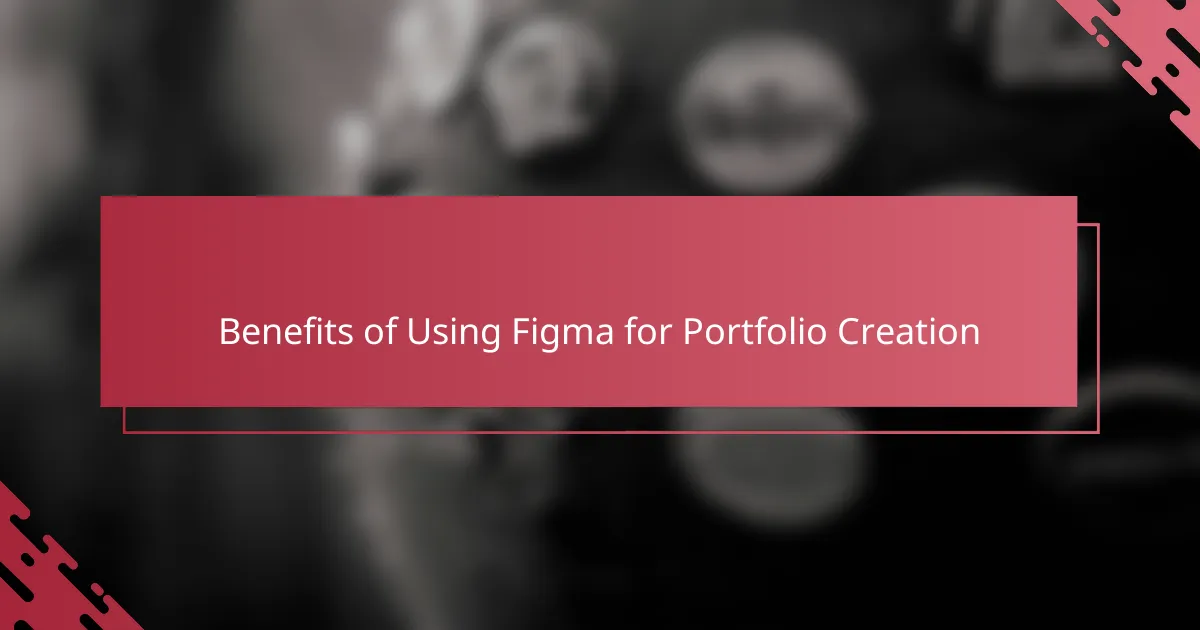
Benefits of Using Figma for Portfolio Creation
One of the biggest benefits I’ve found using Figma for portfolio creation is how effortlessly it adapts to changes. When inspiration strikes or feedback comes in, I can tweak layouts and visuals in minutes without the usual hassle. Have you ever been stuck juggling multiple files just to update a single image? Figma makes that frustration disappear.
Another aspect I love is the seamless integration of interaction and visuals. Adding clickable prototypes to my portfolio lets me showcase not just what my work looks like, but how it functions—something static images just can’t capture. This dynamic storytelling has made my portfolio feel more alive and engaging to viewers. Doesn’t seeing a design in action create a stronger impression?
Sharing my portfolio with clients and peers couldn’t be easier either. With just a link, anyone can explore the full experience and leave precise comments directly on specific elements. I’ve noticed how this real-time dialogue speeds up revisions and creates a sense of collaboration—even when we’re miles apart. Isn’t it refreshing when feedback loops flow smoothly instead of getting bogged down in endless email threads?
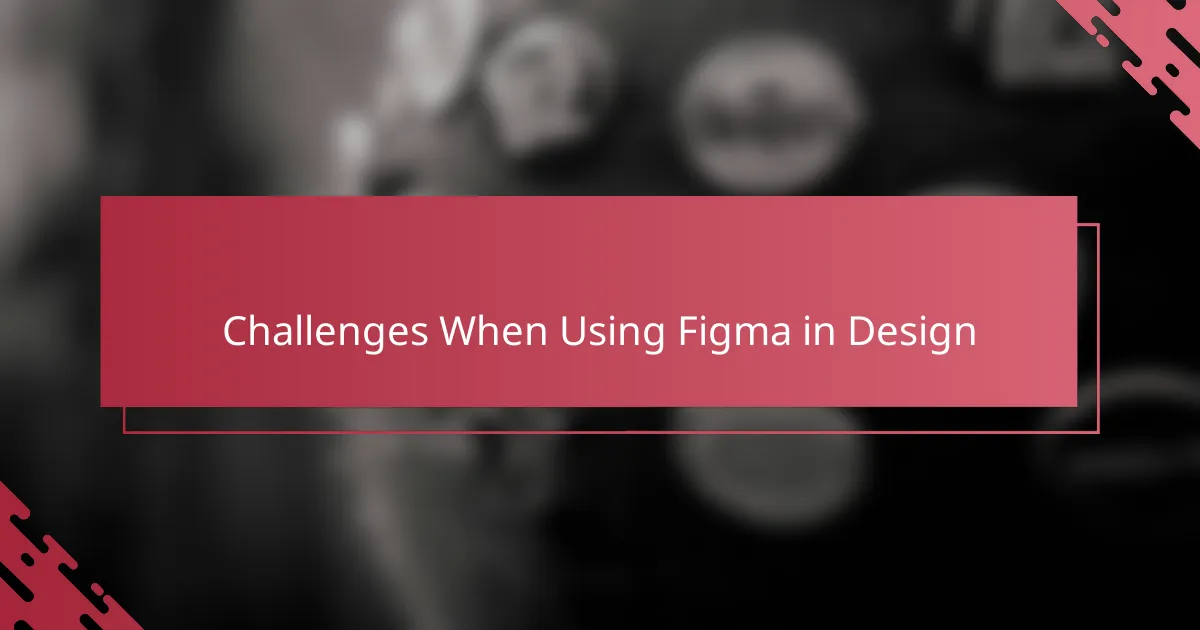
Challenges When Using Figma in Design
Sometimes, Figma’s reliance on a stable internet connection can be a real challenge. I remember being mid-design during a client meeting when my connection dropped, leaving me staring at a frozen screen. Have you ever felt that sudden rush of frustration when the tool you trust suddenly feels out of reach? It’s a reminder that cloud-based convenience comes with its own vulnerabilities.
Another hurdle I’ve encountered is the occasional performance lag with complex files. When my projects grow heavy with numerous components and high-res images, the interface can start to drag. It’s not a deal-breaker, but it does test my patience, especially during tight deadlines. Have you noticed how even a slight delay can interrupt your creative flow? I’ve learned to manage this by breaking large designs into smaller, manageable sections.
Also, while Figma is incredibly feature-rich, its learning curve can be steep for newcomers. I recall when I first dived into its advanced prototyping tools—I felt a bit overwhelmed by all the options and settings. Doesn’t it sometimes feel like mastering a powerful tool means wrestling with complexity? But with time and practice, those initial challenges become milestones in gaining greater creative control.
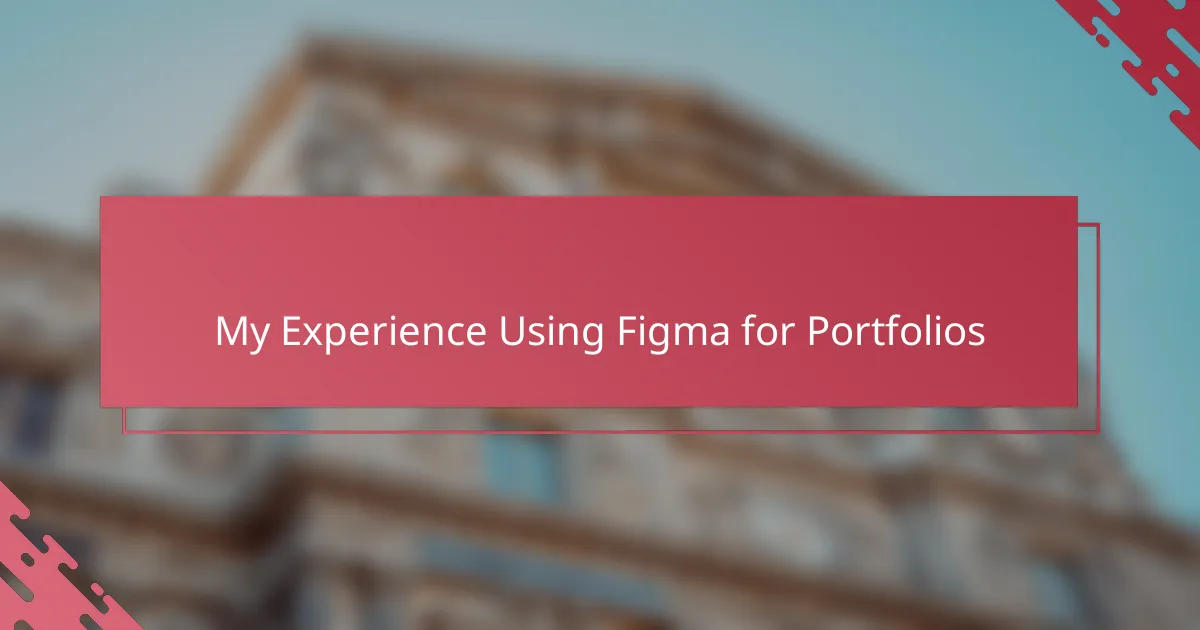
My Experience Using Figma for Portfolios
Working on my portfolio in Figma has been surprisingly enjoyable. I remember the first time I laid out my illustrations—it felt like arranging pieces in a puzzle that just clicked together. Have you ever had that satisfying moment when everything finally looks balanced and intentional? That’s the kind of flow Figma helped me achieve.
What impressed me most was how easily I could build interactive elements within my portfolio. Adding clickable frames and transitions didn’t require me to learn a whole new tool, which saved me time and frustration. Isn’t it great when a platform lets you showcase not just your art, but also the story behind it?
However, I did face moments where I wished Figma’s responsiveness was a bit quicker, especially when switching between multiple portfolio sections. But overall, the seamless sharing and collaboration features made those small delays worth it. After all, having real-time feedback and easy access trumps minor speed bumps in my experience.
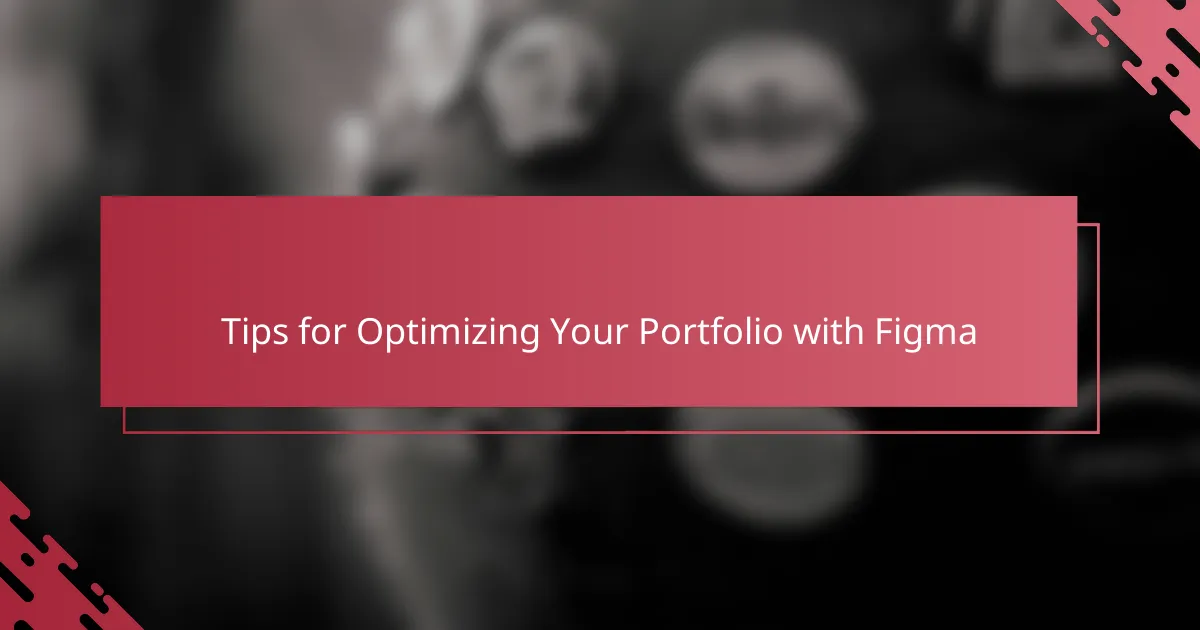
Tips for Optimizing Your Portfolio with Figma
One tip I can’t stress enough is to leverage Figma’s component system for your portfolio elements. When I started using components to create reusable buttons and frames, updating my entire portfolio became a breeze. Have you ever spent hours hunting down every single instance to tweak a detail? Components save that headache by syncing changes everywhere at once.
Another strategy that boosted my portfolio’s appeal was using Figma’s prototyping features to add interactivity. Turning static images into clickable flows made my work feel more dynamic and engaging—something screenshots just can’t capture. Don’t you think showing how your designs function adds a layer of storytelling that draws viewers in?
Lastly, organizing your portfolio with clear frames and pages has been a game changer for me. Early on, my files felt cluttered and confusing, but grouping related illustrations into neat sections helped me and my clients navigate smoothly. Have you noticed how a tidy workspace can actually spark creativity and reduce overwhelm? Figma makes this super simple, which I appreciate every time I dive back into my projects.