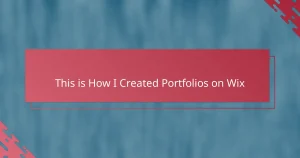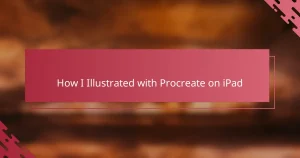Key takeaways
- Collaboration tools like Miro centralize communication, enhancing teamwork and creativity by providing a shared space for ideas and updates.
- Miro’s versatility allows for real-time collaboration, making it a valuable asset for artists to organize visual ideas and receive instant feedback.
- Integrating Miro into portfolio development helps maintain clarity and fosters collaboration with mentors, improving the overall presentation of work.
- Effective collaboration in Miro is boosted by organizing tasks, using comments for immediate feedback, and employing templates to streamline processes.
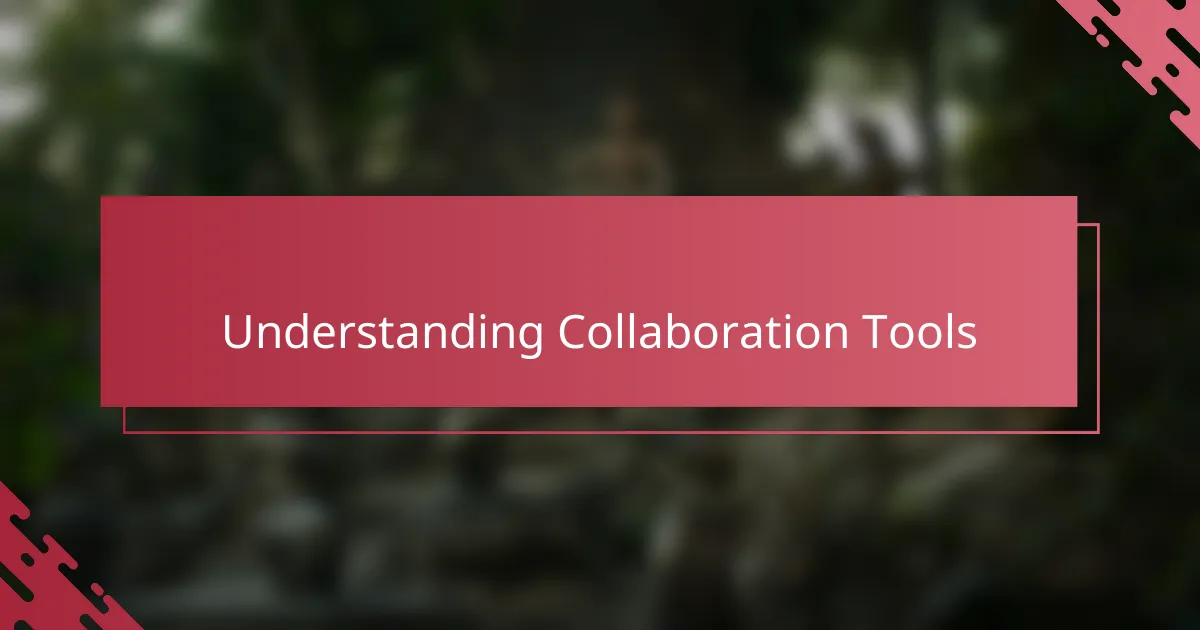
Understanding Collaboration Tools
Collaboration tools are designed to bring people together, no matter where they are. In my experience, these tools act as digital meeting spaces where ideas flow freely and creativity can spark instantly. Have you ever struggled to keep track of feedback scattered across emails or messages? That’s where collaboration platforms become game-changers.
I remember the frustration of working on a project where everyone was editing different versions of the same file. The confusion was real, and progress slowed. Using the right tool can eliminate this chaos by centralizing communication and updates, making teamwork smoother and more transparent.
But it’s not just about functionality. A good collaboration tool also shapes how a team interacts and feels connected. When I use platforms that are intuitive and visually engaging, like Miro, the creative energy lifts and ideas naturally build on each other. Isn’t that the kind of environment every illustrator dreams of?

Overview of Miro Platform
Miro is a digital whiteboard platform that I’ve found incredibly helpful for bringing creative minds together. It’s like having an endless canvas where ideas don’t just sit static but evolve organically through real-time interaction.
What really stands out to me about Miro is its versatility—whether I’m sketching out initial concepts or mapping out a complex project timeline, the platform adapts seamlessly to my workflow. I recall a time when I collaborated with other illustrators remotely; Miro’s intuitive tools made everyone feel like they were right there in the same room, even miles apart.
Have you ever wished for a space where brainstorming flows without limits? That’s exactly what Miro offers, with features that encourage spontaneity and keep the creative momentum alive. This isn’t just another app; it’s a creative playground that energizes collaboration.

Benefits of Miro for Illustrators
One of the biggest benefits I’ve found with Miro for illustrators is how it organizes visual ideas in one place. Instead of juggling scattered sketches and notes, everything fits neatly on an endless canvas. Have you ever felt overwhelmed trying to piece together separate files? Miro solves that by letting me see the whole picture instantly, which really fuels my creative flow.
Another thing I appreciate is the real-time collaboration feature. I remember working on a joint illustration project where each of us could instantly add sketches, comments, or suggestions. It felt like we were brainstorming side by side, even though miles apart. That immediacy keeps the energy high and the ideas fresh.
Miro also offers a range of easy-to-use tools tailored to visual thinkers like illustrators. From sticky notes to freehand drawing, it feels intuitive rather than intrusive. I often find myself experimenting freely without worrying about technical barriers, which I think is so important when creativity is bubbling up. Doesn’t having that kind of digital freedom make collaboration more inspiring?
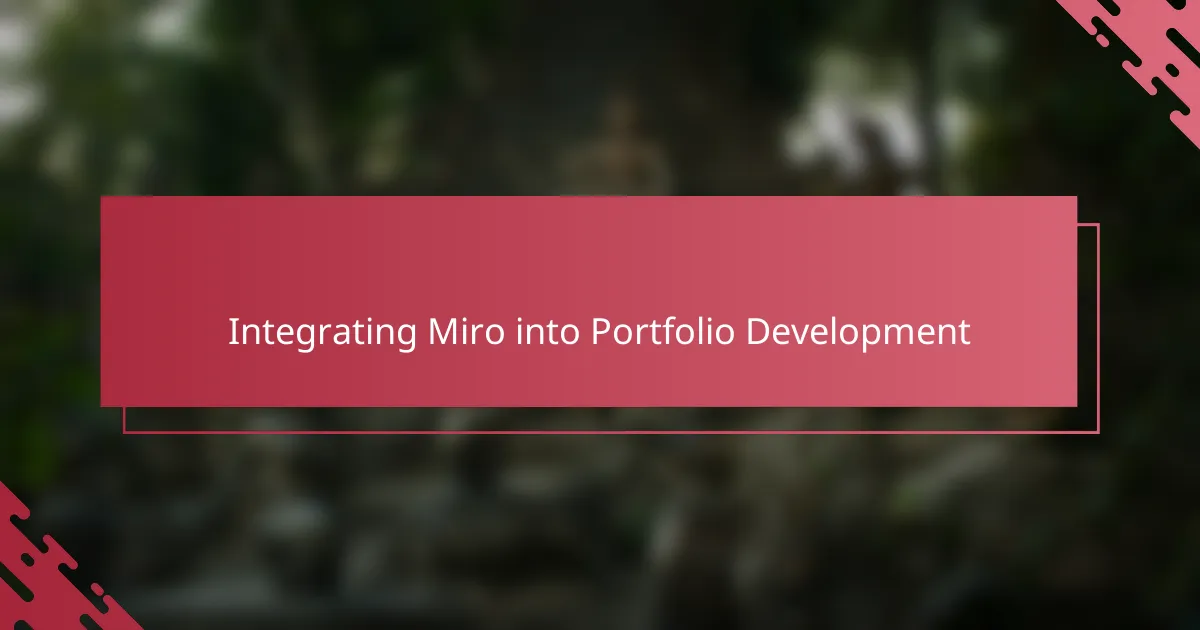
Integrating Miro into Portfolio Development
Integrating Miro into my portfolio development has been a game-changer in how I organize and refine my work. Instead of juggling multiple apps or files, I use Miro’s endless canvas to layout project ideas, client feedback, and drafts all in one place. Doesn’t having everything visually connected help you see your progress more clearly and stay inspired?
I recall a portfolio update where I could map out the narrative flow using Miro’s flowcharts and sticky notes, which made rearranging pieces effortless. It felt like I was able to step back and view my body of work from a fresh angle, something that traditional folders never quite allowed. That clarity boosted both my confidence and creativity when presenting to potential clients.
What’s truly rewarding is how Miro invites collaboration in the portfolio-building process itself. When I share my Miro board with mentors or peers, their instant comments and sketches become part of the journey rather than separate afterthoughts. Have you experienced the difference real-time feedback can make in shaping a stronger, more cohesive portfolio? For me, this collaborative energy is invaluable.

My Experience Using Miro
Using Miro for the first time really opened my eyes to what seamless collaboration can feel like. I remember jumping into a group project where everyone could simultaneously sketch and leave feedback—it felt surprisingly natural, like we were all huddled around the same table despite being remote. Have you ever experienced that rare moment when technology just fades away and creativity takes center stage?
What stuck with me most was how quickly ideas flowed without the usual interruptions of version conflicts or endless email chains. In one session, I found myself sketching out a concept and instantly getting input that sparked new directions. That dynamic exchange made me realize how much smoother and more enjoyable collaborative work can be when the right tool is in place.
At times, I noticed how Miro wasn’t just a platform but a kind of creative partner, gently encouraging experimentation without the pressure of perfection. Does it matter that the interface is visually inviting? Absolutely—because when the tool feels friendly, I’m more willing to dive in, share freely, and push boundaries. From my experience, that’s where real creative magic happens.
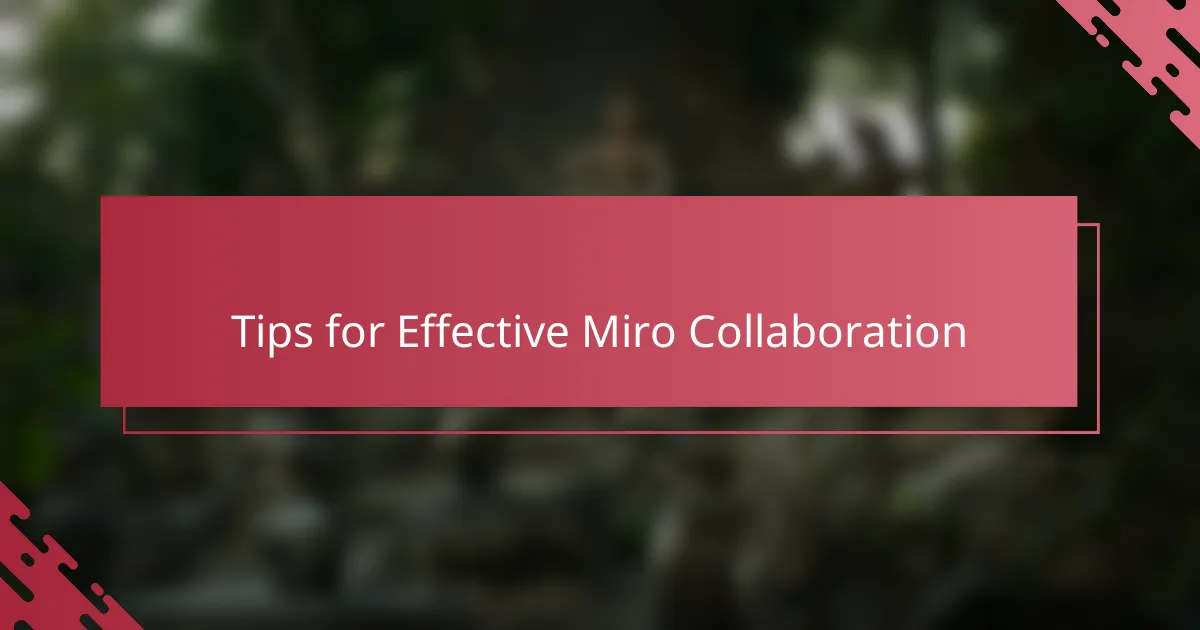
Tips for Effective Miro Collaboration
One tip that’s served me well is setting clear zones on the Miro board for different tasks—like brainstorming, sketching, and feedback. It creates a sense of order without stifling creativity. Have you ever felt overwhelmed by a chaotic workspace? Organizing the board this way helped me and my team focus and saved us from scrolling endlessly to find notes.
I also recommend using Miro’s comment feature actively. When someone leaves a quick note or question directly on the board, it keeps communication immediate and contextual. I remember a session where that real-time feedback sparked an instant aha moment, turning a rough idea into something much stronger without any delay.
Finally, don’t underestimate the power of templates. I’ve found that customizing Miro’s pre-made templates to fit my workflow speeds up collaboration immensely. It’s like having a ready-made framework that your team can jump into without confusion. Have you tried that yet? For me, it takes away the “blank page” pressure and gets everyone rolling faster.