Key takeaways
- Understanding character anatomy and expression is essential for creating relatable designs that connect with viewers.
- Using Clip Studio tools like vector layers and 3D models can enhance workflow and improve character accuracy.
- Planning characters for a portfolio should focus on storytelling and diversity to showcase versatility and unique identities.
- Effective portfolio presentation requires clarity, consistency, and a narrative flow that invites viewers into the creative process.
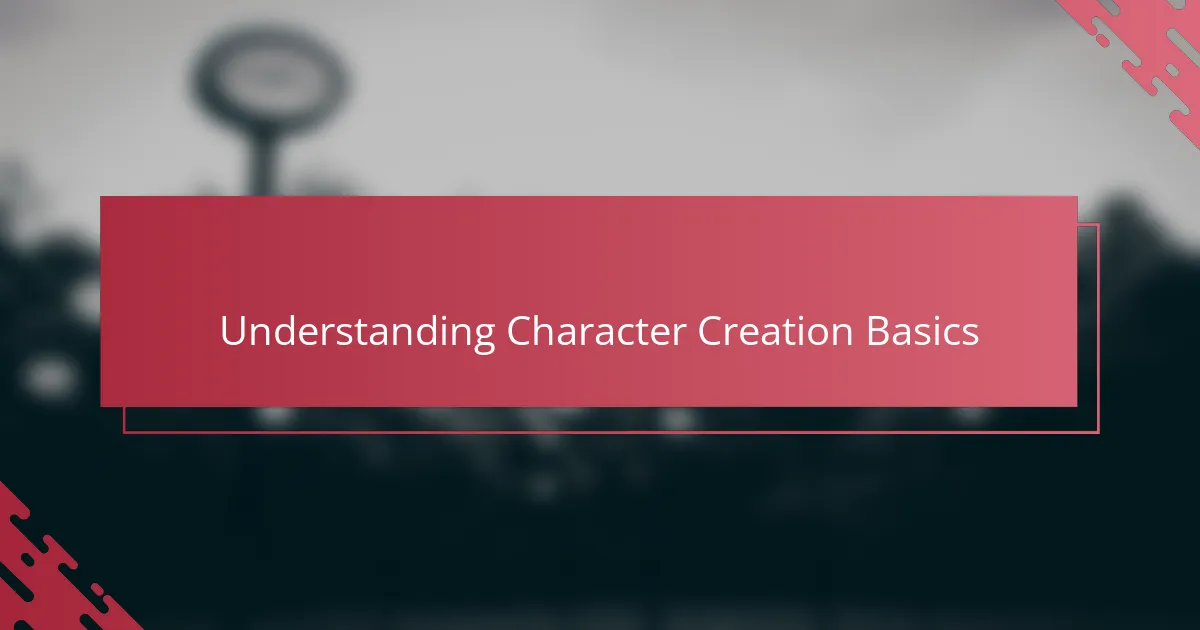
Understanding Character Creation Basics
Understanding character creation basics means grasping the foundation of form, anatomy, and expression. When I first started in Clip Studio, I realized that knowing how the body moves and reacts was more important than just making a character look cool. Have you ever tried drawing a character whose posture just didn’t feel right? That awkward feeling is a sign you need to revisit these basics.
For me, simple shapes are the real starting point. Breaking down complex figures into circles, ovals, and rectangles helped me see my characters as manageable pieces rather than overwhelming drawings. This approach took the pressure off and made the process much more enjoyable. It made me ask: how can I use these shapes to bring out a character’s personality even before adding details?
Also, I can’t stress enough how understanding expressions changes everything. When a character’s face reflects their mood clearly, it creates an instant connection with the viewer. I remember sketching faces over and over just to capture that spark of life. Isn’t it amazing how a slight curve of the mouth or a squint of the eyes can tell a whole story? This is where character creation truly starts to feel like breathing life into an image.

Exploring Clip Studio Tools
Exploring Clip Studio’s tools was like stepping into a new world for me. The wide array of brushes and pens allowed me to experiment with line weight and texture in ways I hadn’t imagined before. Have you ever found a brush that just feels right in your hand? That’s exactly the kind of connection I felt almost immediately.
One feature that really stood out was the vector layer. At first, I didn’t understand why I’d need it, but once I tried adjusting a curve after drawing, I was hooked. Being able to tweak lines without losing quality changed how I approached corrections—it made the process less frustrating and more fluid, which boosted my confidence.
Then there’s the 3D model import function. It felt a bit intimidating at first, but using 3D references sped up my workflow by giving me a clearer idea of pose and perspective. Have you ever struggled with foreshortening? This tool helped me solve that puzzle, adding depth to my characters while saving me countless hours of guesswork.
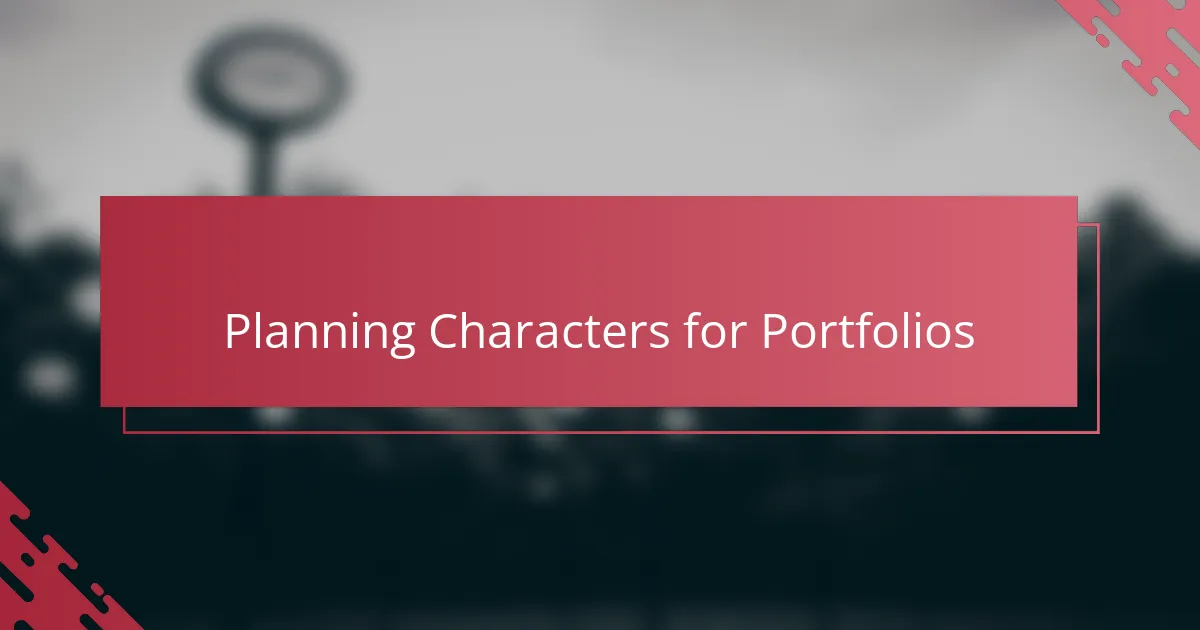
Planning Characters for Portfolios
Planning characters for portfolios is more than just deciding what looks cool on paper. I always start by asking myself what story I want each character to tell. Have you ever noticed how some characters seem to jump off the screen because they have a clear purpose or emotion driving their design? That clarity makes a portfolio stand out.
I’ve found that sketching multiple rough ideas before settling on a final character helps uncover unexpected traits. Sometimes, a spontaneous doodle captures a mood or detail that becomes the soul of the character. Isn’t it interesting how those early, imperfect lines often hold the most honest expression?
Also, thinking about diversity in your portfolio is crucial. Showing varied characters—not just in appearance but personality and style—demonstrates versatility. When I planned my portfolio, I made sure each character filled a unique niche, which gave me confidence when presenting my work to others. Have you tried mixing styles or themes to see what resonates best?

Techniques for Unique Designs
One technique that reshaped how I approach unique character designs in Clip Studio is combining unexpected elements. For example, mixing soft, flowing lines with sharp, angular features creates a tension that draws the eye. Have you ever played with contrast in your designs and noticed how it instantly adds character complexity?
Another method I swear by involves exploring color palettes early in the process. Sometimes, experimenting with unconventional color choices leads to surprising personalities emerging from the character. I remember hesitating to use a muted purple once, but it ended up defining the mood perfectly—colors can silently tell a story before any line is drawn.
Lastly, layering details gradually has been a game-changer for me. Instead of overwhelming a character with texture and accessories upfront, I build them piece by piece, reflecting the character’s backstory through small visual hints. Doesn’t it feel more rewarding when every added detail has a purpose, making your design feel alive and intentional?
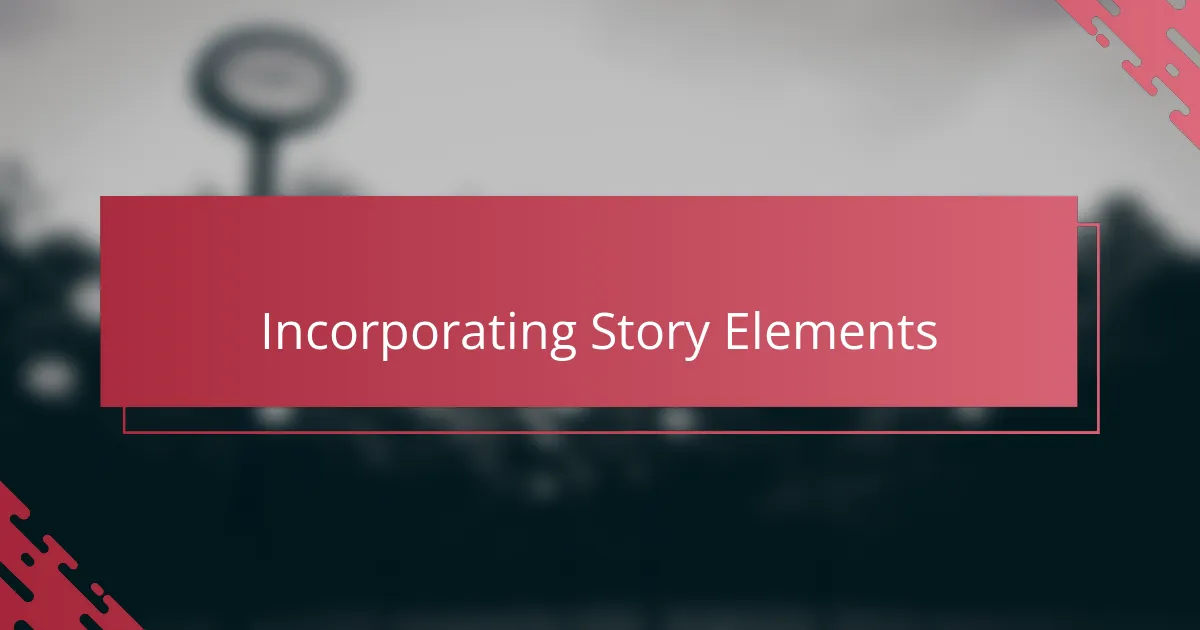
Incorporating Story Elements
When I began incorporating story elements into my characters in Clip Studio, I quickly realized that every visual choice should echo the character’s narrative. Have you ever paused mid-drawing to ask, “What does this detail say about my character’s history or personality?” That question transformed how I approached even the smallest features, from scars to clothing folds.
Linking story elements with design not only enriches the character but also makes them more relatable. I remember designing one character whose costume reflected their broken past, incorporating worn textures and faded colors that I wouldn’t have considered if I focused only on aesthetics. It’s like telling a silent story that viewers can feel, even without words.
Sometimes, weaving these layers of story into a character can be challenging, especially when balancing subtlety with clarity. I found that using Clip Studio’s layer system helped me experiment with different narrative details without losing track of the overall design. Have you tried isolating elements on separate layers to test which story clues resonate best visually? It’s a simple trick that sparked many “aha” moments for me.

Personal Workflow Insights
One thing I’ve noticed about my workflow in Clip Studio is how organizing layers early on saves me from headaches later. Sometimes, I get tempted to dive straight into details, but keeping my line art, colors, and shadows on separate layers lets me experiment without fear. Have you ever felt stuck undoing a whole drawing because one part didn’t quite feel right? That separation gave me the freedom to tweak endlessly and made the process way more relaxed.
I also tend to build characters gradually, starting with loose sketches before committing to cleaner lines. This phased approach helps me stay flexible—sometimes my initial idea changes completely once I start adding personality through pose or expression. It’s funny how allowing room for mistakes actually leads me to discover more authentic designs. Don’t you think creativity thrives best when there’s space to explore?
Lastly, my workflow wouldn’t be complete without regularly saving versions of my progress. At first, it felt tedious, but now I see it as preserving creative checkpoints. Looking back at earlier versions often reveals small ideas I’d forgotten or provides options to revisit if I hit a creative block. Have you ever found a tiny detail in an older sketch that sparked new inspiration? That’s why version control has become my secret weapon in Clip Studio.

Tips for Portfolio Presentation
Presenting characters in a portfolio is all about storytelling through visuals. I’ve learned that arranging your pieces to showcase progression—like starting with rough concepts and moving toward polished final art—helps viewers understand your creative journey. Have you ever noticed how a well-ordered portfolio invites the audience into your process rather than just showing the end result?
Choosing the right format matters a lot, too. When I first tried displaying characters in a cluttered collage, feedback was mixed because the focus got lost. Switching to clean, spacious layouts with captions describing the character’s traits and inspirations made my portfolio feel more professional and approachable. Don’t you think clarity gives your work a chance to breathe and speak for itself?
Lastly, consistency in presentation ties everything together. Using similar background colors or framing styles across your character sheets creates a cohesive look that says you’re thoughtful and deliberate. I remember the boost in confidence I got after refining my portfolio’s visual rhythm—it made sharing my work much easier and more rewarding. Have you experimented with subtle design choices to unify your portfolio’s feel?


