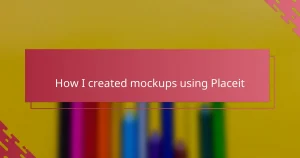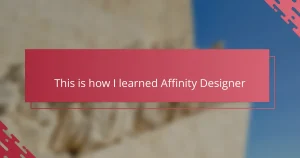Key takeaways
- Procreate’s intuitive interface enhances creativity, closely mimicking traditional drawing mediums.
- A well-organized portfolio tells a cohesive story, showcasing an artist’s growth and skills effectively.
- Using Procreate efficiently involves mastering brush settings, layers, and shortcuts to streamline the creative process.
- Including time-lapse videos and workspace snapshots enriches portfolio presentation, providing a behind-the-scenes look at the artistic process.

Understanding Procreate for Illustration
When I first opened Procreate, I was struck by how intuitive the interface felt—it almost invited me to dive in without hesitation. Have you ever experienced a tool that just flows with your creativity rather than forcing you to adapt? That’s exactly what Procreate does for illustrators.
One aspect that stood out to me was the responsiveness of the brushes. It’s incredible how they mimic traditional mediums so closely, making the digital drawing feel authentic. This connection made me appreciate how technology can enhance, rather than replace, the tactile experience of illustrating.
Understanding Procreate means recognizing its balance of simplicity and depth. It’s easy to start sketching, but there’s also an impressive array of features to explore as you grow comfortable. This dynamic keeps the creative process both exciting and approachable, which, in my experience, is a rare combination in digital art tools.
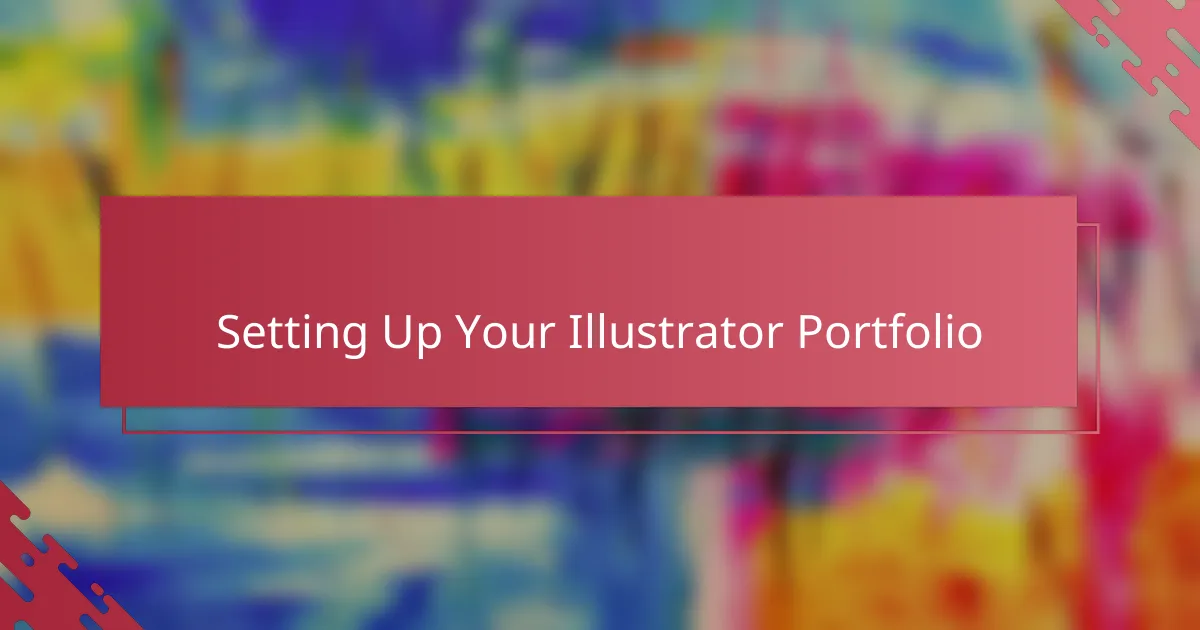
Setting Up Your Illustrator Portfolio
Setting up your illustrator portfolio is more than just uploading your best pieces; it’s about crafting a story that reflects who you are as an artist. Have you ever felt unsure which artworks truly represent your style? I’ve been there, and what helped me was selecting pieces that not only showcase my skill but also my growth and passion.
Organizing your portfolio thoughtfully makes a huge difference. When I arranged my work by themes and techniques, it felt like guiding someone through my creative journey rather than just showing random images. This approach gave my portfolio a rhythm and made it easier for potential clients or collaborators to connect with my art.
Also, don’t underestimate the power of presentation. Clean layouts, clear labeling, and consistent image quality might seem like small details, but they speak volumes about your professionalism. From my experience, a well-set portfolio invites viewers to spend more time exploring and appreciating your work—something every illustrator should aim for.
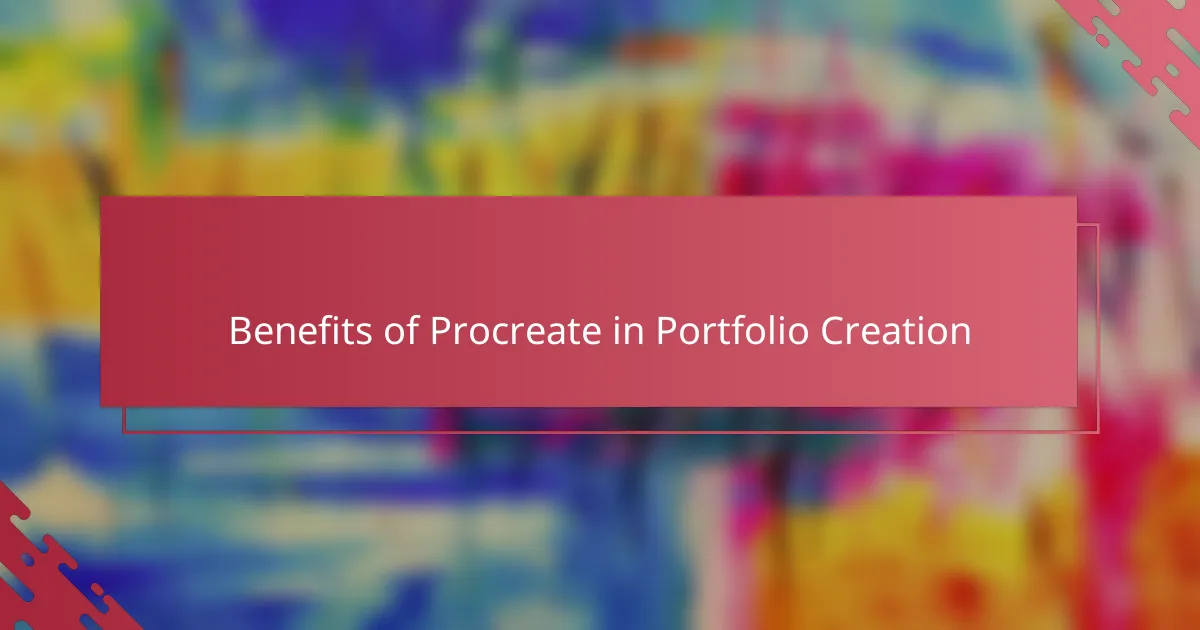
Benefits of Procreate in Portfolio Creation
One of the biggest benefits I’ve found using Procreate in portfolio creation is how effortlessly it streamlines my workflow. Have you ever struggled with juggling multiple apps or devices just to finalize an illustration? Procreate lets me draft, refine, and polish all in one place, saving me precious time and keeping my creative momentum intact.
Another advantage that really resonates with me is the flexibility Procreate offers when organizing portfolio pieces. Its layer system and customizable canvas sizes make it simple to adjust artwork compositions on the fly. This means I can tailor each illustration to suit the portfolio’s narrative without starting from scratch—a true game changer in how I present my work.
Lastly, the ability to export high-resolution files in various formats directly from Procreate has been invaluable. I remember the frustration of losing quality after converting between programs. Now, I can confidently share sharp, vibrant images that reflect the care I put into each piece, enhancing the professional impression my portfolio makes.
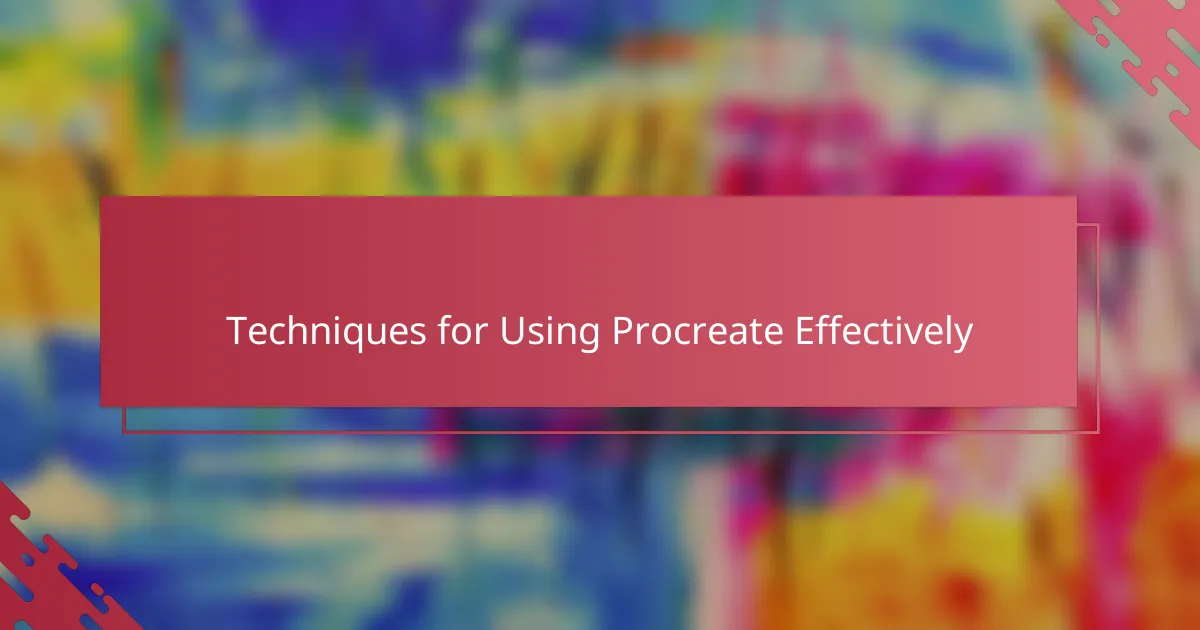
Techniques for Using Procreate Effectively
Mastering Procreate’s brush settings has been a game changer for me. Have you ever felt limited by preset tools? Tweaking brush size, opacity, and pressure sensitivity allows me to replicate the exact texture and flow I want, making each stroke feel truly mine.
Using layers effectively is another technique I swear by. Initially, I underestimated how layers could simplify complex illustrations, but now I rely on them to separate elements, making editing less daunting and more precise. Don’t you find it freeing to experiment without fear of ruining your whole piece?
Finally, gestures and shortcuts have boosted my efficiency more than I expected. At first, they felt like a steep learning curve, but once I committed to remembering them, my workflow sped up significantly. Isn’t it satisfying when technology fades into the background, letting your creativity take center stage?
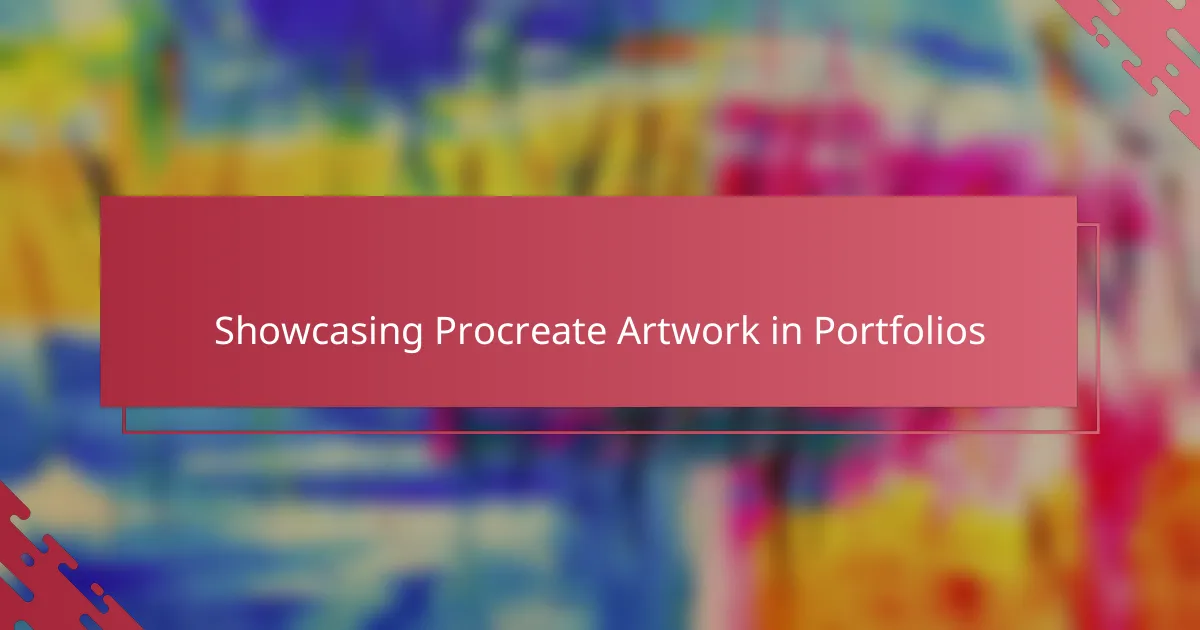
Showcasing Procreate Artwork in Portfolios
Showcasing Procreate artwork in a portfolio really comes down to highlighting the unique textures and details that the app allows me to create. Have you ever noticed how some digital pieces still feel flat, while others almost jump off the screen? Procreate’s brush dynamics help my illustrations maintain that hand-crafted quality, which I feel adds a stronger emotional connection for viewers.
When I first started including Procreate pieces in my portfolio, I struggled a bit with how to display them best. Should I show the artwork solo or within a context? What worked for me was pairing the finished image with a snapshot of my workspace within Procreate — it gives a behind-the-scenes glimpse that clients seem to appreciate and makes the process feel more tangible, like I’m inviting them into my creative world.
Another thing I’ve learned is the importance of consistency in image resolution and color calibration when exporting from Procreate. Early on, I ended up with images that looked good on my iPad but appeared dull or pixelated on other screens. Taking the time to standardize these settings has made my portfolio look far more polished and professional, which definitely boosted my confidence in sharing my work.
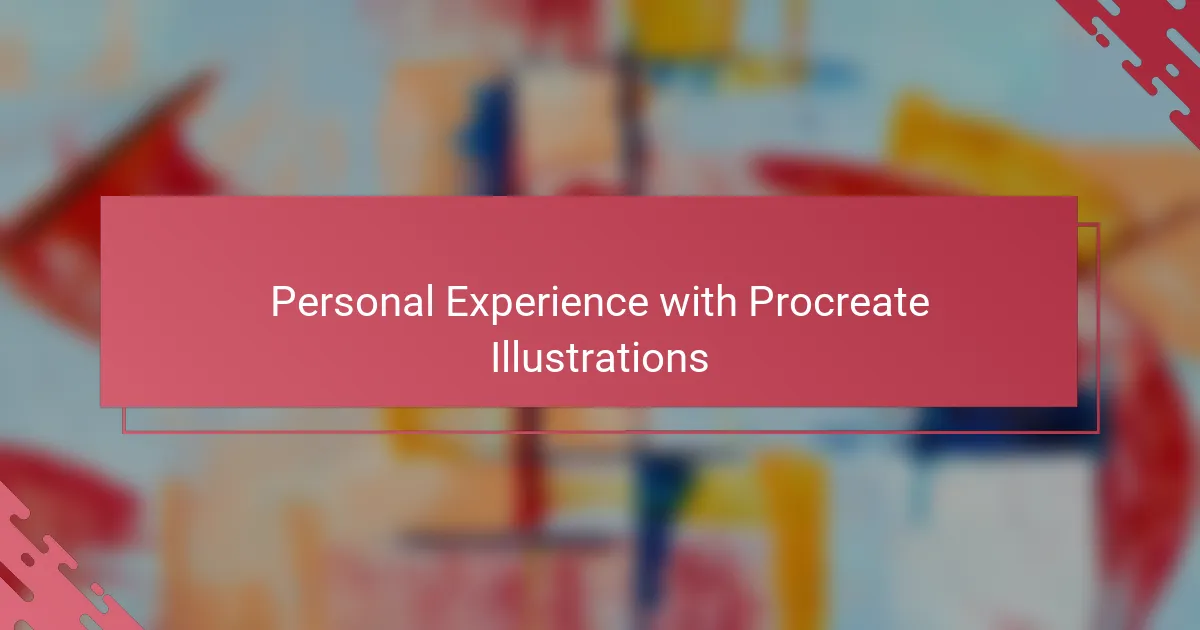
Personal Experience with Procreate Illustrations
Working with Procreate for illustrations has been a revelation in my creative routine. Have you ever felt frustrated by tools that interrupt your flow? For me, Procreate erased that friction—drawing felt seamless, almost like sketching on paper but with endless possibilities at my fingertips.
One memory stands out: I was tackling a complex piece and kept tweaking details without worrying about messing up, thanks to Procreate’s layers. It’s liberating to know that each adjustment is reversible, which transformed how I approach experimentation and precision in my art.
Sometimes, I sit back after finishing a Procreate illustration and feel genuinely proud of how vibrant and textured the final piece looks—almost like a traditional painting. Isn’t that blend of digital convenience and authentic feel exactly what we artists are searching for? That balance keeps me coming back to Procreate every time.
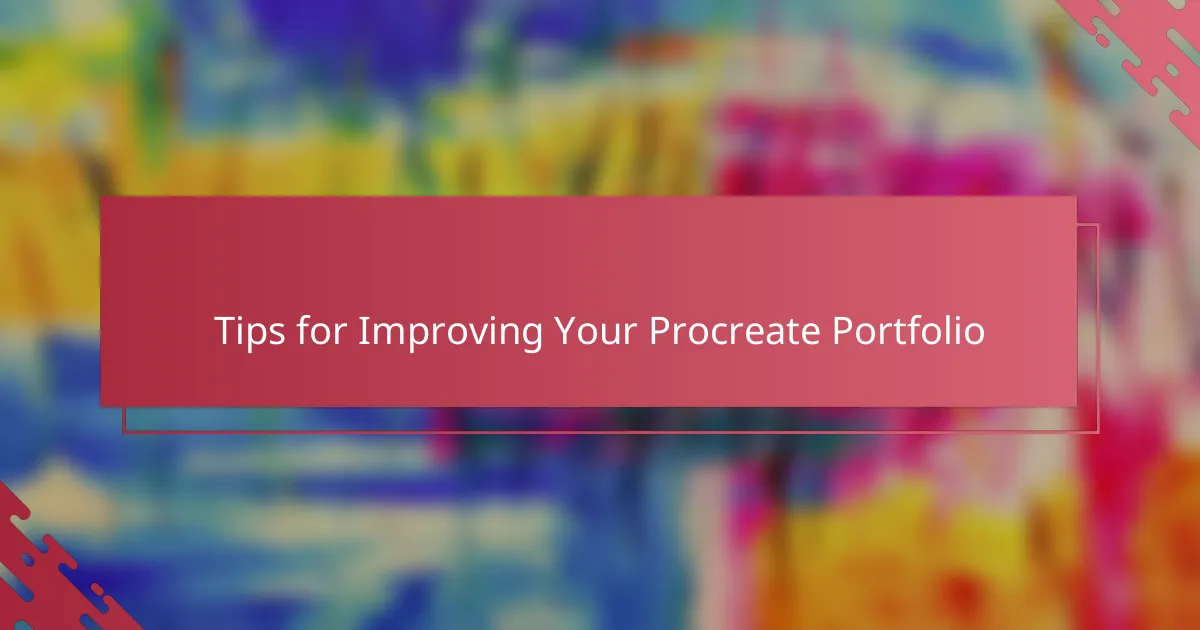
Tips for Improving Your Procreate Portfolio
One tip I’ve found invaluable is regularly revisiting and refreshing your portfolio pieces in Procreate. Have you ever noticed how your style evolves over time? Updating your work with new techniques or refining older illustrations not only shows your growth but keeps your portfolio dynamic and engaging.
Another thing I learned is to leverage Procreate’s ability to create time-lapse videos of your drawing process. Sharing these snippets alongside your illustrations adds depth to your portfolio by revealing the effort and creativity behind each piece. It’s like telling a story that clients or viewers can connect with on a more personal level.
Finally, organizing your portfolio in a way that highlights versatility without losing coherence is crucial. I used to just dump everything I liked into one gallery, but now I curate collections by theme or medium, guided by Procreate’s handy layering and grouping features. Doesn’t showcasing a clear artistic vision make your portfolio not just a showcase, but an experience?