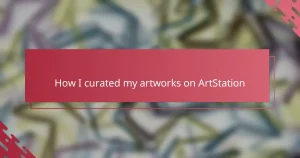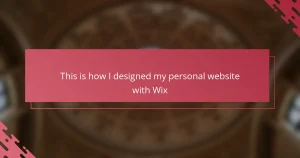Key takeaways
- Squarespace Portfolio is an intuitive platform allowing artists to showcase their work elegantly without technical hassles.
- It offers customizable templates and features that enhance storytelling, enabling users to create a personal narrative around their artworks.
- Key features include high-resolution image display, easy navigation, and mobile optimization, enriching viewer engagement.
- Optimizing portfolios involves maintaining simplicity in design, balancing image quality and loading speed, and ensuring consistent branding.
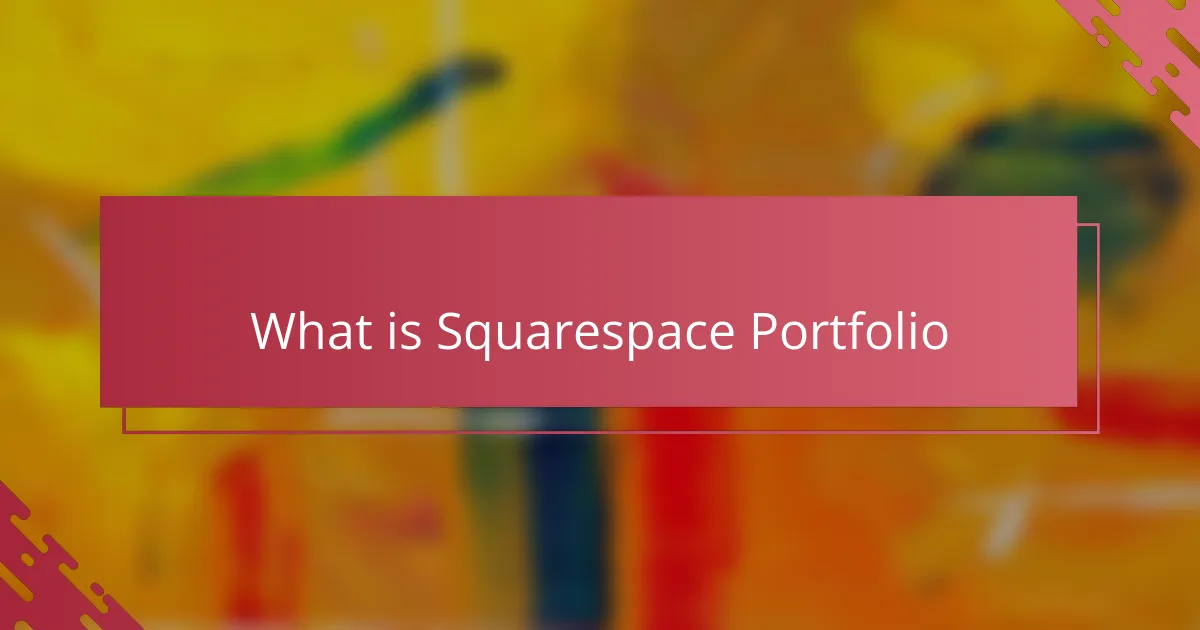
What is Squarespace Portfolio
Squarespace Portfolio is essentially a specially designed website template aimed at artists, illustrators, and creatives who want to showcase their work elegantly. From my experience, it’s like having a digital gallery that’s ready-made, which takes away a lot of the hassle of building a site from scratch. Have you ever felt overwhelmed by the technical side of creating an online portfolio? That’s exactly where Squarespace steps in.
What strikes me most about Squarespace Portfolio is its seamless integration of visual appeal and user-friendliness. The platform offers tools to display my illustrations in a clean, professional layout without needing to dive into complicated coding. It feels empowering to control how my work is presented, knowing that the focus stays on the art itself.
One thing I’ve learned using Squarespace Portfolio is how it encourages storytelling through design. You can add descriptions, organize projects by categories, and even incorporate behind-the-scenes insights. It’s not just about showing images; it’s about creating a narrative that connects viewers with your artistic journey. Have you thought about how your portfolio could do more than just display art?
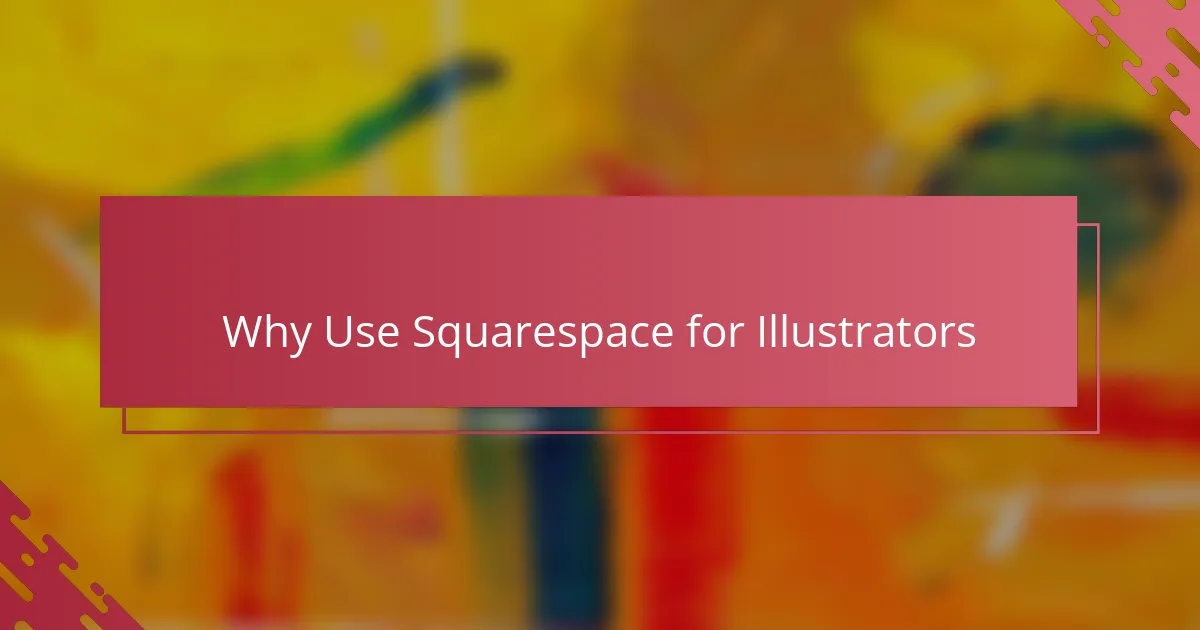
Why Use Squarespace for Illustrators
What truly sets Squarespace apart for illustrators is its balance between simplicity and sophistication. From my own experience, building a portfolio that looks polished without wrestling with clunky software is incredibly freeing. Have you ever spent hours trying to get your work to look right online, only to feel frustrated? Squarespace eliminates that struggle.
I also appreciate how Squarespace offers customizable templates tailored for visual storytelling. It’s like the platform intuitively understands that illustrations need space to breathe and shine. When I first started using it, I was surprised at how easy it was to adjust layouts and colors to suit my style, making my portfolio feel uniquely mine.
Another reason I value Squarespace is the all-in-one convenience it provides. Hosting, domain management, and even e-commerce options come under one roof, which means less juggling and more focus on creating. Have you ever wished for a solution that lets you handle everything in one place without hassle? That’s exactly what Squarespace delivers.
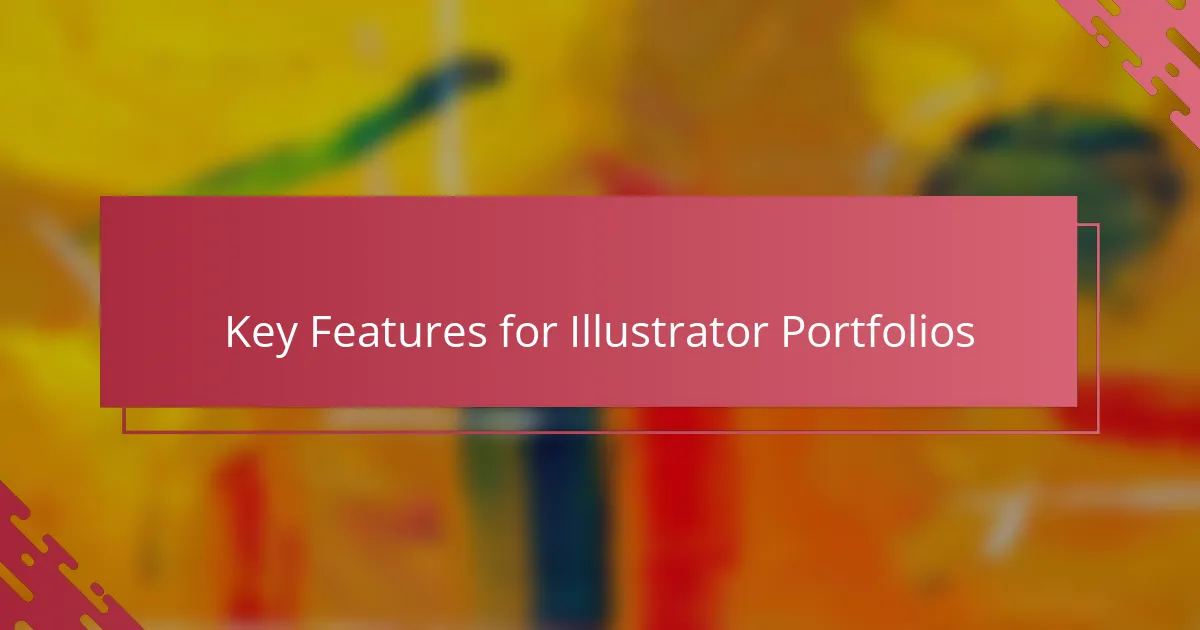
Key Features for Illustrator Portfolios
When I think about key features for illustrator portfolios, the ability to showcase work in high resolution stands out immediately. For illustrators, every line and color counts, so having images that look sharp and true to the original artwork makes all the difference. Have you ever come across a portfolio where the artwork looked pixelated or dull? It’s frustrating, right? That’s why image quality is non-negotiable for me.
Another feature that really matters is how easily projects can be organized and navigated. I’ve found that when visitors can quickly find specific series or types of work, it keeps them engaged longer. Squarespace’s category and gallery options let me group my pieces intuitively, which, from my experience, turns casual viewers into genuine fans.
I also value features that allow some storytelling alongside the visuals. Adding captions, project descriptions, or even process shots enriches the viewer’s experience and makes my portfolio feel more personal. It’s like inviting someone behind the curtain — suddenly, the artwork isn’t just a picture; it’s part of a bigger creative journey. Don’t you think that kind of connection can make a portfolio unforgettable?

Designing Your Portfolio on Squarespace
Designing my portfolio on Squarespace felt surprisingly intuitive from the get-go. The drag-and-drop interface let me arrange my illustrations exactly how I envisioned without needing to wrestle with complicated menus. Have you ever struggled to place your work just right on other platforms? Here, it was refreshingly simple.
I found the template customization especially helpful for expressing my style. Changing fonts, colors, and layout proportions gave me room to make the site truly mine, not just a generic gallery. It was empowering to see how small tweaks made such a big impact on the overall vibe.
One detail that stood out was the mobile optimization. Knowing that my portfolio would look polished whether someone visited on a phone or computer eased a lot of my worries. From experience, that seamless adaptability means more eyes stay engaged, which is everything when you want your art noticed.
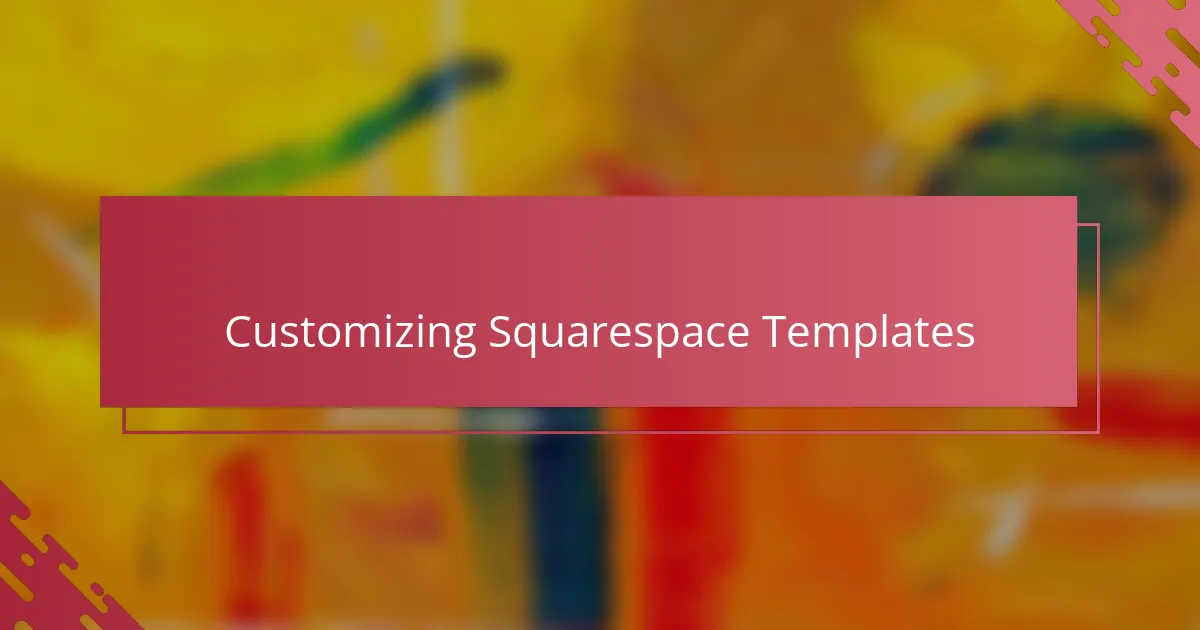
Customizing Squarespace Templates
Customizing Squarespace templates felt like unlocking a creative playground tailored just for me. I remember the first time I tweaked a template’s header and color scheme—I was amazed at how those small changes instantly reflected my artistic personality. Have you ever experienced that satisfying moment when your website finally starts to feel like an extension of yourself?
What I find especially clever about Squarespace is how it balances flexibility with ease. You’re not overwhelmed with endless options, but instead guided toward adjustments that truly enhance your portfolio’s look. For instance, adjusting spacing or switching layouts happens with just a few clicks, allowing the artworks to take center stage without distractions.
Sometimes, I’ve experimented with adding custom CSS to push designs a bit further. While that’s optional, it’s nice knowing the platform doesn’t limit your creativity if you want to go deeper. Have you ever wanted to tweak something that seemed just out of reach? Squarespace’s template system gave me that freedom without the usual headaches.

My Experience Using Squarespace
Using Squarespace for my portfolio was a genuinely eye-opening experience. I remember feeling a mix of excitement and skepticism at first—would it really make showcasing my illustrations easier? What surprised me most was how smooth the entire process felt, from uploading images to organizing projects.
There were moments when I hit small snags, like figuring out the best layout for a particular series, but overall, Squarespace’s interface kept things straightforward. It allowed me to focus on curating my work rather than troubleshooting technical frustrations, which was a huge relief.
One personal highlight was when I realized how easily I could update my portfolio on the go. That flexibility made me more confident about sharing new projects quickly, without the usual delays. Have you ever wished your portfolio could evolve as fast as your creativity? For me, Squarespace made that wish come true.
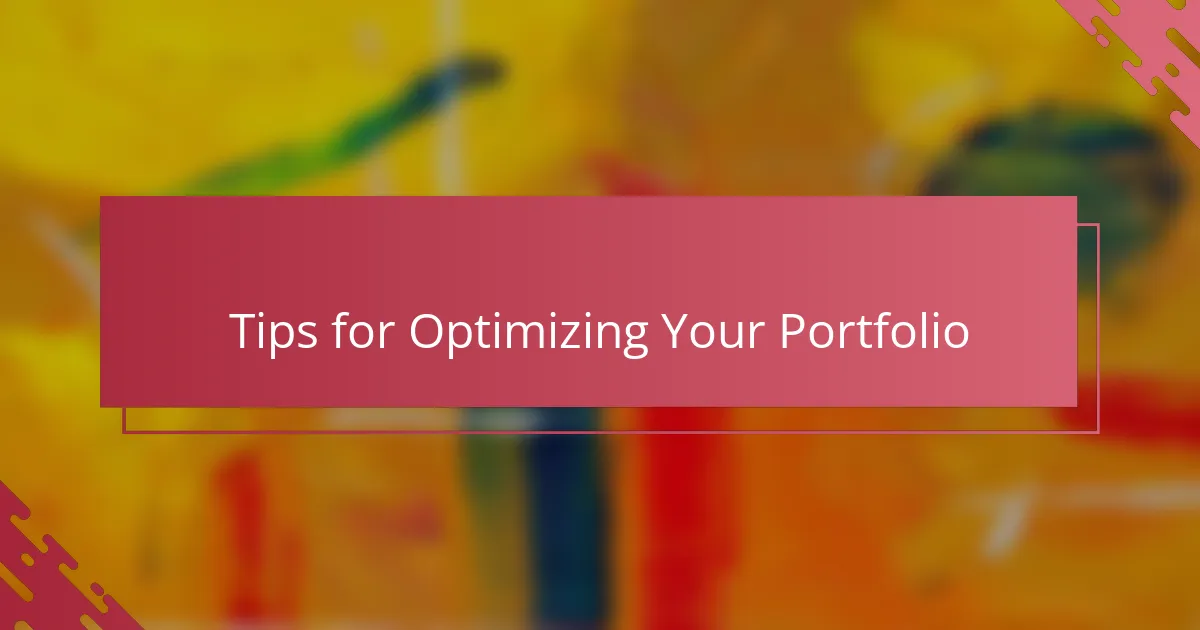
Tips for Optimizing Your Portfolio
When it comes to optimizing your portfolio on Squarespace, I’ve found that simplicity goes a long way. Keeping your layout clean helps your illustrations take center stage without unnecessary distractions. Have you ever landed on a site where clutter made it hard to focus? That’s exactly what I avoid by choosing minimalistic templates and thoughtful spacing.
Another tip that really improved my portfolio was paying attention to loading speed. Large image files can be tempting because they show detail, but they can also slow your site down and frustrate visitors. I make sure to balance quality with file size, so my portfolio feels smooth and responsive—because who sticks around for a slow-loading gallery?
Finally, don’t underestimate the power of consistent branding throughout your portfolio. Using a coherent color palette, fonts, and even tone in your descriptions creates a unified experience. For me, it became a way to build recognition and give my work an unmistakable voice. Have you ever revisited a site that felt polished and aligned from top to bottom? That’s exactly the impression I aim to create.