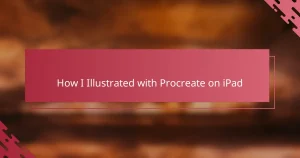Key takeaways
- An illustrator portfolio showcases an artist’s unique style and skills, serving as a visual resume that reflects growth and storytelling.
- Wix’s user-friendly interface, customizable templates, and integrated features simplify the portfolio-building process while promoting effective art sharing.
- Organizing illustrations by theme and style enhances viewer navigation and aligns with the artist’s narrative.
- Engaging in social media, email newsletters, and online art communities fosters connections and promotes the portfolio authentically.
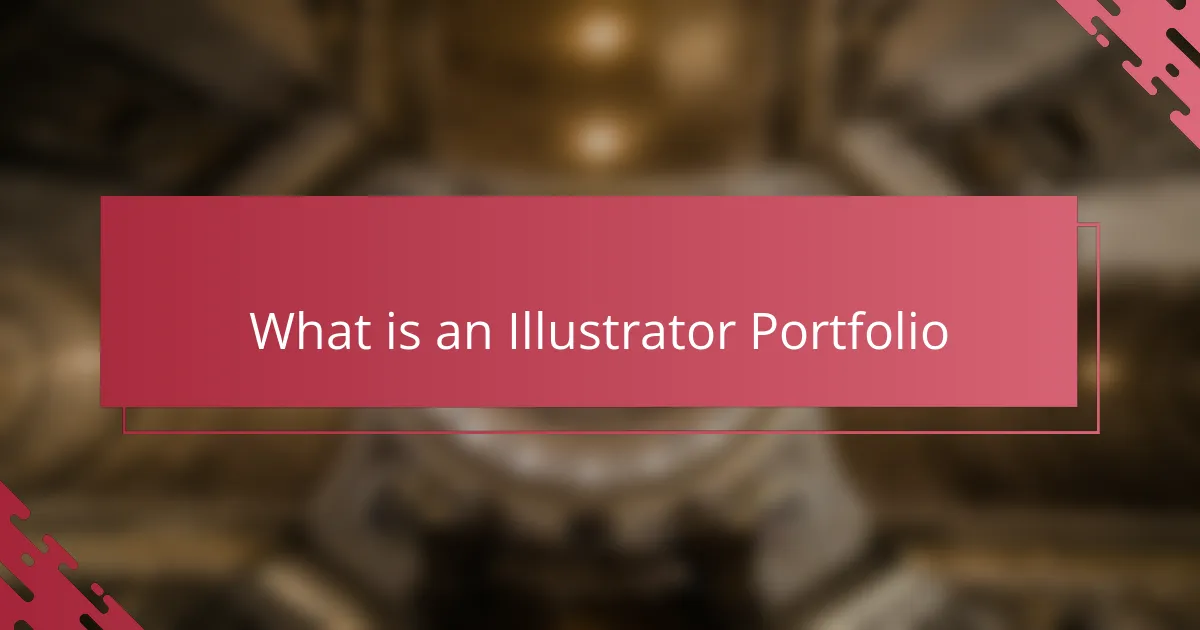
What Is an Illustrator Portfolio
An illustrator portfolio is essentially a curated collection of your best artwork that showcases your unique style and skills. It’s more than just a gallery—it’s your visual resume, telling the story of who you are as an artist. When I first put mine together, I realized it’s about striking a balance between diversity and cohesion.
Have you ever wondered how to make your work speak louder than words? A well-crafted portfolio answers that question by communicating your creative voice instantly. For me, assembling a portfolio was both exciting and nerve-wracking—it felt like sharing a piece of myself with the world.
What makes an illustrator portfolio truly effective is its ability to catch the viewer’s attention and keep them engaged. It’s not just about quantity but the thoughtful selection of pieces that reflect your growth, versatility, and passions. I found that when I focused on storytelling through my images, my portfolio resonated more deeply with others.
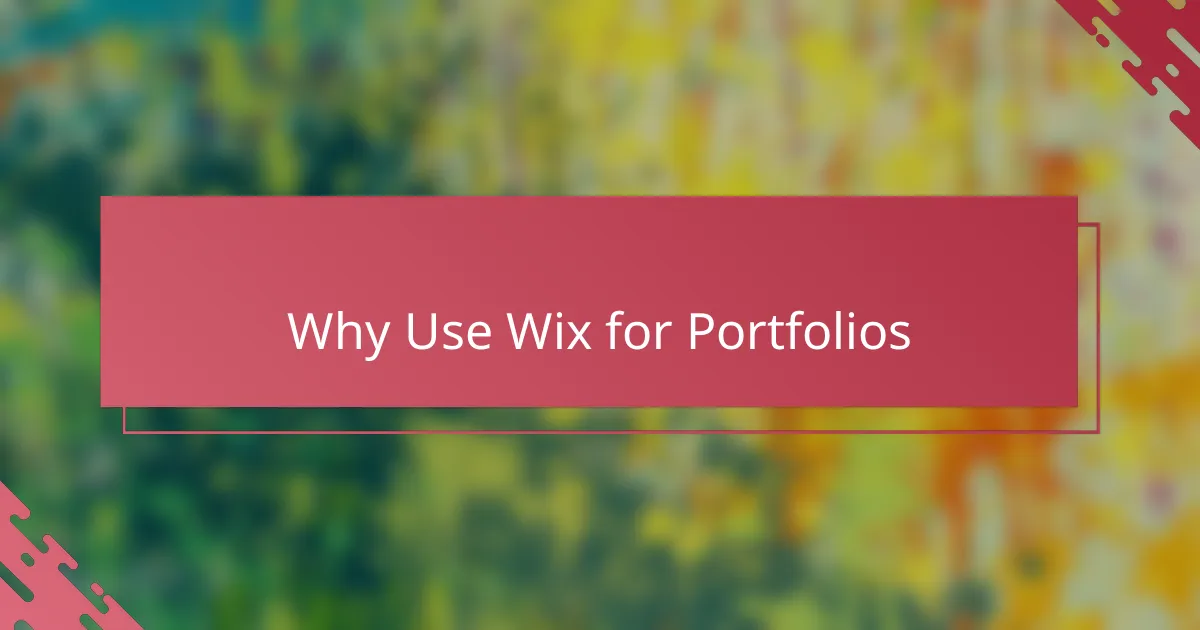
Why Use Wix for Portfolios
Choosing Wix for my portfolio felt natural once I explored its user-friendly design tools. Have you ever tried building a site and gotten stuck on confusing menus? Wix’s drag-and-drop interface took all that frustration away, letting me focus on showcasing my art instead of wrestling with code.
What really sold me on Wix was the variety of templates tailored for creatives like illustrators. I remember spending hours tweaking layouts, colors, and fonts until my portfolio truly reflected my style. It felt empowering to have so much control without needing advanced technical skills.
Plus, Wix’s integrated features like mobile optimization and easy social media sharing made promoting my work a breeze. I asked myself, “How else could I make my portfolio reach people effortlessly?” With Wix, it was built-in, helping me connect with viewers wherever they are.

Setting Up Your Wix Account
Setting up my Wix account was surprisingly simple, which eased a lot of my initial worries. Have you ever signed up for a platform and immediately felt overwhelmed by endless options? With Wix, the registration was straightforward—just a few clicks, and I was ready to start building.
One thing I appreciated was how Wix guided me through selecting the type of website I wanted, specifically suggesting portfolio options. It felt like a gentle nudge in the right direction, especially since I wasn’t sure where to begin. Picking a username and linking my email took only moments, and then I was inside the dashboard, excited to explore.
I remember being a little hesitant about sharing my personal info online, but Wix’s privacy assurances gave me confidence. Setting up my account on a secure and trusted platform made all the difference in focusing on what mattered most—creating and sharing my art. Have you experienced that relief when technology just works for you? That’s exactly how it felt.
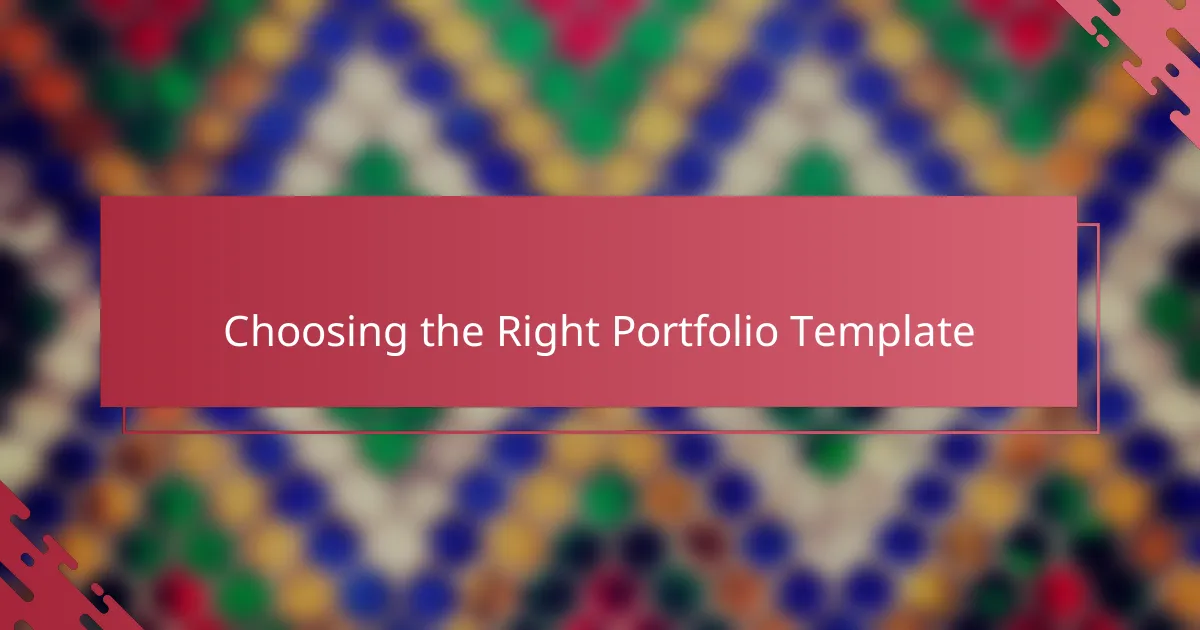
Choosing the Right Portfolio Template
Choosing the right portfolio template felt like picking the perfect frame for a treasured painting—it had to highlight my artwork without overpowering it. I found myself asking, “Does this layout let my illustrations breathe? Can viewers easily navigate through my pieces?” Those questions guided me more than any trend or flashy design.
Some templates on Wix offered minimalism, while others were more decorative. At first, I was tempted by bold styles, but I realized a clean, straightforward design kept the focus exactly where it should be—on my illustrations. It was a subtle choice that made my work speak louder.
Also, I appreciated how flexible some templates were, letting me tweak sections to fit my storytelling style. Have you ever wanted to rearrange things just so, making sure your creative journey unfolds naturally? Finding a template that allowed that level of customization made building my portfolio genuinely enjoyable.
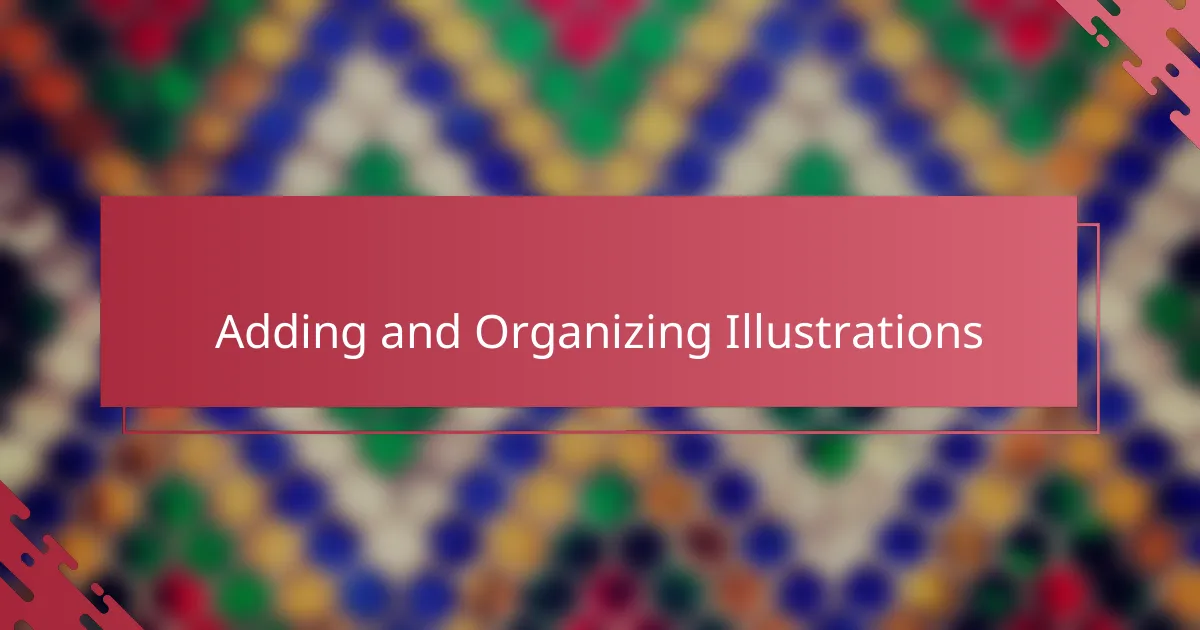
Adding and Organizing Illustrations
Adding illustrations to my Wix portfolio felt like carefully placing pieces of a puzzle. Have you ever experienced that moment when you upload your artwork and wonder, “Will this image fit the story I want to tell?” Wix made it easy to drag and drop images exactly where I wanted, helping me build a flow that felt natural and inviting.
Organizing the illustrations was equally important. I decided to group my work by style and theme, which not only made navigation smoother but also offered viewers a clearer sense of my range. It reminded me of arranging sketches in a physical sketchbook—each section telling a different part of my creative journey.
I was pleasantly surprised by how simple it was to rearrange pieces on the Wix platform. At one point, I asked myself, “What if I swap these two images—does it change the narrative?” Playing with the order felt like storytelling in itself, and that flexibility kept me engaged throughout the process.
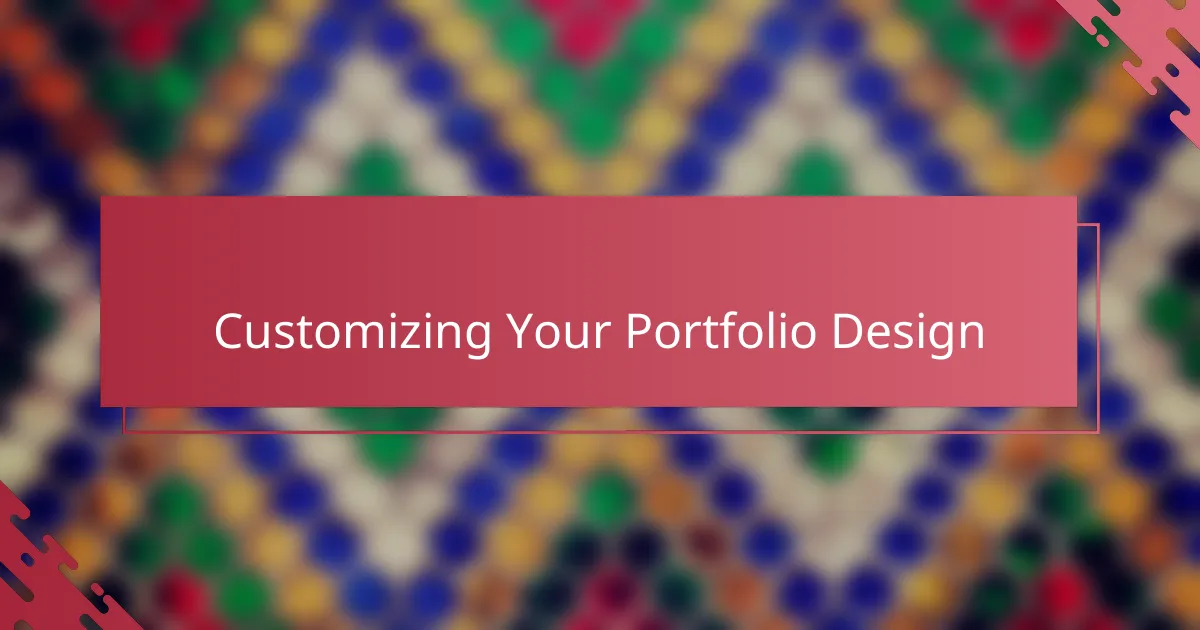
Customizing Your Portfolio Design
Customizing your portfolio design on Wix felt like giving my online gallery its own personality. Have you ever wanted your portfolio to feel less like a template and more like an extension of your style? Wix’s design tools let me tweak everything from fonts to colors, turning a standard layout into something that truly felt mine.
One moment I vividly remember was experimenting with different background colors—I kept asking myself, “Does this complement my illustrations or distract from them?” It was a balancing act, but finding that perfect harmony made the portfolio feel polished and intentional. Sometimes small details like spacing and alignment made a big difference in how professional everything looked.
What really made customization rewarding was seeing my portfolio evolve with each change. Wix allowed me to preview adjustments in real time, which kept me motivated to refine my design until it matched exactly how I wanted to present my art. It turned designing into a creative process just as exciting as drawing itself.

Tips for Promoting Your Wix Portfolio
Promoting your Wix portfolio isn’t just about sharing a link—it’s about creating connections. I found that regularly posting updates on social media platforms helped keep my work visible and sparked genuine conversations. Have you ever noticed how tagging fellow artists or clients can expand your reach? That little step made a noticeable difference in getting eyes on my art.
Email newsletters became surprisingly effective for me too. Sending occasional updates about new projects or behind-the-scenes glimpses invited my audience into my creative process. It made me realize promotion isn’t just self-push—it’s storytelling that builds relationships. Plus, Wix’s easy integration with email marketing tools made setting this up seamless and fun.
One tip I didn’t expect to be so powerful was participating in online art communities and forums. Sharing my Wix portfolio link in relevant groups didn’t feel like promotion—it felt like sharing with people who truly appreciate illustration. Have you tried that? Engaging authentically in spaces where your art resonates can create lasting support and even new opportunities.