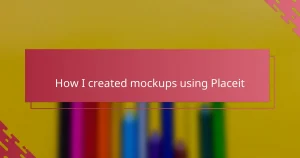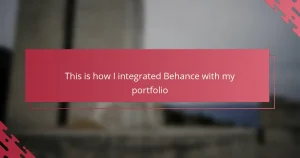Key takeaways
- Understanding the basics of Affinity Designer, including tools like the pen tool and layers, significantly improves workflow.
- Creating an organized and visually appealing portfolio enhances the presentation and engagement of your work.
- Embracing experimentation and managing design challenges with small, achievable goals fosters creativity and reduces overwhelm.
- Effective storytelling through thoughtful curation and personal project descriptions makes your portfolio stand out and connect with viewers.
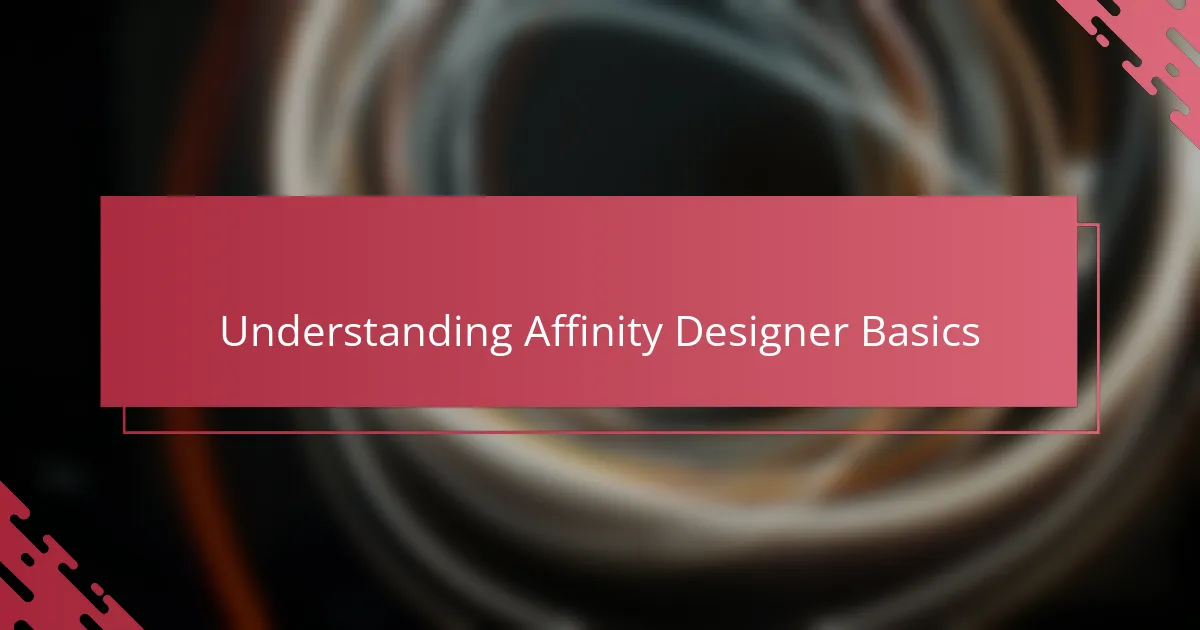
Understanding Affinity Designer Basics
When I first opened Affinity Designer, the array of tools felt overwhelming. But I soon realized that understanding its basics—like the pen tool, layers, and vector versus raster functions—was key. Have you ever experienced that moment when a complex interface suddenly clicks? That’s exactly what happened when I grasped these core concepts.
One thing I found particularly helpful was getting comfortable with the artboard setup. It might seem trivial, but knowing how to organize your workspace and manage layers saves so much time and frustration. Don’t you think it’s amazing how such a small detail can radically improve your workflow?
Learning to navigate Affinity Designer’s snapping and alignment features also transformed my process. It felt like the software was finally bending to my will, making precise designs effortless. Have you ever felt that satisfying moment when every element just falls perfectly into place? That’s the magic of mastering the basics.
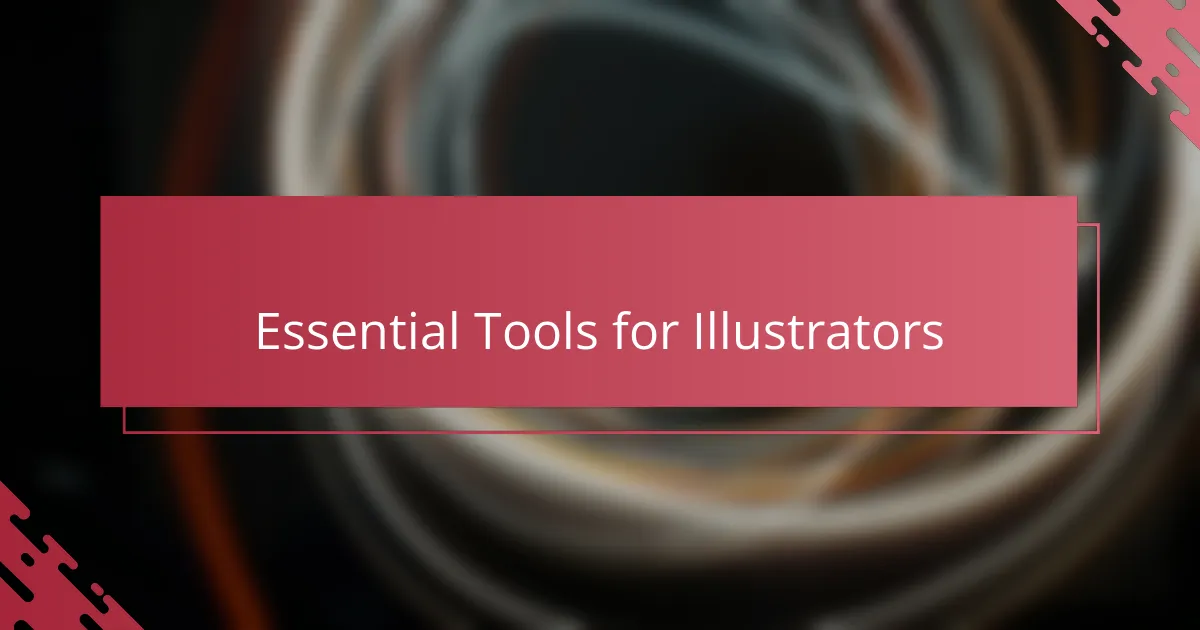
Essential Tools for Illustrators
When I think of essential tools for illustrators, the pen tool immediately comes to mind. It’s like your digital pencil, giving you total control over every curve and line. I remember the first time I really mastered it—there was this rush of creativity because suddenly, I could bring my ideas to life exactly as I imagined.
Another tool I swear by is the color picker combined with swatches. Choosing the right color can totally change the mood of an illustration. I once struggled with inconsistent colors until I started building my own palette; it made my work feel more cohesive and professional. Don’t you find that having your go-to colors saved helps keep your style consistent?
Finally, layers aren’t just a technical feature—they’re a lifesaver. At first, I ignored their importance and ended up frustrated when I couldn’t edit parts of my design without affecting others. Once I embraced layers, it was like stepping into a whole new world of flexibility and creativity. Have you ever had that “aha” moment when organizing layers simplified your whole process? That’s when the real magic happens.
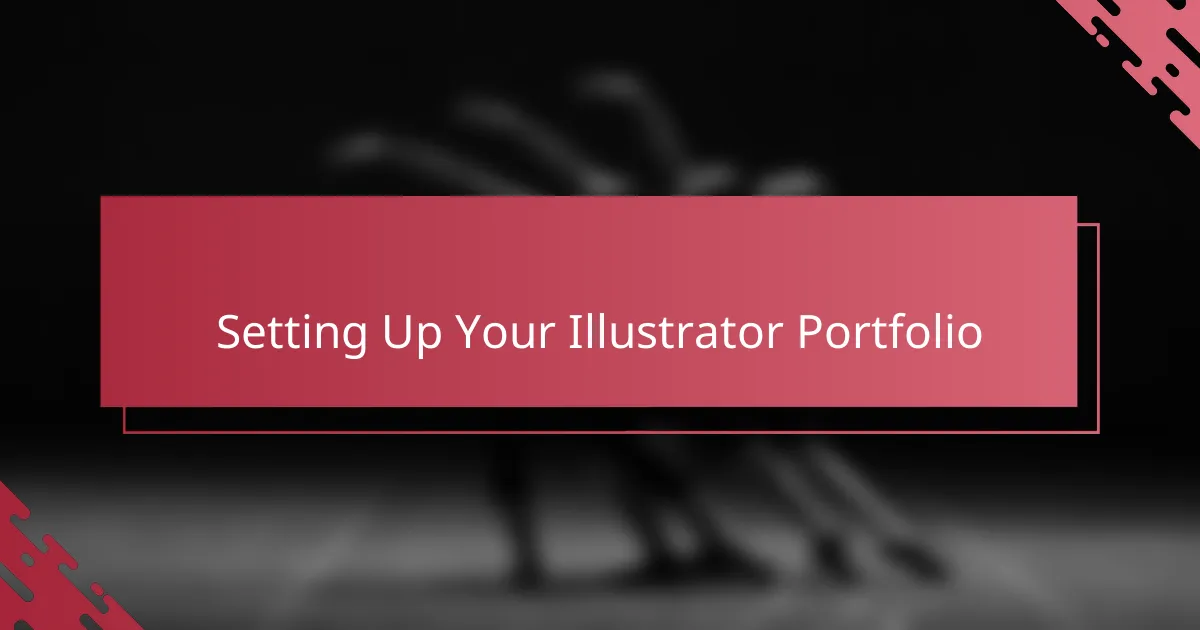
Setting Up Your Illustrator Portfolio
Setting up your illustrator portfolio was a turning point for me. I remember feeling unsure about how to organize my work in a way that truly showcased my skills. Have you ever stared at an empty portfolio layout wondering where to start? What helped me was grouping pieces by style and theme—it gave my portfolio a clear narrative that felt natural to navigate.
Another thing I learned is that presentation matters just as much as the art itself. At first, I simply uploaded files without much thought, but then I realized that clean backgrounds, consistent image sizes, and thoughtful spacing made all the difference. Don’t you think a polished presentation makes your illustrations stand out even more?
Lastly, I made sure to include brief descriptions of each project, explaining my creative process and challenges. Sharing that behind-the-scenes insight gave my portfolio personality and made it more engaging. Have you tried adding your story alongside your artwork? It turns your portfolio from a static gallery into a compelling journey.

Creating Your First Designs
Starting my first designs felt both exciting and intimidating. I remember hesitating before placing my initial shapes, worried about making mistakes. But then I realized that every line and curve is just a step toward learning, not a final judgment.
One strategy that helped me was experimenting with simple geometric shapes to build more complex illustrations. Have you ever tried breaking down a design into basic elements? It helped me focus on structure without getting lost in details, making the process feel way less overwhelming.
I also discovered how valuable it is to use the grid and snapping features early on. It’s like having a silent guide that keeps your designs aligned and balanced. That little bit of order turned my chaotic sketches into something I could proudly call my own work.
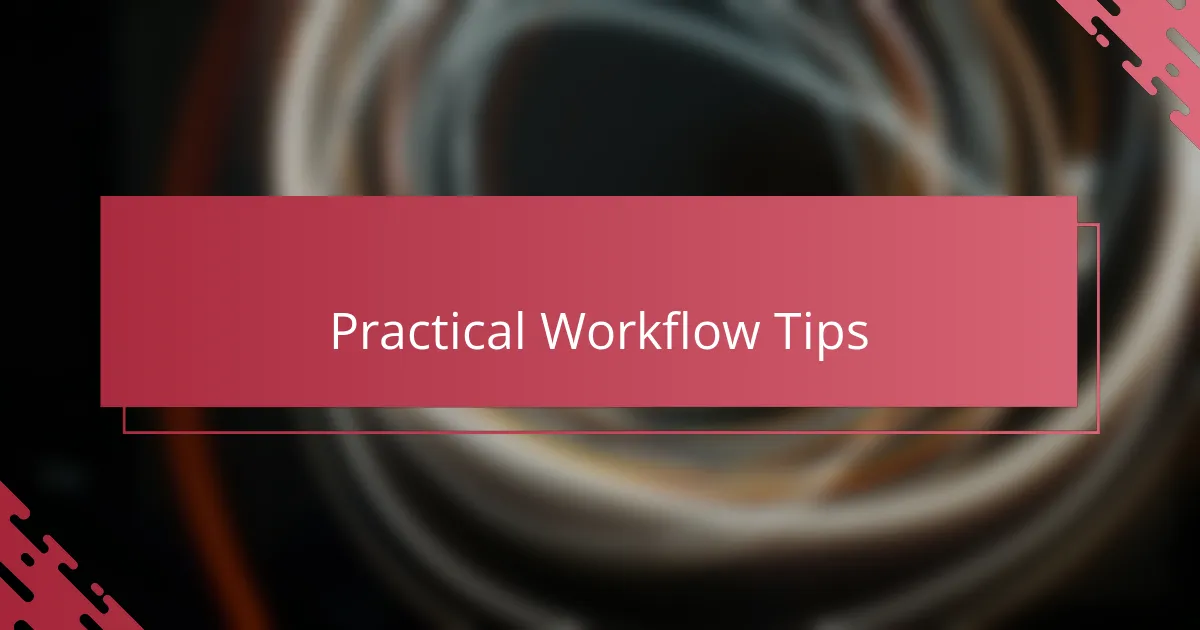
Practical Workflow Tips
One thing that completely changed how I work in Affinity Designer was creating custom keyboard shortcuts. At first, I stuck with the defaults, but customizing shortcuts felt like gaining a secret superpower—it sped up my workflow enormously. Have you ever noticed how small tweaks like that save you time and keep your creative momentum flowing?
I also learned the value of using symbols for repeated elements. It seemed tedious at first, but once I started updating a symbol and seeing all instances automatically adjust, I felt this huge relief. Doesn’t it feel amazing when a tool actually reduces redundant work instead of adding to it?
Another tip I swear by is regularly grouping and naming your layers as you go. Early on, I ignored that advice and spent hours hunting for objects. Now, keeping things organized is like having a map in a complex city—it makes navigation effortless and keeps frustration at bay. Have you ever lost time just because your layers were a mess? Getting disciplined with this saved me so much headache.
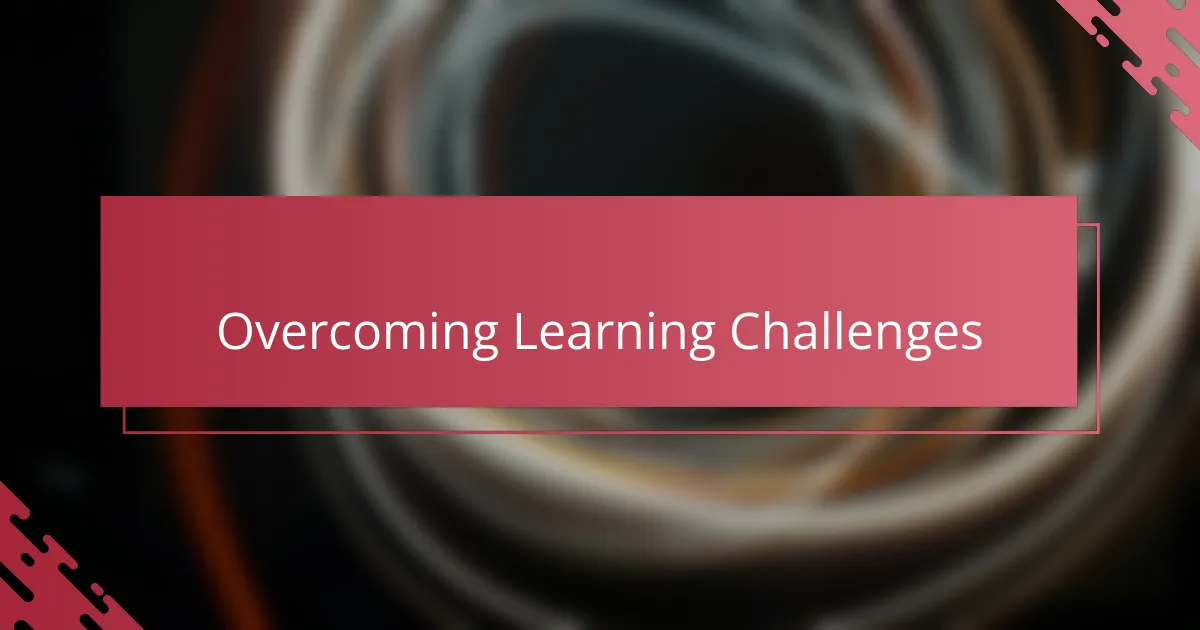
Overcoming Learning Challenges
At some point, I hit a wall where the sheer number of features made me freeze—have you ever felt that paralyzing overwhelm? What helped me push through was breaking down challenges into tiny, manageable goals. Celebrating small wins, like mastering a single tool or effect, kept me motivated and turned frustration into progress.
I also found that embracing mistakes was crucial. Instead of fearing errors, I treated them as valuable lessons that guided me toward better solutions. Isn’t it funny how what feels like failure in the moment often becomes your greatest teacher? Once I shifted my mindset, learning felt less like a chore and more like an adventure.
Another trick I discovered was seeking out community advice early on. Joining forums and watching tutorials from fellow artists exposed me to different techniques and shortcuts I wouldn’t have found alone. Have you noticed how sharing struggles and tips makes complex software feel way less intimidating? That connection made all the difference in overcoming roadblocks.
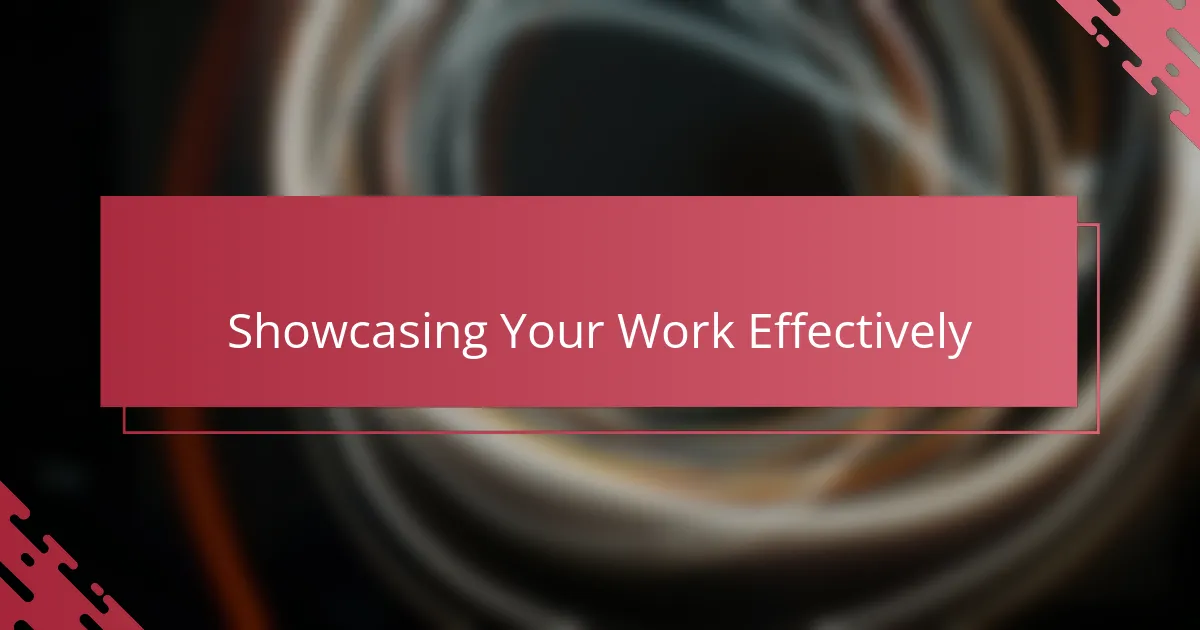
Showcasing Your Work Effectively
Showing your work effectively isn’t just about uploading images—it’s about telling a story that draws people in. I learned that when I started arranging my pieces with intention, highlighting the progress and variety, viewers stayed longer and understood my style better. Have you ever noticed how a thoughtfully curated gallery catches your eye differently from a random jumble?
Presentation details like consistent sizing and clean layouts might seem minor, but to me, they’re everything. Early on, I overlooked these and ended up with a portfolio that felt chaotic and unprofessional. Once I standardized those elements, my work suddenly felt more polished and inviting. Isn’t it amazing how small adjustments can make your art shine even brighter?
Adding a personal touch through brief project descriptions changed everything for me. Explaining why I made certain design choices or faced specific challenges gave my portfolio depth and made it feel more human. Have you tried sharing your creative journey alongside your work? It’s like inviting someone into your studio, making the whole experience way more memorable.