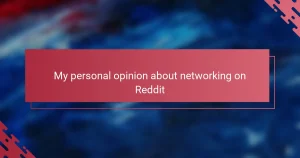Key takeaways
- An illustrator portfolio should be a curated collection that reflects an artist’s unique style and storytelling ability, rather than just a compilation of every artwork created.
- Wix is a user-friendly platform for building portfolios, offering customization options and responsive design features that enhance the presentation of artwork.
- Effective portfolio design prioritizes simplicity and organization, using consistent color palettes and themes to create an intuitive browsing experience.
- Optimizing portfolios for speed and search engine visibility, along with proactive sharing strategies, can significantly increase audience engagement and accessibility to the artwork.
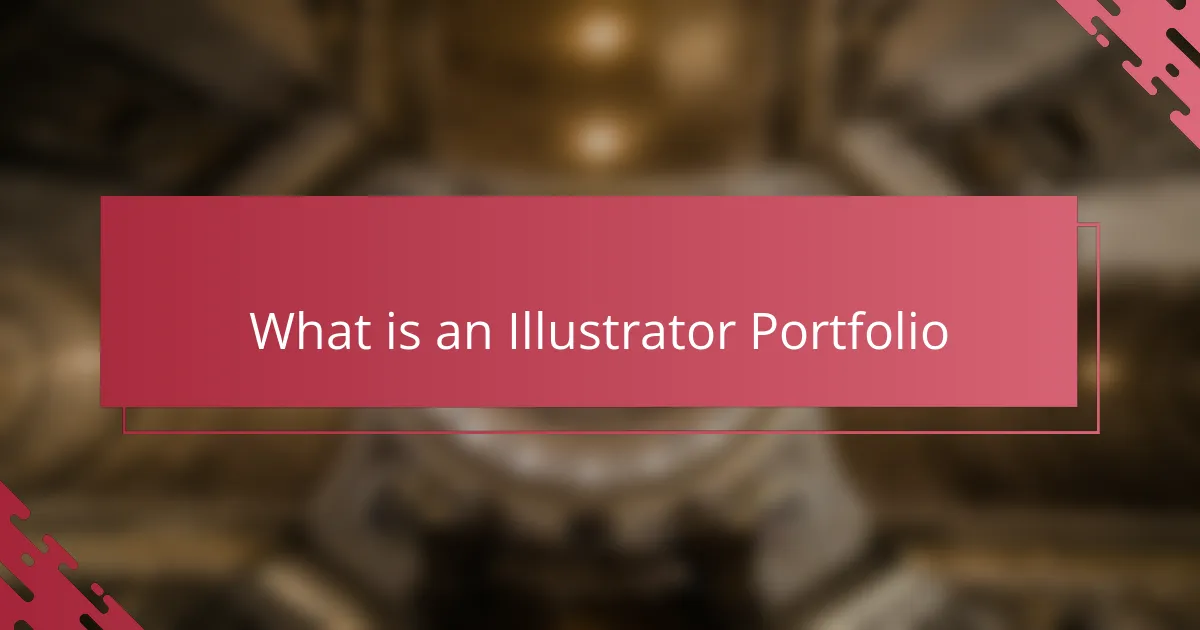
What is an illustrator portfolio
An illustrator portfolio is essentially a curated collection of your best artwork, designed to showcase your unique style and skills. When I first put mine together, I realized it was less about showing every piece I’d ever drawn and more about telling a visual story that reflects who I am as an artist.
Have you ever thought about how a portfolio can act like a conversation starter with potential clients or employers? For me, it’s always been a way to connect on a deeper level, giving others a glimpse into my creative process and the passion behind each illustration.
It’s more than just images on a page; it’s a living, evolving expression of your journey as an illustrator. I often revisit mine to update and refine—it keeps me motivated and reminds me why I love what I do.
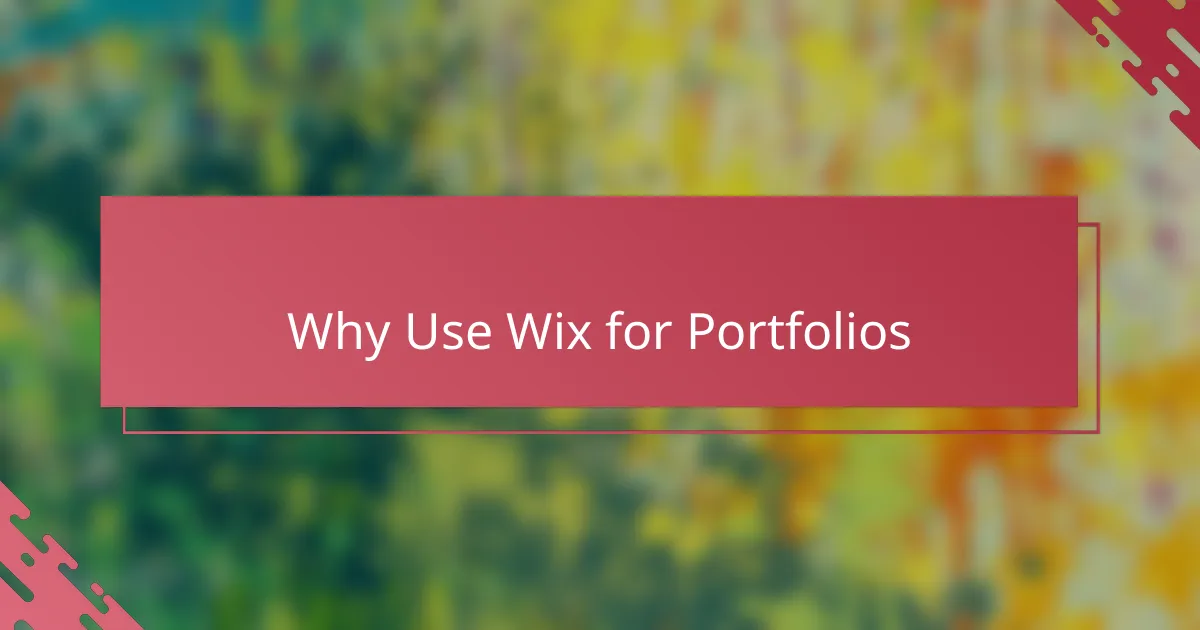
Why use Wix for portfolios
Why choose Wix for portfolios? From my experience, Wix makes it incredibly simple to create a visually stunning site without needing advanced coding skills. I remember feeling relieved the first time I customized my portfolio—it was intuitive and allowed me to focus on showcasing my art rather than wrestling with technical details.
Have you ever struggled to find the right platform that balances design freedom with ease of use? Wix offered me that perfect middle ground. Its drag-and-drop editor gave me control over every detail, making my portfolio truly reflect my personal style.
What really stood out to me was how Wix supports different media formats and mobile responsiveness automatically. I didn’t have to worry about how my portfolio looked on someone’s phone or tablet—that seamless experience gave me confidence that potential clients would see my work exactly how I intended.

Setting up your Wix account
Setting up my Wix account was surprisingly straightforward. I started by choosing an email and creating a password, but what really caught my attention was the immediate option to pick a template tailored for portfolios. Have you ever felt overwhelmed by choices? Wix made it easy by guiding me through relevant options.
One thing I appreciated was how Wix asked about my goals right from the start. It felt like the platform actually cared about understanding what I wanted from my portfolio, not just throwing me into a blank slate. That little step saved me so much time later on because the setup aligned with showcasing my illustrations perfectly.
Linking my social media accounts was the final step, and I found it helped bring my portfolio to life with just a few clicks. Connecting everything felt like weaving together different parts of my creative story into one neat place. It’s a simple process, but it made the whole portfolio feel more personal and complete.
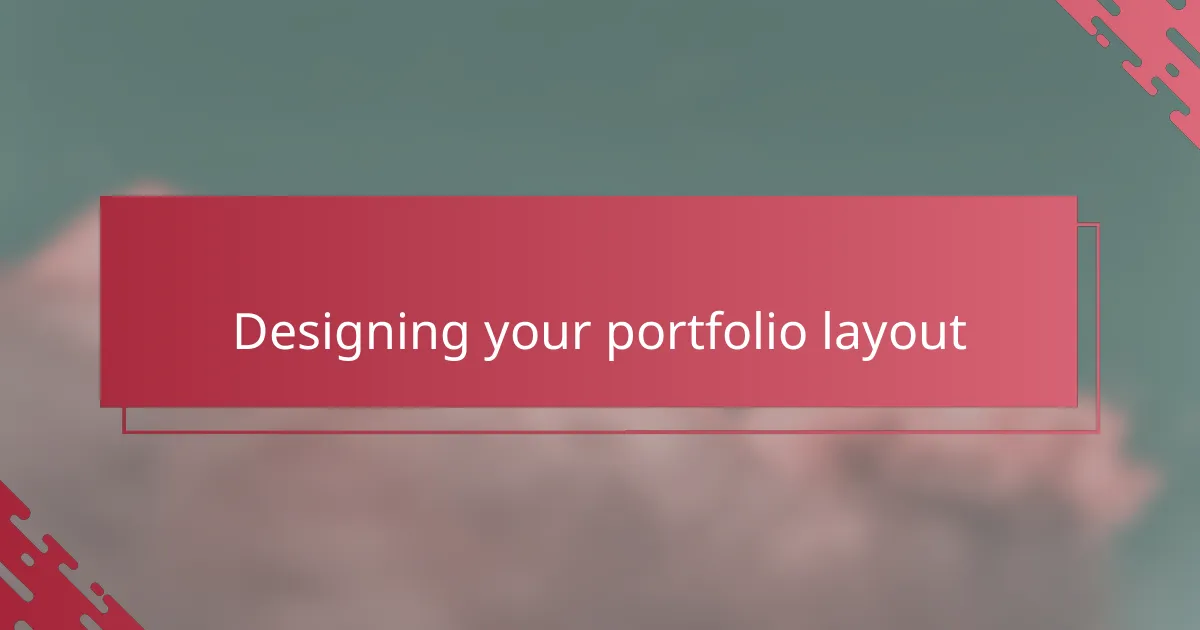
Designing your portfolio layout
Designing your portfolio layout was a turning point for me. I realized quickly that a clean, well-organized layout makes it so much easier for visitors to focus on the artwork itself. Do you ever get frustrated when a website feels cluttered or chaotic? I did, and that pushed me to prioritize simplicity and plenty of white space—it gave each piece room to breathe and really shine.
One thing I learned is that consistency matters more than flashy effects. Choosing a subtle color palette and keeping fonts uniform helped my portfolio feel polished and professional, without distracting from the illustrations. It’s amazing how small design choices can create a flow that guides viewers naturally from one piece to the next.
I also experimented with how I grouped my work, organizing it by theme and style rather than just chronology. This made the browsing experience more intuitive and told a stronger story about my growth as an artist. Have you tried rearranging your pieces to see what narrative emerges? It’s a simple adjustment but made a big difference in presenting my portfolio.
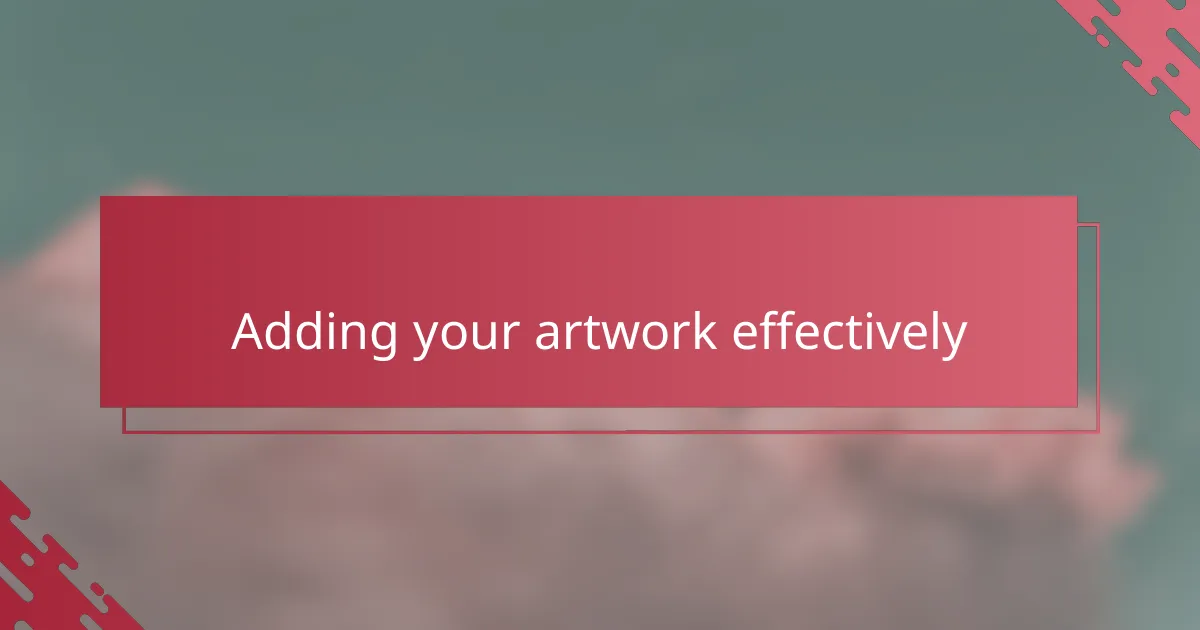
Adding your artwork effectively
One key thing I discovered when adding artwork was the importance of image quality. I made sure every piece I uploaded was high resolution but optimized for fast loading—after all, nobody likes waiting forever for images to appear. Have you ever landed on a site where the pictures take ages to load? It’s frustrating and immediately pulls you out of the experience.
I also found that grouping similar pieces together made a huge difference. Instead of throwing every artwork in a single gallery, I created themed collections that highlight different styles or projects. This not only organized my work better but helped potential clients understand my versatility and focus without feeling overwhelmed.
Another trick I used was adding brief captions or context to select illustrations. Sometimes, a little insight into the inspiration or process behind a piece creates a stronger connection than the image alone. Have you noticed how stories often make art feel more alive and personal? That’s exactly the effect I wanted to capture.
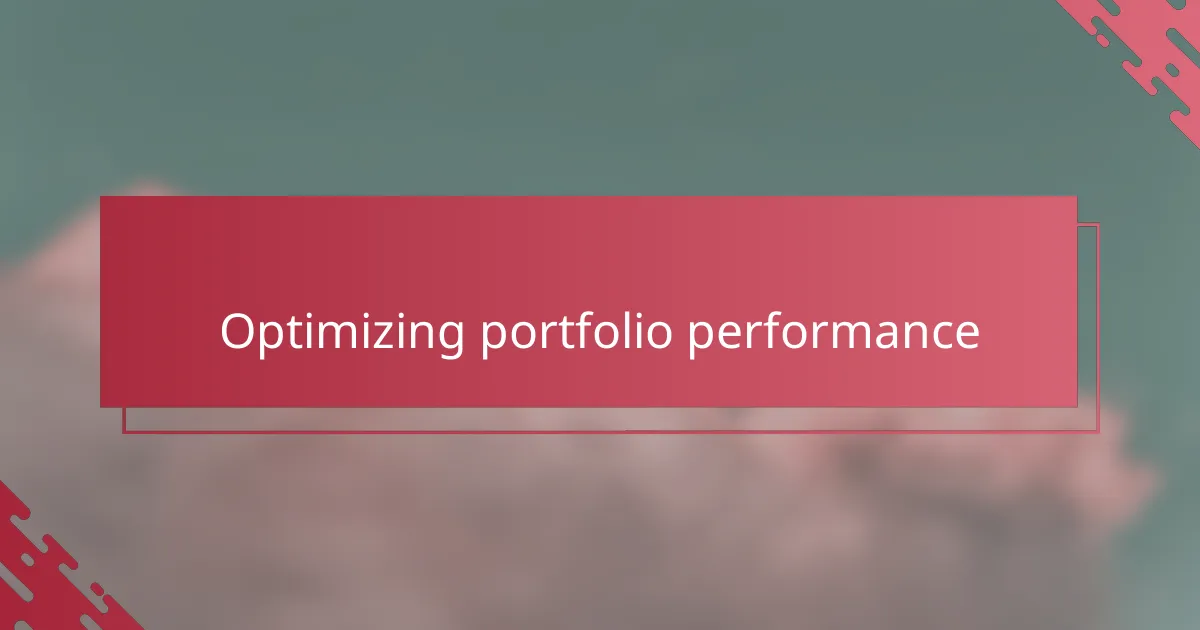
Optimizing portfolio performance
Optimizing portfolio performance was a game-changer for me once I realized speed truly matters. Have you ever clicked away from a site because it just wouldn’t load fast enough? That frustration pushed me to compress images carefully and use Wix’s built-in tools to keep loading times low without sacrificing quality. It felt rewarding to see my portfolio remain sharp yet responsive on every device.
Another aspect I focused on was SEO—something I initially underestimated. Wix’s easy SEO wizard guided me through adding keywords and meta descriptions that actually made my portfolio more discoverable. I remember checking my site traffic afterwards and feeling pretty proud that my work was reaching a wider audience simply because I took a little extra time optimizing behind the scenes.
I also paid attention to analytics provided by Wix to understand how visitors interacted with my portfolio. Seeing which pages held attention and which didn’t allowed me to tweak layouts and artwork placement. It felt like having a conversation with my audience, and that feedback loop made my portfolio not just look good, but perform effectively.
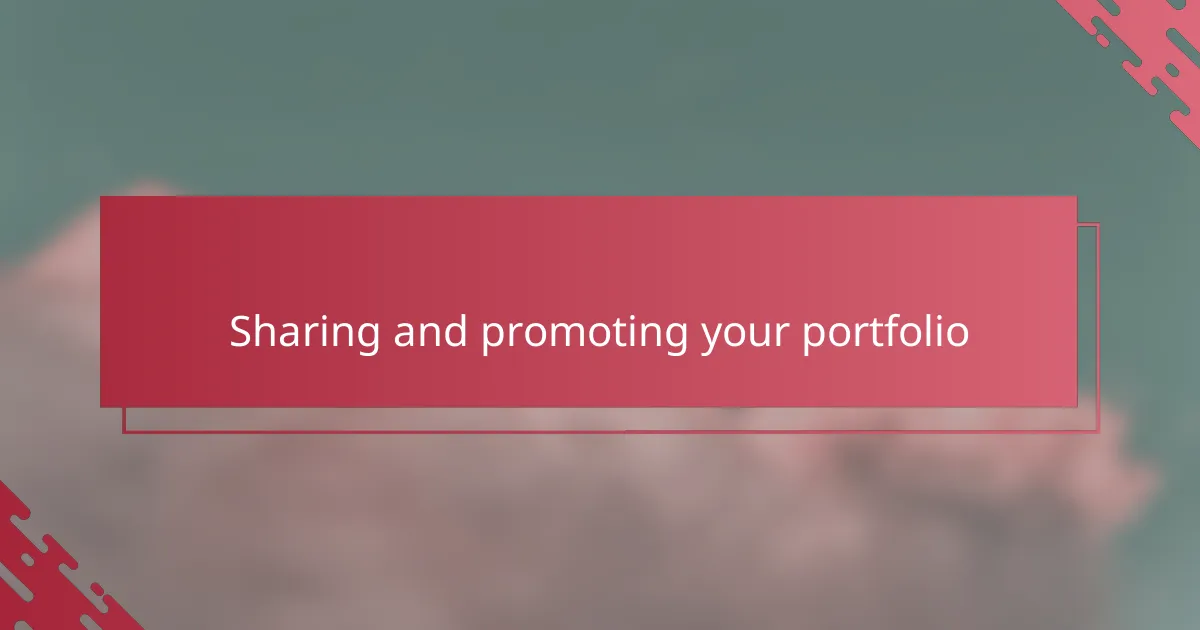
Sharing and promoting your portfolio
Sharing my portfolio felt daunting at first—how do you get people to actually see your work beyond just posting the link? What really helped me was tapping into Wix’s built-in sharing tools that make it super easy to share my site directly on social media or via email. It gave me a sense of control, like I was handing out virtual business cards without any hassle.
I also learned the value of engaging with communities outside my own circle. Joining illustration groups on platforms like Instagram or Behance allowed me to share my portfolio in places where people genuinely appreciated that kind of art. Have you ever noticed how a personal comment or thoughtful message can open doors? Reaching out personally felt less like self-promotion and more like building meaningful connections.
Another thing that changed the game was creating regular updates on my portfolio and announcing them through Wix’s newsletter integration. It struck me how keeping the momentum alive made followers curious to revisit and even share my latest projects. Have you tried turning your portfolio into a living showcase rather than a static gallery? That ongoing dialogue sparked a lot more interest than I anticipated.