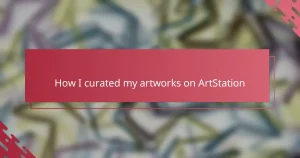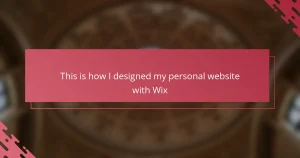Key takeaways
- An illustrator portfolio is a personal gallery that showcases an artist’s unique style and creative journey, serving as a visual resume to attract potential clients.
- Using Notion for portfolios offers flexibility in organization, ease of updating, and the ability to share stories and testimonials alongside artwork.
- Important elements for a strong portfolio include variety, context behind each piece, and clear organization to enhance viewer experience and understanding.
- Design tips for a Notion portfolio emphasize simplicity, thoughtful color choices, and interactive elements to keep engagement high and create a welcoming browsing experience.
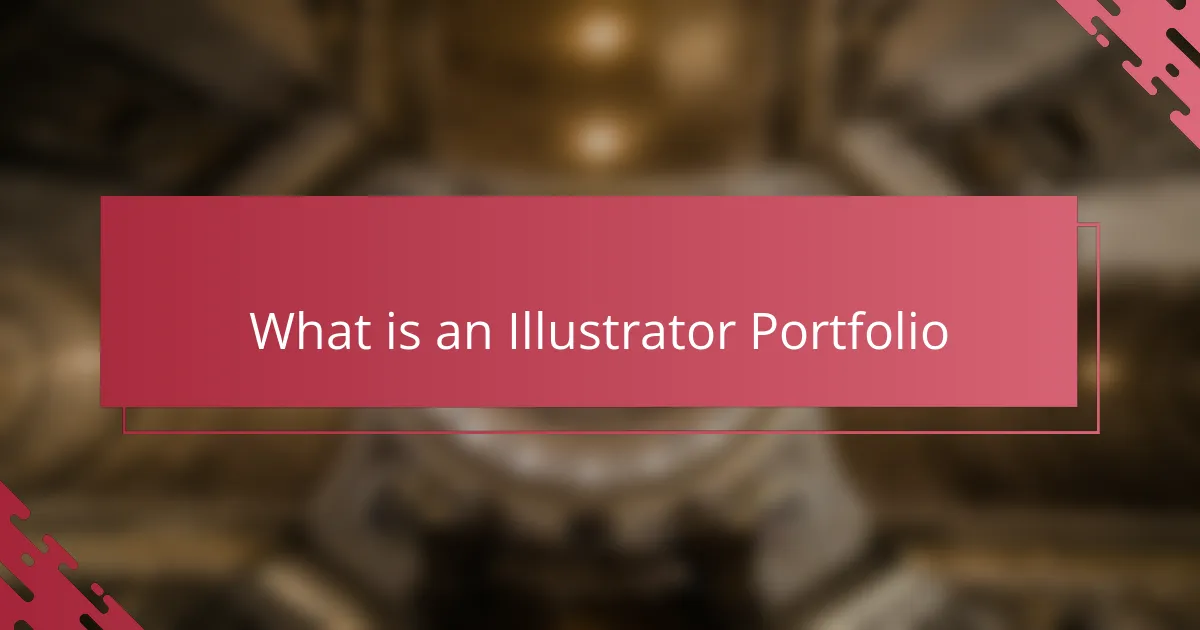
What is an Illustrator Portfolio
An illustrator portfolio is more than just a collection of images—it’s a personal gallery that showcases your unique style and creative journey. When I first put mine together, I realized it wasn’t just about showing pretty pictures; it was about telling a story through every sketch and finished piece. Have you ever noticed how a well-curated portfolio can instantly reveal an artist’s personality and vision?
For me, building an illustrator portfolio meant carefully selecting work that not only demonstrated skill but also reflected the kind of projects I wanted to attract. It’s like creating a visual resume that speaks directly to potential clients or employers, giving them a glimpse of what I can do and how I think. Do you think your current portfolio shows enough of who you truly are as an artist?
Ultimately, an illustrator portfolio is your professional identity condensed into one space. It’s a tool for connection and opportunity, and, if crafted thoughtfully, it can open doors you didn’t even know existed. I’ve found that this mindset changed how I approached my portfolio, making it more meaningful and effective.
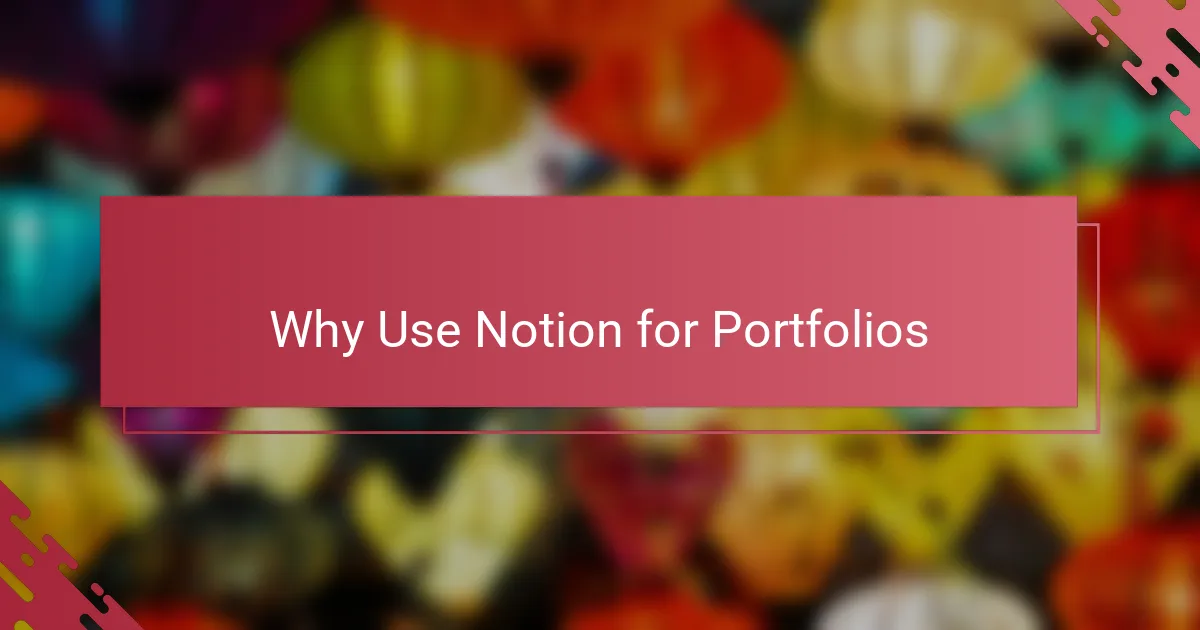
Why Use Notion for Portfolios
What drew me to Notion was its incredible flexibility. Unlike traditional portfolio platforms, I could organize my work exactly how I wanted—grouping projects by theme, style, or even client type. Have you ever felt restricted by rigid templates? That’s where Notion truly changes the game.
Another thing I appreciate is how seamless it is to update. Whenever I finish a new piece, adding it to my portfolio takes seconds, and everything stays beautifully consistent. This ease keeps my portfolio feeling fresh and alive, not like a dusty catalog I dread revisiting.
Plus, Notion isn’t just a place to showcase images—it lets me share stories, process notes, and even client testimonials alongside my work. To me, this makes the portfolio feel richer and more personal, inviting viewers into my creative world rather than just showing them snapshots. Doesn’t that sound like the kind of connection every artist wants?
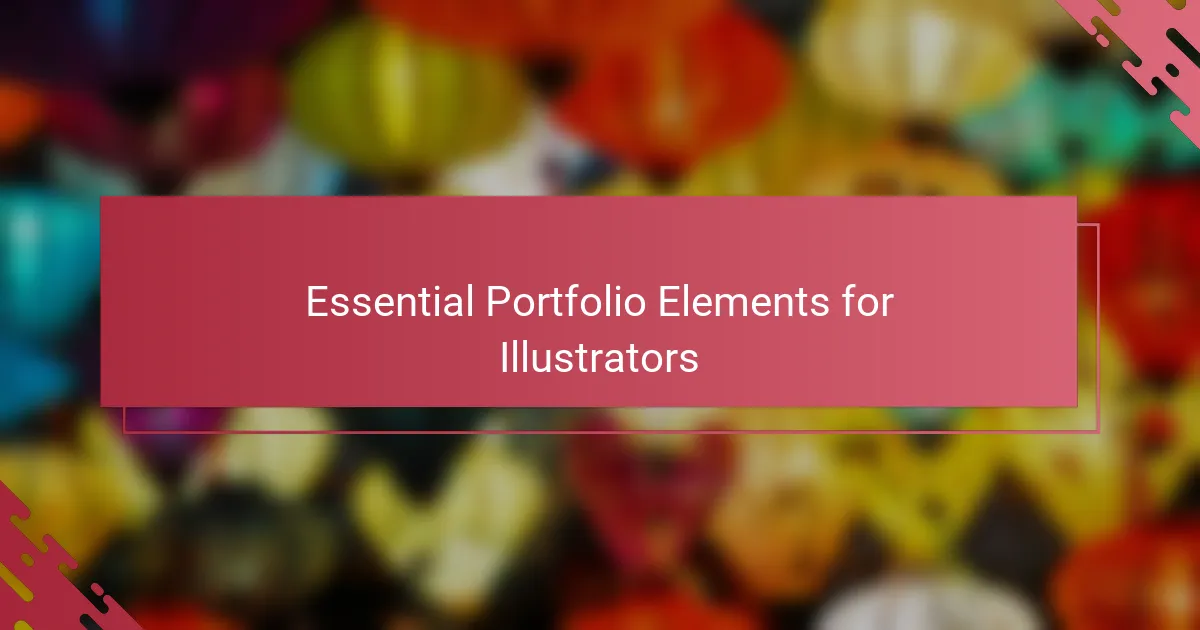
Essential Portfolio Elements for Illustrators
When I first thought about what to include in my portfolio, I realized that variety was key. Displaying a range of styles and project types not only keeps things interesting but also shows potential clients the scope of what I can do. Have you ever flipped through a portfolio and noticed how some artists only stick to one style? I found that mixing things up made my work stand out more.
Another element I consider essential is context. Simply showing the finished artwork isn’t enough—I like to add brief descriptions about the project’s goals, the challenges I faced, or the techniques I used. This little peek behind the scenes helps people understand my process and makes the work feel more alive. When was the last time you felt really connected to an artist’s story just by reading a few words?
Finally, organization matters more than I expected. When I revamped my portfolio, I made sure each piece was easy to find by grouping them logically, like separating personal projects from client work. This approach not only streamlines the viewer’s experience but also reflects professionalism. Do you think your portfolio’s layout makes it easy for someone to grasp your strengths at a glance?
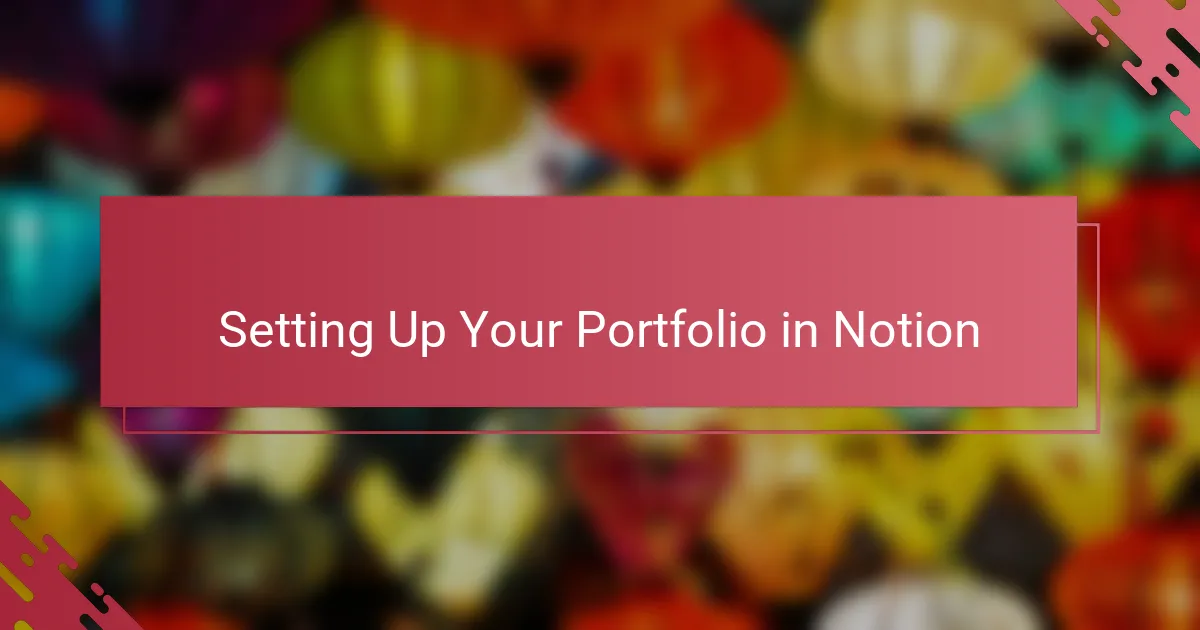
Setting Up Your Portfolio in Notion
Setting up my portfolio in Notion started with creating a clean, simple structure that felt natural to navigate. I divided my projects into distinct pages, each dedicated to different styles or themes, which helped me highlight my versatility without overwhelming anyone. Have you tried organizing your work in a way that flows like a story rather than just a list?
What I really liked about Notion was how easy it was to customize each page with images, text, and even embedded files. Adding captions and notes felt intuitive, letting me share not just my art but the thinking behind it. In my experience, this made the portfolio more than a static display—it became a space that invites people to understand my creative world.
One detail that made a huge difference was using Notion’s drag-and-drop feature to reorder pieces anytime I wanted. This flexibility meant I could keep my portfolio dynamic and relevant, adapting it as my style evolved or as I took on new types of projects. Have you ever felt stuck because your portfolio looked outdated or rigid? Notion helped me break free from that.
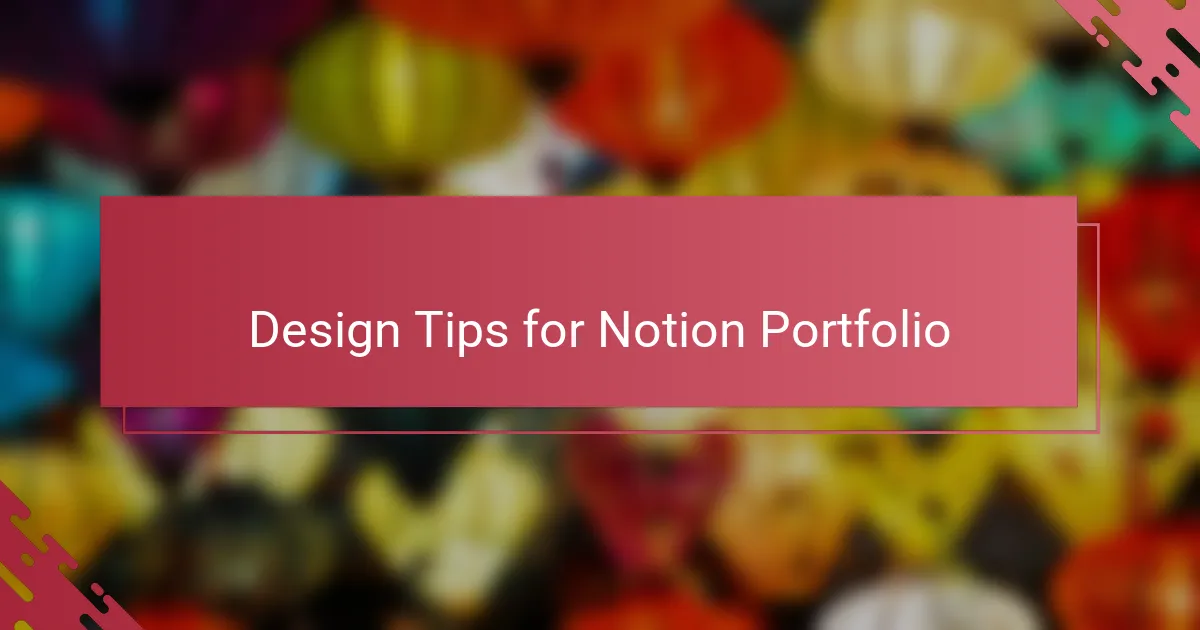
Design Tips for Notion Portfolio
Designing a Notion portfolio taught me the power of simplicity. I found that keeping the layout clean—not overcrowding pages with too many images or text—made my work breathe and kept visitors focused on what mattered most. Have you ever clicked away from a portfolio because it felt too cluttered? That experience made me prioritize clarity above all.
Color choice is another subtle yet impactful design tip I learned. I opted for a neutral background and used consistent accent colors that matched my style. This coherence tied everything together visually, making the portfolio look professional without distracting from the artwork itself. It’s surprising how a few thoughtful color decisions can elevate the entire presentation.
Finally, I realized that interactive elements like toggle lists or embedded videos can keep people engaged longer. When I added a toggle for project details or process sketches, viewers could choose how deep they wanted to dive into each piece. Doesn’t it feel better to give people control over their browsing experience rather than overwhelming them with information all at once? This approach made my portfolio feel welcoming and flexible, much like a conversation rather than a lecture.
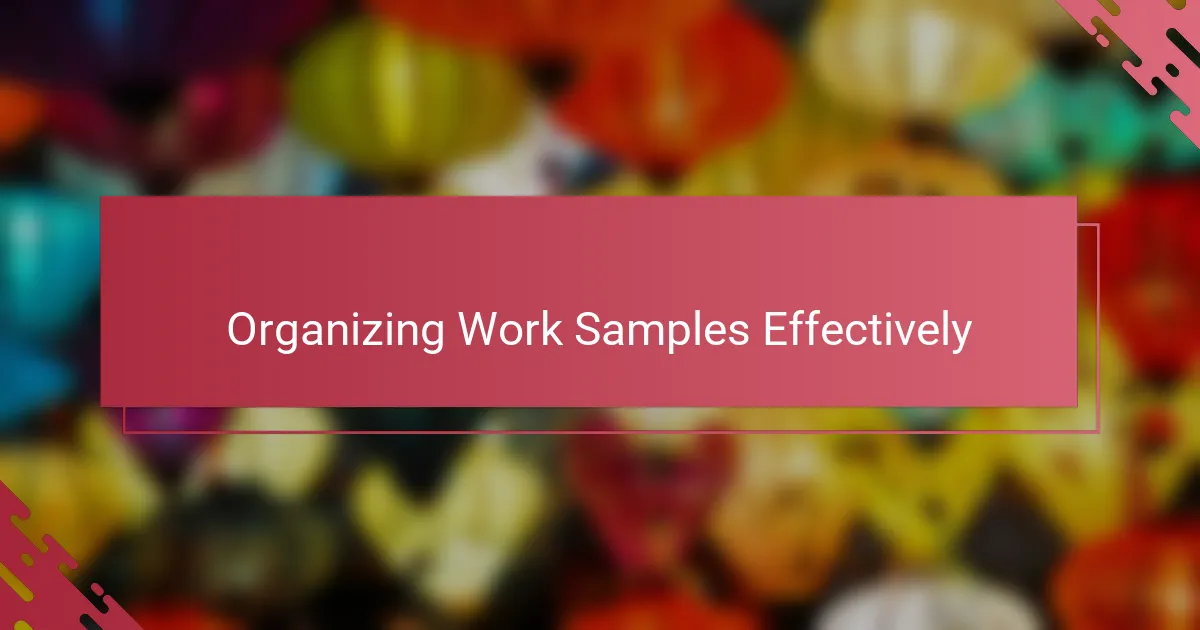
Organizing Work Samples Effectively
One thing I quickly learned about organizing work samples effectively is that categorization makes a huge difference. Instead of tossing every illustration into one endless scroll, I created clear groups—like editorial, character design, and personal projects—which helped me and my viewers find specific work with ease. Have you ever tried hunting through a chaotic portfolio and felt instantly frustrated? That’s exactly what I wanted to avoid.
I also paid close attention to sequencing. Placing my strongest or most recent pieces upfront set the tone immediately, while grouping similar styles together made the progression feel natural. It’s like telling a story with your art; when the flow feels intuitive, people stay engaged longer. Isn’t it amazing how a simple reshuffle can change how your entire portfolio reads?
Lastly, adding short captions or project notes was a game changer for me. Not only did this give context to each work sample, but it also reflected my thought process and growth over time. I noticed how clients appreciated understanding the “why” behind the visuals, making the connection more personal. Have you ever clicked on an artwork and wished you knew the story behind it? That extra context can make all the difference in turning a glance into genuine interest.
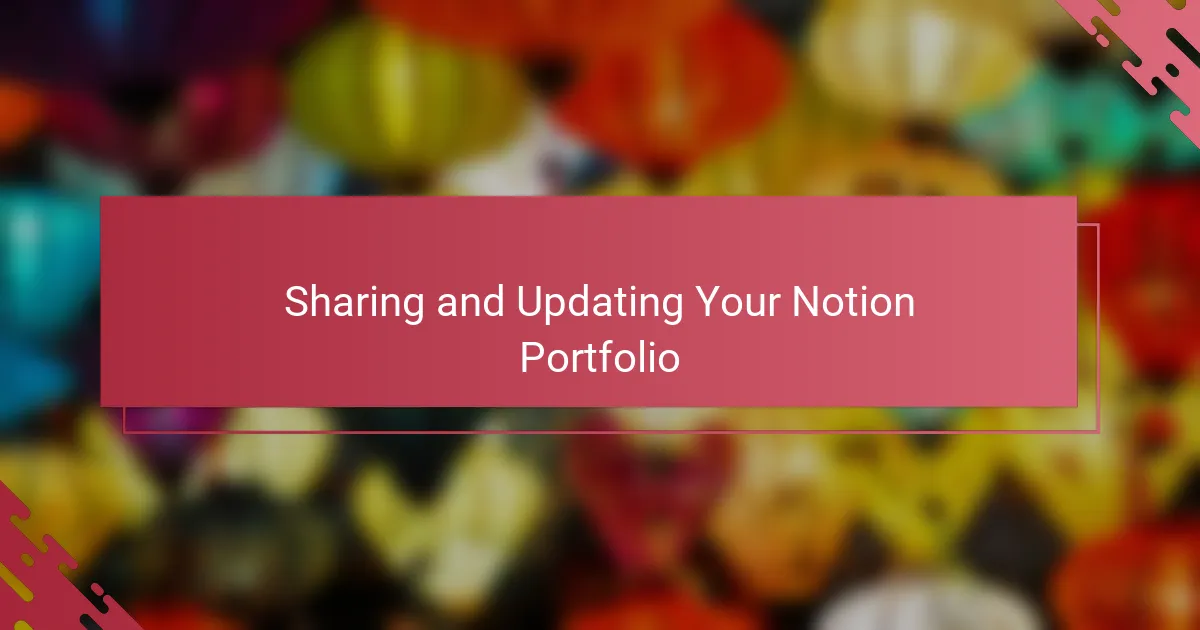
Sharing and Updating Your Notion Portfolio
When it came to sharing my Notion portfolio, I loved how simple it was to generate a public link that I could send to anyone—no complicated downloads or bulky attachments. Have you ever struggled with sharing files that just never seem to behave right? Notion made me feel confident that what I shared looked exactly as I intended, no matter the device.
Updating my portfolio became a breeze, too. Every time I finished a new illustration or completed a project, I could just drop it into the right page and rearrange the order instantly. It felt great knowing my portfolio was always current, reflecting who I am as an artist right now, not who I was months ago.
What really surprised me was how easy it was to control privacy settings. Some projects were still in progress or client-confidential, so being able to decide what to show publicly and what to keep private gave me peace of mind. Do you think your portfolio gives you that same level of control? For me, that balance was key to sharing with confidence.